LG CU720 Silver Support and Manuals
Get Help and Manuals for this LG item
This item is in your list!
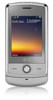
View All Support Options Below
Free LG CU720 Silver manuals!
Problems with LG CU720 Silver?
Ask a Question
Free LG CU720 Silver manuals!
Problems with LG CU720 Silver?
Ask a Question
Popular LG CU720 Silver Manual Pages
Data Sheet - Page 2


...-Ion Battery* AC Travel Charger* USB Data Cable Headset Stereo Headset Bluetooth Headset Bluetooth Stereo Headset Bluetooth Stereo Speakers Vehicle Power Charger Carrying Case
*Included with 4GB Support* • USB Mass Storage - use more information, visit att.com/wireless or call † • Zoom: Up to vary.
†AT&T Wireless service required. 3G service is...
Owners Manual - English - Page 7


...
4
Copy All Contacts 74 Delete All Contacts 75 Service Dial Numbers 75 My Business Card 75 View Options 75 My Numbers 75
Settings 76 Audio & Ringtones 76 Display 77 Bluetooth 77 Date & Time 79 Call 80 Security 83 Connection 85 Flight Mode 85 Software Update 85 Check Memory 86 Handset Information 86 Reset...
Owners Manual - English - Page 10


...the batteries, antennas, and chargers provided by both U.S. The warranty will not be made only within a service area and that cables are within a service area. Faulty installation or service may... this phone complies with the safety standard previously set by LG.
In August 1996, the Federal Communications Commission (FCC) of this information before operating the phone.
Memory...
Owners Manual - English - Page 17


..., Inc. Connection to the EDGE service allows you to transfer data at a speed of the battery charge. Indicates the Schedule function.
Indicates that appear on the phone's display screen. Your Phone
On-Screen Icons
The table below describes various display indicators or icons that the alarm has been set and is on. Indicates that the...
Owners Manual - English - Page 18


... been activated.
Indicates that the phone is on.
Indicates that the connection to a stereo Bluetooth device has been activated. Indicates that the connection to a hands-free with Bluetooth has been activated. Indicates that the TTY has been set and is accessing the WAP or data service. Your Phone
15 Indicates that the Multitasking function...
Owners Manual - English - Page 22


... password is required to delete all phone entries and to avoid unauthorized use of your phone. From the idle screen, you use the Languages menu option (Menu 9.2.6).
3. The phone searches for a PIN, enter the PIN and press the key. Security code (4 digits)
The security code protects the unauthorized use of your phone. The default security code is set to...
Owners Manual - English - Page 33


... be used only if your phone.
30
Conference Calls
The conference service provides you would like to the conference call simply by the person who set up the conference call will ...caller. Once started, you have been answered.
You can be set up when you are in control of callers in your network service provider supports this menu item.) 2. This screen provides you ) by entering...
Owners Manual - English - Page 37


Menu Tree
8. Settings (see page 74) 8.1 Contact List 8.2 New Contact 8.3 Caller Groups 8.4 Speed Dial List 8.5 Copy All Contacts 8.6 Delete All Contacts 8.7 Service Dial Numbers 8.8 My Business Card 8.9 View Options 8.0 My Numbers
34
9. Address Book (see page 76) 9.1 Audio & Ringtones 9.1.1 Shop Tones 9.1.2 Ringtones 9.1.3 Volume 9.1.4 Message Alert Tones 9.1.5 Alert ...
Owners Manual - English - Page 50


...manually.
-
Download Without Ask: Allows Multimedia Message to send a delivery confirmation mail for a Multimedia Message.
] Download Options
- Message Settings...This network service allows you to set the priority of the signature. Multimedia Message (Menu 2.0.2)
] Priority: You can set how long... use symbols, text templates and contacts as part of the message you choose.
] Message ...
Owners Manual - English - Page 51


... (Menu 2.0.3)
This menu allows you will receive service messages or not.
48
Please check with your network service provider for details of their service in order to determine whether you to set the Service option to configure the handset accordingly. Service Messages (Menu 2.0.4)
You can set the voicemail center number if this feature is supported by the network...
Owners Manual - English - Page 81


...search and add new device at once. Bluetooth A2DP Music Playing is the Advanced Audio Distribution Profile, which provides support for example, ...phone. For using the navigation key.
Turn On/Off (Menu 9.3.1)
This menu sets the Bluetooth on or off using each device, see a manual that your phone and the Bluetooth device you to call using a Bluetooth connection. Search New...
Owners Manual - English - Page 82


... Device Name: Allows you all
services that
supports.
] My Address: You can be connected and which is within range.
2.
You cannot change the default setting.
] Primary Storage: You can change the handset's name that can choose the time format via the Date Format menu option.
Settings
To add a new device, press the left soft key...
Owners Manual - English - Page 109


...Specific Absorption Rate)
This Model Phone Meets the Government's Requirements for Exposure to radio frequency (RF) energy set ...phone is 1.6W/kg. * Tests for sale to the public, it must be differences between SAR levels of scientific studies. Because the phone is available for SAR are part of comprehensive guidelines and establish permitted levels of age and health. Before a phone model...
Quick Start Guide - English - Page 1
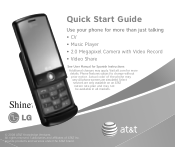
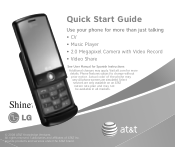
... Camera with Video Record
• Video Share
See User Manual for more details. Actual color of AT&T Inc. All rights reserved. Visit att.com for Spanish Instructions Additional charges may vary. Phone features subject to change without
prior notice. provide products and services under the AT&T brand. Select services are simulated. Subsidiaries and affiliates of the...
Quick Start Guide - English - Page 4


... the Portable Device screen pops up, select the second option and click OK.
5. Warning! CU720 Music Sync Player should be transferred, then click the Start Sync button to sync them to... will populate the left side of the screen.
6. go to att.com/wireless.
**Steps may vary depending on the phone and connect it to the Shine.
7. When finished, unlock the keypad, press the Right Soft ...
LG CU720 Silver Reviews
Do you have an experience with the LG CU720 Silver that you would like to share?
Earn 750 points for your review!
We have not received any reviews for LG yet.
Earn 750 points for your review!
