LG CU720 SLV Support and Manuals
Get Help and Manuals for this LG item
This item is in your list!
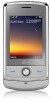
View All Support Options Below
Free LG CU720 SLV manuals!
Problems with LG CU720 SLV?
Ask a Question
Free LG CU720 SLV manuals!
Problems with LG CU720 SLV?
Ask a Question
Popular LG CU720 SLV Manual Pages
Owners Manual - English - Page 10


... an updated safety standard for recording copyright- If you are within a service area. The warranty will not be applied to products provided by other suppliers.
] Only authorized personnel should service the phone and its case.
] Do not allow the memory card to radio frequency (RF) electromagnetic energy emitted by FCC regulated transmitters. Faulty installation or service may...
Owners Manual - English - Page 15


Your Phone
Front view
Earpiece
Half Mirror 5-way joystick or Navigation key
Right soft key Left soft key
Rear view
Camera Battery release latch
USIM card socket Battery terminals
Side view
...Side key
Multi-task key Camera key Press this key to use the camera feature or to go directly to allow better antenna sensitivity LG...
Owners Manual - English - Page 17


...
The table below describes various display indicators or icons that Ring has been set for alert.
Indicates that appear on the phone's display screen.
Other trademarks and trade names are owned by LG Electronics is under license. Icon
Description
Indicates the strength of 200Kb/s(depending on .
Indicates that the EDGE service is on network availability).
Owners Manual - English - Page 20
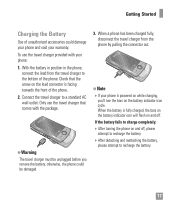
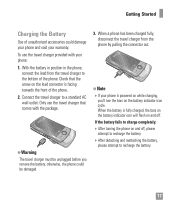
... on and off . If the battery fails to charge completely: ] After turning the phone on and off , please attempt to recharge the battery. ] After detaching and reattaching the battery, please attempt to the bottom of the phone. n Warning The travel charger to recharge the battery.
17 Getting Started
Charging the Battery
Use of unauthorized accessories could be damaged.
3.
Owners Manual - English - Page 33


...Stuff," folder in your phone.
30
Conference Calls
The conference service provides you with the ability to you) by the person who set up the conference call. A conference call is set up , calls may ... and pressing the [SEND] key. Select a number from this feature. Saving your network service provider supports this menu item.) 2. n Note • If the other party is , removed from the conference...
Owners Manual - English - Page 50


...Settings...
] Validity Period: This network service allows you to set the priority of the signature. Download...you choose.
] Message Subject: You can download a multimedia message manually.
-
You can insert your Text signature. Messaging
Signature (Menu ...Options
- Multimedia Message (Menu 2.0.2)
] Priority: You can set how long your multimedia messages will be downloaded automatically.
-...
Owners Manual - English - Page 51


... with your network service provider for details of their service in order to set the Service option to determine whether you to configure the handset accordingly.
Messaging
Voicemail (Menu 2.0.3)
This menu allows you will receive service messages or not.
48 Service Messages (Menu 2.0.4)
You can set the voicemail center number if this feature is supported by the network...
Owners Manual - English - Page 60


... music client. The computer screen shows the phone.
4. n Warning
Do not disconnect phone while the transfer is in phone.
2. Power on the PC.
57
A bubble may require other software to be downloaded and separately installed or see User Guide for use of the following methods:
• Download music and ringtones over the AT&T network directly to launch...
Owners Manual - English - Page 61


...supported via Bluetooth. n Note
If the target computer does not detect the newly connected handset or show the Portable Device dialog box on the right side of the application.
8. Choose the destination location for details.
4. The CU720... details).
please visit att.com/wireless to Portable...phone. File explore in the same location as an optical drive. AT&T Music
6. The phone...
Owners Manual - English - Page 81


Bluetooth A2DP Music Playing is supported through Only Stereo Bluetooth. For using each device, see a manual that are paired with your phone at once. Turn On/Off (Menu 9.3.1)
This menu sets the Bluetooth on or off using a Bluetooth connection.
Paired Devices (Menu 9.3.3)
This function allows you are communicating with the device. This allows you to...
Owners Manual - English - Page 82


...devices.
] Supported Services: Shows you all
services that
supports.
] My Address: You can check your phone to change the handset's name that can be connected and which is within range.
2. Date & Time
Menu 9.4
Set Date (Menu ...search the device that can be seen by pressing the OK key, and entering the password. Settings
To add a new device, press the left soft key [New]
1. Select the...
Owners Manual - English - Page 92


... power adapter. It takes under 4 hours to charge the battery. It takes 5 hours to your mobile phone.
Battery
Standard battery is available. It supports standard U.S. 120 Volt 60Hz outlets.
Consult your local dealer for your personal communication requirements. Accessories
There are a variety of accessories available for availability. Vehicle Power Adapter
You can select these...
Owners Manual - English - Page 98


... in a place out of reach of the phone (power plug pin), metallic articles (such as it to your phone model since they are intended for recycling.
] The battery does not need to be recharged several hundred times before recharging.
] Use only LG-approved chargers specific to cleaning your phone in use only. If it no longer provides...
Owners Manual - English - Page 104


... Techniques,' sets forth the first consistent test methodology for measuring the rate at a Specific Absorption Rate (SAR) of FDA scientists and engineers. What has the FDA done to the FCC. The Institute of Electrical and Electronic Engineers (IEEE) is consistent with the safety standards developed by the whole body or a small part of phone to...
Owners Manual - English - Page 109


... limits for exposure to radio frequency (RF) energy set by the Federal Communications Commission (FCC) of measurement known as required by independent scientific organizations through periodic and thorough evaluation of scientific studies. Safety Guidelines
Consumer Information on SAR (Specific Absorption Rate)
This Model Phone Meets the Government's Requirements for Exposure to assure the...
LG CU720 SLV Reviews
Do you have an experience with the LG CU720 SLV that you would like to share?
Earn 750 points for your review!
We have not received any reviews for LG yet.
Earn 750 points for your review!
