LG LN735 - LG - Automotive GPS Receiver Support and Manuals
Most Recent LG LN735 Questions
German Map For Ln735 Gps
Where can i find a Deutschland map for the LN735 and how to download?
Where can i find a Deutschland map for the LN735 and how to download?
(Posted by hhmissun 5 years ago)
Popular LG LN735 Manual Pages
Owners Manual - Page 1


... without prior notice for future reference. Keep it for improvement. Hotline
LGEUS : 1-800-243-0000 LGECI : 1-888-542-2623
http://www.lgusa.com http://www.lg.ca
To purchase the Upgrade Map, contact at www.lgusa.com/navigation. ENGLISH
Portable Navigation
OWNER'S MANUAL
LN730/735 Series
Please read this manual carefully before operating your Navigation device.
Support -
Owners Manual - Page 2


Table of contents
Safety note
5-14
Supplied parts
15
Part names
16-17
Front panel 16 Rear / Side panel 17
Connecting devices
18-25
Installation sequence for the suction-cup mount . . . . .18-19 Detaching the suction-cup mount 20 Installing the external GPS antenna (Optional 20-21 Installing Microsoft ActiveSync 22 Connecting the USB cable 22-23 Downloading...
Owners Manual - Page 3
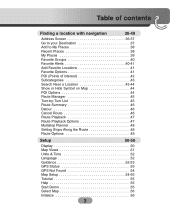
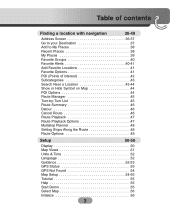
Table of contents
Finding a location with navigation
36-49
Address Screen 36-37 Go to your Destination 37 Add to My Places 38 ... Route Playback Options 47 Multistop Planner 48 Setting Stops Along the Route 48 Route Options 49
Setup
50-56
Display 50 Map Views 51 Units & Time 52 Language 52 Guidance 52-23 GPS Status 53 GPS Not Found 54 Map Setup 54-55 Tutorial 55 Help 55 Start ...
Owners Manual - Page 4
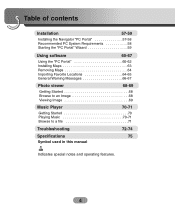
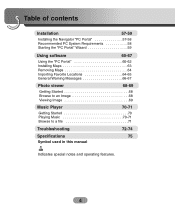
... Installing Maps 63 Removing Maps 64 Importing Favorite Locations 64-65 General Warning Messages 66-67
Photo viewer
68-69
Getting Started 68 Browse to an Image 68 Viewing Image 69
Music Player
70-71
Getting Started 70 Playing Music 70-71 Browse to a file 71
Troubleshooting
72-74
Specifications
75
Symbol used in this manual...
Owners Manual - Page 5
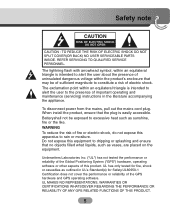
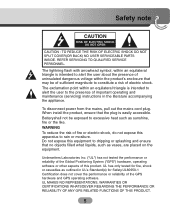
...cord... and maintenance (servicing) instructions in UL's Standard...software or other aspects of uninsulated dangerous voltage within an equilateral triangle is easily accessible. UL MAKES NO REPRESENTATIONS, WARRANTIES OR CERTIFICATIONS WHATSOEVER REGARDING THE PERFORMANCE OR RELIABILITY OF ANY GPS RELATED FUNCTIONS OF THIS PRODUCT.
5 REFER SERVICING TO QUALIFIED SERVICE PERSONNEL. When install...
Owners Manual - Page 11


... out the SD Memory Card while the navigator is included.
When moving the product,...battery discharge. It may result in the area to attach before moving.
11 This may cause mechanical problems.
Do not use strong solvents such as alcohol, benzine, or thinner, as these might damage the surface of time. Always use the product and contact our Customer Service Center. Voice guidance and map...
Owners Manual - Page 17
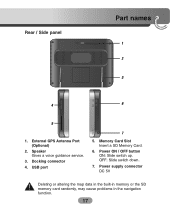
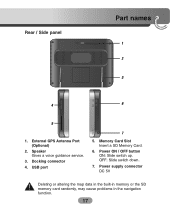
...)
2. Power ON / OFF button ON: Slide switch up. Power supply connector DC 5V
Deleting or altering the map data in the built-in memory or the SD memory card randomly, may cause problems in the navigation function.
17 Memory Card Slot Insert a SD Memory Card.
6. Rear / Side panel
Part names
1 2 3
4
6
5
1. Speaker Gives a voice guidance service.
3.
Owners Manual - Page 23
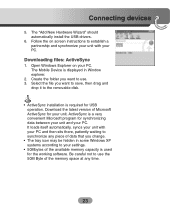
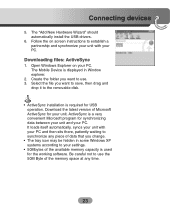
... capacity is a very convenient Microsoft program for the working software. The "Add New Hardware Wizard" should automatically install the USB drivers.
6. ActiveSync is used for synchronizing data between your unit and your PC. Open Windows Explorer on screen instructions to your PC. The Mobile Device is required for your PC and then sits there, patiently...
Owners Manual - Page 54


... cannot calculate the route if there is no GPS reception (for
uninterrupted GPS reception. Map Setup
You can tap the "Map Setup" button to customize your navigation device hasn't yet located a reliable GPS signal. The "GPS not found" message means that your map display. Setup
GPS Not Found
When you first start the Navigator you manually change the zoom, the Automatic Zoom returns to...
Owners Manual - Page 62


... components and data for multiple devices. To install languages: 1. Navigator PC Portal installs the selected
languages to check software version. Click the "About" button to the device's main memory. 4. Click the "Install" button. 3.
From the Install Languages screen, select the
languages to be installed to the selected My Favorites group on the Setup menu and selecting the language...
Owners Manual - Page 63
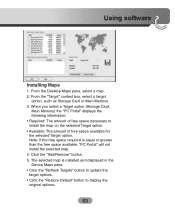
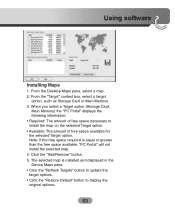
...installed and displayed in the Device Maps pane. • Click the "Refresh Targets" button to update the target options. • Click the "Restore Default" button to install the map on the selected Target option. • Available: The amount of free space available for the selected Target option. The selected map...Desktop Maps pane, select a map. 2. Using software
Installing Maps
1. From the ...
Owners Manual - Page 72


Troubleshooting
Navigation program and map data protection
• If you are provided by LGE.
• Don't erase or modify the contents...operate normally, but the connection speed can differ depending on the weather condition, and surrounding obstacles. When initially connecting the GPS, it usually takes about 10 minutes to operate this product properly, there should be seen well. It may be ...
Owners Manual - Page 73


... volume on the map in "Setup". If the problem persists after the installation, contact the Customer Service Center. When GPS receiver is an adjacent road when turning. • When driving on how to the map.
73 But during actual driving, the voice guide is usually very accurate, it has an error range. You must periodically update the map data. You can...
Owners Manual - Page 74
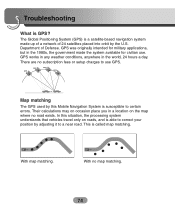
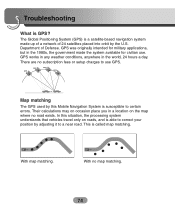
...to certain errors.
With map matching. GPS was originally intended for civilian use GPS. The Global Positioning System (GPS) is susceptible to correct your position by this Mobile Navigation System is a satellite-based navigation system made the system available for military applications, but in the world, 24 hours a day. Troubleshooting
What is called map matching.
Owners Manual - Page 75


... CPU MEMORY
DISPLAY
AUDIO GPS
NAVI MAP POWER
SPECIFICATION
Win CE 5.0 Centrality Atlas-II ARM9 LN730 : 1GB LN735 : 2GB
3.5 inch TFT LCD Resolution 320 X 240 LED type Backlight Touch Screen
Mono, Internal Speaker
SiRF star III, Internal Antenna
Full Map
Navteq
DC 5.0 +/- 0.2V
TEMPERATURE Built-in BATTERY
Operating : -10~60 °C Storing : -30~80 °C
3.7 V (Li...
LG LN735 Reviews
Do you have an experience with the LG LN735 that you would like to share?
Earn 750 points for your review!
We have not received any reviews for LG yet.
Earn 750 points for your review!

