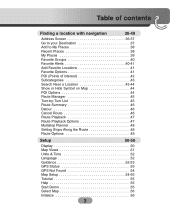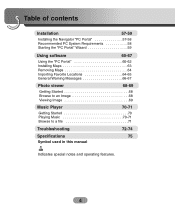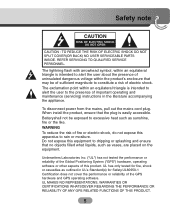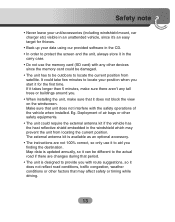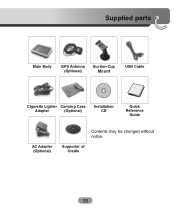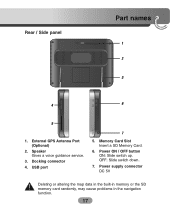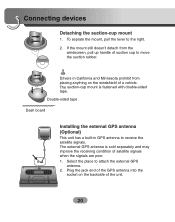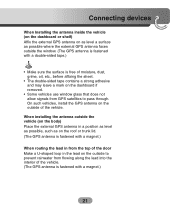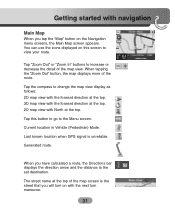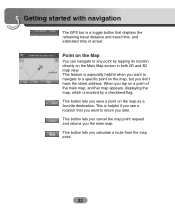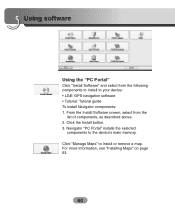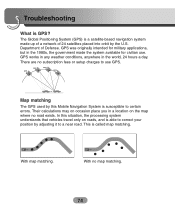LG LN735 Support Question
Find answers below for this question about LG LN735 - LG - Automotive GPS Receiver.Need a LG LN735 manual? We have 1 online manual for this item!
Question posted by hhmissun on April 3rd, 2019
German Map For Ln735 Gps
Current Answers
Answer #1: Posted by sameerthebest on April 4th, 2019 9:11 PM
thank you
depalman
I hope this helps you! Let us know how it worked out for you!
Bob
Here's a response I received just from LG -
We appreciate your interest in this navigator device. Mapping updates, when available, are going to be posted on our website: either at http://us.lge.com, or at http://us.lgservice.com. At this time, these updates are not yet available. Keep watch on our websites for these updates to be added.
The maps available from our site, for this unit, will cover the United States and Canada only. Maps for other countries will only be available on the LG websites of those countries. You may visit http://www.lge.com, and from there, be directed to any of our other, international subsidiaries.
At this time, we cannot say whether or not the updates would be available at no cost for new purchases.
If you have other questions or concerns, please do not hesitate to contact us again either via email, or by calling our customer service division at 800-243-0000 at your convenience.
Related LG LN735 Manual Pages
LG Knowledge Base Results
We have determined that the information below may contain an answer to this question. If you find an answer, please remember to return to this page and add it here using the "I KNOW THE ANSWER!" button above. It's that easy to earn points!-
N4B1 - NAS Manuals, Files, and Firmware - LG Consumer Knowledge Base
Also allows you receive the 32_00 service code. This is different than the Installation CD that came with the NAS. How do I change the system date and time? How do I reset the password? Restore CD iso (18 MB) This will restore your network. Firmware v4284 Firmware - How do I map a NAS folder as... -
Cable Cards: Not getting some premium channels - LG Consumer Knowledge Base
... portion of the host diagnostic screen. Access the Conditional Access screen. Determine if the specific model of band frequency is loaded to TV. Channel Map is not being received, check with a cable card. Access the FAT portion of the host diagnostic screen. Under the TV Menu; The Carrier should say locked. If... -
DLNA Setup for LG Networked Attached Storage (NAS) - LG Consumer Knowledge Base
... Media Player. PlayStation3 Setup 1) The PS3 will search for Digital Living Network Appliance. Note that can receive commands from the list. If you ever wish to play. Click Control Panel View devices and printers ...: 20 Jul, 2010 Views: 2125 DDNS Setup for LG Networked Attached Storage How do I map a NAS folder as a shared drive. DMC Digital Media Controller. In Windows Media Center the...
Similar Questions
i have 2 cd that came with itit seems to be maps, but i don't know if those maps are in my devicei d...
Hello... Right Now I'm In Colombia (south America) How Can I Download The Maps Of Colombia To This G...
My GPS is out of date but cannot find a site with the proper update.
I had purchase LG LN740 GPS system around 3years back and did not updated maps till now. Now I find...