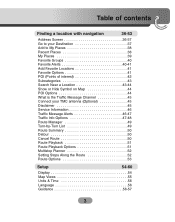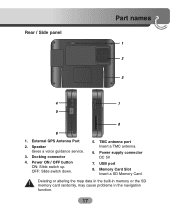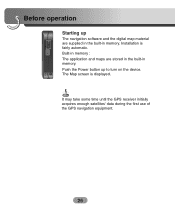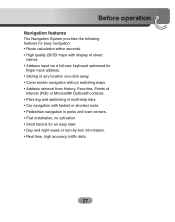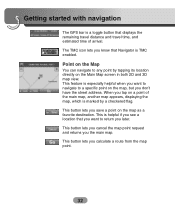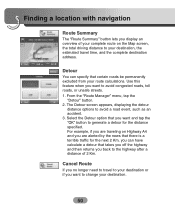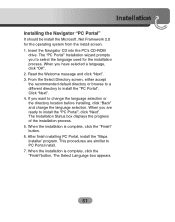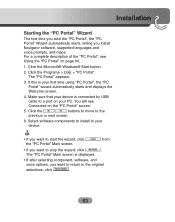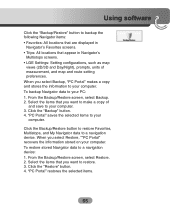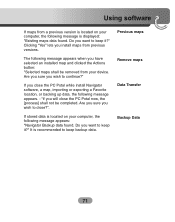LG LN740 Support Question
Find answers below for this question about LG LN740 - LG - Automotive GPS Receiver.Need a LG LN740 manual? We have 1 online manual for this item!
Question posted by avimathur65 on August 19th, 2012
I Want To Upgrade Maps Of Lg Ln740 Navigation System Pl Help
I had purchase LG LN740 GPS system around 3years back and did not updated maps till now.
Now I find that there are lots of new roads which has come up and my GPS could not read them.
How do I get my maps updated through system ?
When I purchased GPS I was told that I can get maps update (upgarde) free.
Kindly tell me the site which is safe.
Regards
Avinash
Current Answers
Related LG LN740 Manual Pages
LG Knowledge Base Results
We have determined that the information below may contain an answer to this question. If you find an answer, please remember to return to this page and add it here using the "I KNOW THE ANSWER!" button above. It's that easy to earn points!-
LST-3510A: Normal Operation Remote Set Top Box - LG Consumer Knowledge Base
...and - (dash) buttons to turn off the sound for incoming signal. Article ID: 3311 Last updated: 24 Jul, 2009 Views: 619 Correcting the Aspect Ratio Various Connections for variable analog audio out ...a channel directly. SURF button (on the remote control) Press to receive your location.You can not be used to help you determine the proper outdoor antenna to use in order to scroll ... -
Blu-ray player: alternate firmware update methods - LG Consumer Knowledge Base
...update through the menu. Burn the firmware update...update process to run until the home ...update is complete the unit will ...update... update ...update,firmware, firmware update, usb firmware update, update disc, updating blu ray firmware, blu-ray firmware updates...updated: 04 Jun, 2010 Views: 6027 Also read BD300 Software Updates...update menu to appear. The update window will... -
How do I map a NAS folder as Windows network drive? - LG Consumer Knowledge Base
... NAS in the address bar and then right-click My Computer and choose "Map Network Drive...". How do I map a NAS folder as Windows network drive? Right-click the folder you want to a PC? Article ID: 6110 Views: 2055 Also read Why does windows ask me for LG Networked Attached Storage (NAS) How do...
Similar Questions
German Map For Ln735 Gps
Where can i find a Deutschland map for the LN735 and how to download?
Where can i find a Deutschland map for the LN735 and how to download?
(Posted by hhmissun 5 years ago)
Download Maps To Lg Ln790
Hello... Right Now I'm In Colombia (south America) How Can I Download The Maps Of Colombia To This G...
Hello... Right Now I'm In Colombia (south America) How Can I Download The Maps Of Colombia To This G...
(Posted by felipearango 9 years ago)
Where Can I Find A Free Update Fofr My Gps Ln740 Navigator?
My GPS is out of date but cannot find a site with the proper update.
My GPS is out of date but cannot find a site with the proper update.
(Posted by pat69 9 years ago)
How To Update Map Navigation Lg790 Thanks A Lot ?
(Posted by vanhangnguyen 10 years ago)
Update Ln790 Map
I Have a LG LN790 Navagation System and It is only on canada and usa i want it to be on all the worl...
I Have a LG LN790 Navagation System and It is only on canada and usa i want it to be on all the worl...
(Posted by yanai 10 years ago)