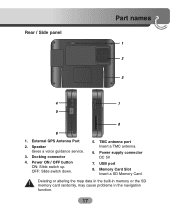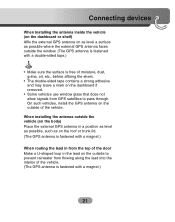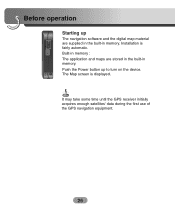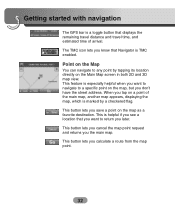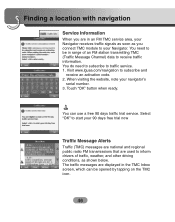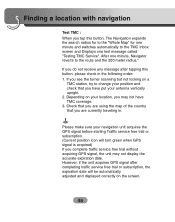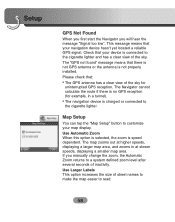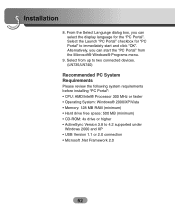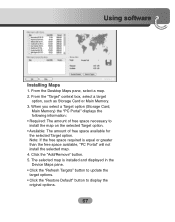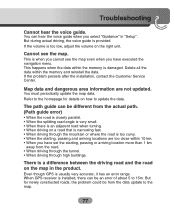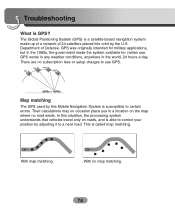LG LN740 Support Question
Find answers below for this question about LG LN740 - LG - Automotive GPS Receiver.Need a LG LN740 manual? We have 1 online manual for this item!
Question posted by pat69 on August 10th, 2014
Where Can I Find A Free Update Fofr My Gps Ln740 Navigator?
My GPS is out of date but cannot find a site with the proper update.
Current Answers
Related LG LN740 Manual Pages
LG Knowledge Base Results
We have determined that the information below may contain an answer to this question. If you find an answer, please remember to return to this page and add it here using the "I KNOW THE ANSWER!" button above. It's that easy to earn points!-
Dehumidifier: Cleaning - LG Consumer Knowledge Base
... dust and dirt from the vents. Article ID: 6448 Last updated: 01 Mar, 2010 Views: 866 Dehumidifier is running but the...onto the unit or vents -- Use a soft toothbrush or lint free dusting wand and gently dust debris from being recycled back through ... Cleaning reduces mold, mildew and odor from unit. To properly clean the vents use vacuum attachments to remove from being recycled... -
Bluetooth Profiles - LG Consumer Knowledge Base
... room device. This profile allows use would be sending and receiving name cards or calendar events between devices. This profile allows ...protected files like a car kit. Article ID: 6256 Last updated: 13 Aug, 2009 Views: 3522 Troubleshooting tips for an ... means for the Bluetooth stereo headset (HBS-250). Hands-Free (HFP) This profile provides the process for compatible devices... -
How to properly clean your dehumidifier - LG Consumer Knowledge Base
... turn the dehumidifier on the control panel. Article ID: 6243 Last updated: 14 May, 2009 Print Email to run never shuts off by ...remove from unit. Use a soft tooth brush or lint free dusting wand and gently dust debris from running for the unit to... bucket once or twice a month. If the humidity in to run properly. - If this Category Dehumidifier Capacity Fan runs but unit does not ...
Similar Questions
German Map For Ln735 Gps
Where can i find a Deutschland map for the LN735 and how to download?
Where can i find a Deutschland map for the LN735 and how to download?
(Posted by hhmissun 5 years ago)
My Gps Says Connected And I See Circling Arrow, But Nothing Else Seems To Work
i have 2 cd that came with itit seems to be maps, but i don't know if those maps are in my devicei d...
i have 2 cd that came with itit seems to be maps, but i don't know if those maps are in my devicei d...
(Posted by rickyj194208 8 years ago)
How To Update Map Navigation Lg790 Thanks A Lot ?
(Posted by vanhangnguyen 10 years ago)
I Want To Upgrade Maps Of Lg Ln740 Navigation System Pl Help
I had purchase LG LN740 GPS system around 3years back and did not updated maps till now. Now I find...
I had purchase LG LN740 GPS system around 3years back and did not updated maps till now. Now I find...
(Posted by avimathur65 11 years ago)
Is There Any Updates For The Lg Ln 790 . If Yes How Can I Get Them ? Thankyou
(Posted by kulas1925 12 years ago)