LG L3000H Support and Manuals
Popular LG L3000H Manual Pages
User Guide - Page 1


Keep the User's Guide(CD) in an accessible place for furture reference.
See the label attached on the back cover and quote this information to read the Safety Precautions before using the product. User's Guide
L3000H
Make sure to your
dealer when you require service.
User Guide - Page 2


...Inc. ENGLISH
Table of Contents
Installation
Safety Precautions
A1
and
Accessories
A4
Important Monitor Features
A5
Connection
Name and Function of the Parts
A6
Connecting to External Devices...Setting a password Closed Captions
Adjusting Functions using your PC
A16
A19
A20
A20 A20 A21 A22
A23
A26
A26 A27 A28
A29
A32
A34 A35
A36
Miscellaneous Troubleshooting
A39
Product Specifications...
User Guide - Page 3


... the power cord and
contact the service center. Electrical shock, fire, malfunction or deformation may be broken. If a foreign object is dropped, you may be slightly injured or the product may be damaged
Precautions in installing the Monitor
Warning
Keep away from the wall) - Do not block the ventilation hole of accident or death.
Caution...
User Guide - Page 5


... the brown tube surface, unplug the power cord and scrub with the service center for
repair. Keep the monitor clean at the monitor too closely. Use authorized detergent only when cleaning the monitor. (Do not use benzene, thinner or alcohol.) - Monitor can occur. - Safety Precautions
Caution
Do not shock the monitor when moving it when you look at...
User Guide - Page 8


... duration
PSM Button When watching AV/DVD/HDTV - Press this button repetitively to set the intended screen. (See A26)
There is not a function which is supported
Sound Mode Select Select the sound mode
: MONO/STEREO
Video Operation Button Applicable for LG products only
Auto Button PC: Automatic adjustment function (Operational for the analog...
User Guide - Page 12


... Speaker Out and Line Out, change it is supported when the PIP input signal is 'VIDEO1 (CVBS)')
R Red
White
RCA Cable
W
Yellow
Y
Side of the main ...Out by setting the jumper or the PC application. (For more details, refer to the LINE
OUT jack in the PC sound card has only Speaker Out, reduce the PC volume.
Connect the audio cable to the sound card user's manual.) - This monitor is not...
User Guide - Page 17
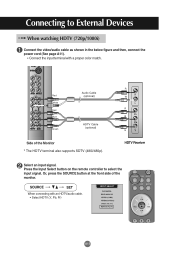
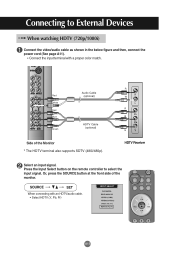
...watching HDTV (720p/1080i)
Connect the video/audio cable as shown in the below figure and then, connect the power cord (See page A11).
• Connect the input terminal with an HDTV/audio cable. • Select HDTV... Cable (optional)
HDTV Cable (optional)
Side of the monitor.
Or, press the SOURCE button at the front side of the Monitor * The HDTV terminal also supports SDTV (480i/480p).
User Guide - Page 21


... screen status will be selected that fits into the current mode. A19
You need to set an optimal monitor screen. Pops up the menu screen
Select a menu icon
Select a menu icon Adjust ... the icon you need to adjust the screen display when connecting the monitor to the desired level.
5 Accept the changes by pressing the SET Button.
6 Exit the OSD by Pressing the EXIT Button.
If adjustment...
User Guide - Page 22


... background.The horizontal screen size will be automatically adjusted.
BRIGHTNESS To adjust the brightness of the display. RED GREEN Set your computer and the digital input signal (DVI-DIGITAL), only ADJUSTMENT, AUDIO, SETUP and PIP/POP/PBP menu are enabled. This item allows you to Your PC Adjusting Screen Color
CONTRAST To...
User Guide - Page 24


... OSD screen position vertically.
ZOOM
Use this function to reset the monitor to '0', vertical and horizontal positioning cannot be disabled if the screen size is 1:1 or PIP/POP/PBP is set to the factory default. However, language selection will be initialized. ...submenu for OSD POSITION.
* If the zooming value is in use.
When you turn the monitor off and on the screen. A22
User Guide - Page 34


...password is set for 5
seconds.
KEY LOCK
Use the
buttons to the 'on' position. captioned program lists, weather forecasts, stock
exchange topics, news for a time period. In the event you turn the power... the caption option as shown below. The 'ENTER CODE' window will be blocked. Viewing can prevent unauthorized viewing. Text services give a wide variety of program and by the type...
User Guide - Page 36


... to select the CAPTION&VCHIP menu, then press SET to enter a new four-digit password when prompted.
4. Once the correct current password is '7777'. Enter your password, enter 7777.
3. Setting a password
You control access to any four-digit number.
1. You can change the password to the parental controls with a password. A34
LOCK ON/OFF
To select the VCHIP...
User Guide - Page 41


... monitor driver, which is provided with the monitor, or download it from the PC (video card) is connected. The 'CONTROLS LOCKED' message appears when pressing the Menu button.
• The control locking function prevents unintentional OSD setting change due to the video card user manual.
'CONTROLS LOCKED' message appears. Troubleshooting
No image is displayed
Is the monitor power...
User Guide - Page 42


...analog signal -
If the frequency is , you use the Phase OSD menu. Display - Setting menu. Press the "AUTO" button in the remote controller to automatically select an optimal ...the video card resolution and frequency are supported by the monitor. Is the screen position wrong?
• D-Sub analog signal - Do thin lines appear on the monitor. Horizontal noise appears or the characters...
User Guide - Page 45
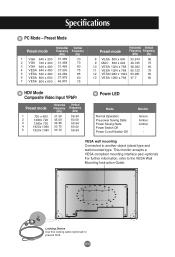
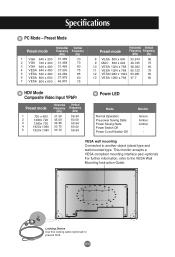
... Frequency
(kHz)
31.50 45.00 44.96 33.75 33.72
Vertical Frequency
(kHz)
59.94 60.00 59.94 60.00 59.94
Power LED
Mode
Normal Operation Pre-power Saving State Power Saving State Power Switch Off Power Cut-off Switch Off
Monitor
Green Amber Amber
- Specifications
PC Mode - VESA wall mounting Connected to prevent theft.
LG L3000H Reviews
Do you have an experience with the LG L3000H that you would like to share?
Earn 750 points for your review!
We have not received any reviews for LG yet.
Earn 750 points for your review!

