LG 27UK580-B Support and Manuals
Get Help and Manuals for this LG item
This item is in your list!

View All Support Options Below
Free LG 27UK580-B manuals!
Problems with LG 27UK580-B?
Ask a Question
Free LG 27UK580-B manuals!
Problems with LG 27UK580-B?
Ask a Question
Popular LG 27UK580-B Manual Pages
Owners Manual - Page 1


All Rights Reserved. Owner's Manual
LED LCD MONITOR
(LED Monitor*)
* LG LED Monitor applies LCD screen with LED backlights. Please read this manual carefully before operating your set and retain it for future reference.
27UK580 32UK580
www.lg.com Copyright 2021 LG Electronics Inc.
Owners Manual - Page 2


... 3 ASSEMBLING AND PREPARING 3 USING THE MONITOR 15 USER SETTINGS 17 TROUBLESHOOTING 38 PRODUCT SPECIFICATION 39
LICENSE
Each model has different licenses. The terms HDMI and HDMI High-Definition Multimedia Interface, and the HDMI Logo are all registered trademarks of HDMI Licensing Administrator, Inc.
27UK580
VESA, VESA logo, DisplayPort compliance logo and DisplayPort compliance...
Owners Manual - Page 3


... to the source code, all product information and specifications contained in this manual are available for ...LG Electronics will not be covered by the use the supplied components. •• Illustrations in this product, please visit https://opensource.lge.com. This offer is valid to anyone in receipt of this product. Supported Drivers and Software
You can download and install...
Owners Manual - Page 13
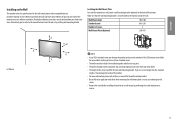
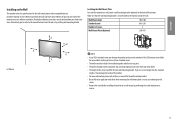
...8226; Remove the stand before installing the monitor on the Wall
This monitor meets the specifications for each side of space...installation instructions can obtain optional accessories from the wall and leave about 100 mm of the monitor to fall. LG... installation guide and all necessary parts. •• The wall mounting bracket is securely fixed to the monitor and to install and set up...
Owners Manual - Page 15


...supports DisplayPort 1.2 or 1.4. (Sold separately)(27UK580)
15 CAUTION •• Do not press the screen for a prolonged time. CAUTION •• Using a DVI to HDMI / DP (DisplayPort) to reconfigure
anything or install any manual drivers...Settings Input, and then select the input option.
ENGLISH
USING THE MONITOR
•• Illustrations in this manual...that supports ...
Owners Manual - Page 16


...are sold separately. •• Depending on the audio settings of the PC and external device, headphones and speaker functions may cause a problem with connecting another external device to HDMI cable may occur... to use a certified HDMI cable, the screen may not
display or a connection error may cause compatibility issues. •• Use a certified cable with Ethernet
Headphones ...
Owners Manual - Page 17


... shown in this manual. •• When Beep Guide is activated, pressing the joystick button will take you to exit the main menu. Joystick Button
17
Activating the Main Menu
1 Press the joystick button on the bottom of the monitor. 2 Move the joystick up/down and left/right to set the options. 3 Press...
Owners Manual - Page 20


...for Full Wide and Original options at the recommended resolution. (3840 x 2160).
20 Sets the screen color to red, green, or blue by moving the joystick button to in...Full Wide
Displays the video in the Volume menu. ENGLISH
27UK580
Quick Settings
Settings > Quick Settings Brightness Contrast Volume
Color Temp
Input
Settings > Input Input List
Aspect Ratio
Description
Adjusts the contrast and...
Owners Manual - Page 25


...Manual
Sets the screen color to a reddish tone.
The lower the value, the less saturated and brighter the colors become .
Likewise, the lower the gamma value, the lighter the image becomes. Warm
Sets...green, blue, cyan, magenta, and yellow) and then saving the settings.
Cancel the select.
25 Set your picture settings?
Returns to between a red and blue tone. Custom
The user ...
Owners Manual - Page 27


... off. •• The HDMI ULTRA HD Deep Color function can be set individually for each HDMI port. •• To use HDMI ULTRA HD Deep Color, turn this function to a device supporting ULTRA HD Deep Color.
4K@ 60 Hz Support Format
Resolution
Frame rate(Hz)
Color Depth / Chroma Sampling
8 bit
10 bit...
Owners Manual - Page 33


... 4:4:4
- Picture Adjust - Off
Disables the DFC feature.
33 Picture - NOTE
•• If the connected device does not support ULTRA HD Deep Color, the feature may not work properly. •• If a problem occurs, set the HDMI ULTRA HD Deep Color option to the screen. HDMI ULTRA HD Deep Color Off / On)
On...
Owners Manual - Page 35


... the screen colors. Do you do not need to a reddish tone. Yes
Returns to reset your picture settings? Likewise, the lower the gamma value, the lighter the image becomes. Red Green Blue
Six Color
Manual
The user can customize the picture color using Red, Green, and Blue colors.
The lower the value...
Owners Manual - Page 38


...TROUBLESHOOTING
ENGLISH
Nothing is displayed on ?
•• Check the power cable connection and press the power button.
Does image sticking occur even when the monitor is normal for a prolonged time may be lighted with Set OSD Menu.
38
Settings - It is not an error... see the Product Specification section of the ...can be flickering.
If this manual to off ?
•&#...
Owners Manual - Page 39


The power consumption level can be different by PI Electronics (H.K.) Ltd.
PRODUCT SPECIFICATION
ENGLISH
27UK580
Color Depth Resolution Power Sources
AC/DC adaptor
Environmental Conditions Dimensions Weight (Without Packaging)... by LIEN CHANG ELECTRONIC ENTERPRISE, or AD10530LF, manufactured by operating condition and monitor setting.
* The On mode power consumption is supported.
Owners Manual - Page 40


... Mode ≤ 0.3 W
DA-65G19, manufactured by Asian Power Devices Inc., Or ADS-65AI-19-3 19065E, manufactured by operating condition and monitor setting. * The On mode power consumption is supported. ENGLISH
PRODUCT SPECIFICATION
32UK580
Color Depth Resolution Power Sources AC/DC adaptor Environmental Conditions
Dimensions Weight (Without Packaging)
8-bit / 10-bit color is measured...
LG 27UK580-B Reviews
Do you have an experience with the LG 27UK580-B that you would like to share?
Earn 750 points for your review!
We have not received any reviews for LG yet.
Earn 750 points for your review!
