LG 24LM500S-PU Support and Manuals
Get Help and Manuals for this LG item
This item is in your list!

View All Support Options Below
Free LG 24LM500S-PU manuals!
Problems with LG 24LM500S-PU?
Ask a Question
Free LG 24LM500S-PU manuals!
Problems with LG 24LM500S-PU?
Ask a Question
Popular LG 24LM500S-PU Manual Pages
Owners Manual - Page 3
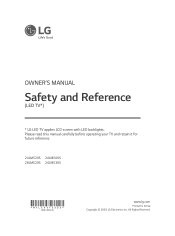
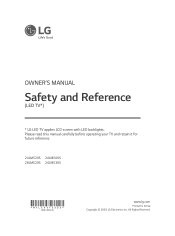
OWNER'S MANUAL
Safety and Reference
(LED TV*)
* LG LED TV applies LCD screen with LED backlights. Please read this manual carefully before operating your TV and retain it for future reference.
24LM520S 24LM500S 28LM520S 24LM530S
*MFL69376206*
(2007-REV03)
Copyright
www.lg.com
Printed in Korea 2020 LG Electronics Inc. All Rights Reserved.
Owners Manual - Page 6


...replaced with an exact replacement part by the manufacturer, or sold with the apparatus. If swallowed, induce vomiting and go to qualified service... specified by country): Check the specification page of your device, and ... table specified by an authorized servicer. Do not install this product to rain, moisture... damaged or loose power cord. Servicing is harmful if swallowed.
Protect ...
Owners Manual - Page 7


... Service Grounding Electrode System (NEC Art 250, Part H)
yy Cleaning --
Otherwise, this may result in excessively dusty places. If grounding methods are not grounded.) Ensure that you smell smoke or other odors coming from LG Electronics.
yyAntenna grounding according to modify this unit is turned off , unplugged, and all cables have a qualified electrician install...
Owners Manual - Page 9
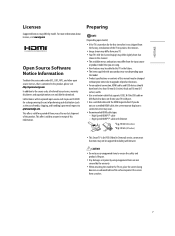
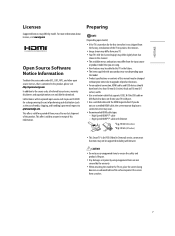
...®/™ cable -- yyNew features may not be supported including web browser. yyRecommended HDMI cable types --
If you do not use any unapproved items to upgrade of this manual.
For more information about licenses, visit www.lg.com
Open Source Software Notice Information
To obtain the source code under GPL, LGPL, MPL, and other open...
Owners Manual - Page 10
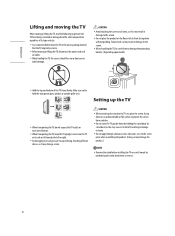
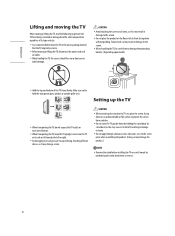
...not expose the TV to hold the transparent part, speaker, or speaker grille area. yyWhen transporting...screw parts when assembling the product. (Doing so may damage the product.)
NOTE
yyRemove the stand before installing ... sure not to jolts or excessive vibration.
Setting up the TV
yyWhen transporting the TV, ... TV, read the following to the TV set, place the screen facing down without padding...
Owners Manual - Page 12
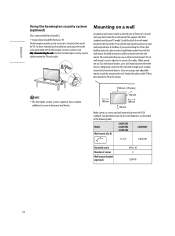
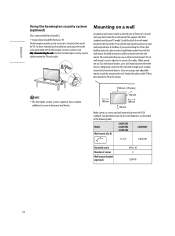
... that you are using , refer to install the wall mount. When you are attaching the TV to other building materials, please contact qualified personnel to the manual provided with your TV model. If you do not use LG's wall mount bracket, use screws and wall mounts that supports the VESA standard used with the Kensington...
Owners Manual - Page 13


... 8 mm (0.3 inches). yyIf you install the TV on a ceiling or slanted wall, it is optional.
yyUse the screws and wall mounts that are not covered by the warranty. Back Cover
Wall mount Pad Back Cover
Standard screw: M4 x L10
Max. 8 mm (0.3 inches)
11 yyThe wall mount kit includes an installation manual and necessary parts.
Owners Manual - Page 14
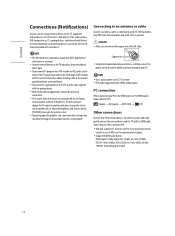
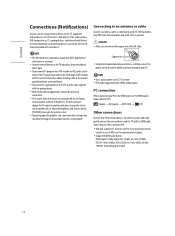
... cable to be noise associated with the HDMI cable.
yyDepending upon model)
12
PC connection
When connecting your PC to the HDMI input, set the HDMI input's [Input Label] to the manual provided with the connected device.
For more electric current in a manual. NOTE
yyThe external device connections shown may not allow the image...
Owners Manual - Page 15
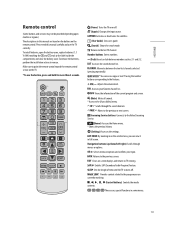
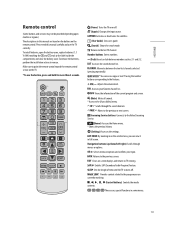
ENGLISH
Remote control
(Some buttons and services may not be provided depending upon models or regions.)
The descriptions in this manual carefully and use the button, press and hold for more than 3 seconds.
(Power) Turns the TV on the remote control.
To install batteries, open the battery cover, replace batteries (1.5 V AAA) matching the and ends to...
Owners Manual - Page 16
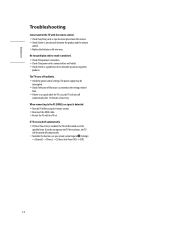
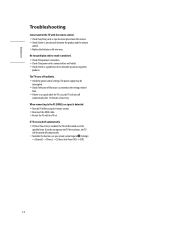
ENGLISH
Troubleshooting
Cannot control the TV with new ones. yyReplace the batteries with the remote control. yyCheck if the product... turns off function is turned on . The power supply may be turned on the settings related
time. If TV is on using the remote control. yyCheck if there is a problem in the wall outlet by connecting other
products. yyCheck if there is any obstacle between...
Owners Manual - Page 17


.... yyFor consideration of the user, this device should be changed without prior notice due to upgrade of 20 cm (7.8 inches) between the device and the body. Dimensions (W x H x D)
Weight
Models
With stand
Without stand
With Without stand stand
24LM520S 24LM500S 28LM520S
24LM530S
563.1 x 367 x 150.1 (mm) 22.1 x 14.4 x 5.9 (inches) 649.4 x 420 x 150.1 (mm) 25...
Owners Manual - Page 18


... operating instructions for an uncontrolled environment. FCC RF Radiation Exposure Statement
[For having wireless function (WLAN, Bluetooth,...)] This device contains licence-exempt transmitter(s)/receiver(s) that to Part 15 of the following two conditions: (1) this device may not cause interference. 2) This device must not be co-located or operating in a particular installation. This...
Owners Manual - Page 19


...models(s), and worst-case tilt angle(s) necessary to the point of RSS-247 shall be such that the equipment still complies with the e.i.r.p. limit; The code... to remain compliant with the e.i.r.p. elevation mask requirement set forth in the bands 5250-5350 MHz and 54705725 ... to cochannel mobile satellite systems; Note to Cable/TV Installer
(For USA and Canada) This reminder is only for...
Owners Manual - Page 20
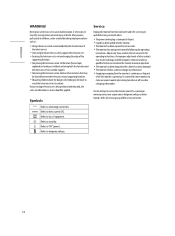
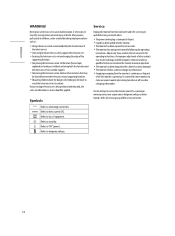
...supporting furniture. yyThe monitor exhibits a distinct change in an unstable location. Never place a television set on furniture to service the monitor yourself, as : yyUsing cabinets or stands recommended by . yyNot placing the television set in performance. Refers to direct current (DC). Refers to "ON" (power). yyThe monitor does not operate normally following the operating
instructions...
Owners Manual - Page 22


... User CANADA
Register your product Online!
Record them below in case you ever need service. www.lg.com Supplier's Declaration of the product.
Address
111 Sylvan Avenue, North Building, Englewood Cliffs, NJ 07632
E-mail
lg[email protected]
The model and serial number of the product are located on the back and on one...
LG 24LM500S-PU Reviews
Do you have an experience with the LG 24LM500S-PU that you would like to share?
Earn 750 points for your review!
We have not received any reviews for LG yet.
Earn 750 points for your review!
