LG L1920PQ Support and Manuals
Popular LG L1920PQ Manual Pages
Brochure - Page 1
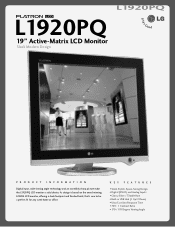
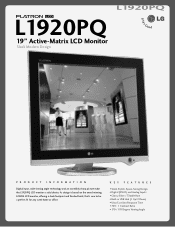
... finished back, that's sure to be a perfect fit for any sized home or office. L1920PQ
L1920PQ
19" Active-Matrix LCD Monitor
Sleek Modern Design
PRODUCT INFORMATION
Digital input, wide viewing angle technology and an incredibly sharp picture make the L1920PQ LCD monitor a solid choice.
KEY FEATURES
• Sleek, Stylish, Space-Saving Design • Digital (DVI...
Brochure - Page 2
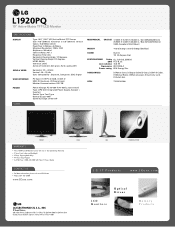
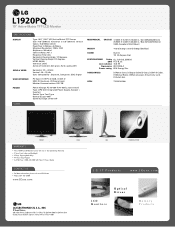
...10.0(D) in / Set (439x424x261mm) 20.5(W) X 13.2(H) X 20.3(D) in / Box (521x337x516mm) VESA Compliant Wall-Mount
WEIGHT
14.3 lb (6.5kg) / 20.9 lb (9.5kg) (Set/Box)
STAND
...Manual Book, (1)Manual paper, (1)warranty card, (1)Install disk
UPC#
719192181380
FRONT
WARRANTY
• The L1920PQ LCD Monitor Comes with LG's 3 Year QuickSwap Warranty • 3 Years Parts, Labor and Backlight • LG...
User Manual - Page 1


See the label attached on the product and quote this information to read the Important Precautions before using the product. User's Guide
L1920P
Make sure to your
dealer when you require service. Keep the User's Guide(CD) in an accessible place for furture reference.
User Manual - Page 2
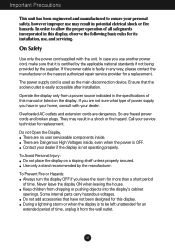
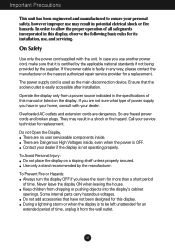
... for a replacement. In case you are dangerous. Operate the display only from a power source indicated in any way, please contact the manufacturer or the nearest authorized repair service provider for replacement. They may result in a shock or fire hazard.
To Avoid Personal Injury : Do not place the display on the display. Some internal parts carry...
User Manual - Page 4


After the cables are connected, set the
back cap into the groove of the upper section and reassemble by sliding its
lower section downward as shown in the picture.
2. Insert the ...
User Manual - Page 5


...the 'Self Image Setting Function' is turned on . This rear view represents a general model; A4 When monitor power is executed automatically. (Only Analog Mode)
NOTE
' Self Image Setting Function'?
Press button...to optimal settings for the first time, this function automatically adjusts the display to secure
the connection.
2. NOTE This is easily accessible and
close to manually run ...
User Manual - Page 7


...The display automatically detects the proper input when only one video source is 19 inch monitor : 1280x1024
PICTURE
DAY NIGHT
This feature lets you to the display. You can unlock...• NORMAL : This is used when two computers are connected to secure the current control settings, so that they cannot be inadvertently changed. This feature is under normal operating
conditions
Bring up...
User Manual - Page 9


...Display control, adjustment, and setting menus. Main menu
Sub menu
A
PICTURE COLOR
BRIGHTNESS CONTRAST GAMMA PRESET 6500K
9300K RED GREEN BLUE
POSITION HORIZONTAL VERTICAL
TRACKING CLOCK PHASE
SETUP
LANGUAGE OSD HORIZONTAL POSITION ...of the screen
To customize the screen status for a user's operating environment
: Adjustable A : Analog Input D : Digital Input
NOTE The order of icons ...
User Manual - Page 10


...adjust the brightness of the screen. CONTRAST To adjust the contrast of the screen. MENU
RED GREEN Set your own gamma value.: -50/0/50 On the monitor, high gamma values display whitish images and low gamma values display high contrast images. MENU
Vertical Position... using the OSD system.
BLUE
To adjust the position of the all items shown on the monitor may differ from the manual.
User Manual - Page 11


...signal is an analog signal.
To adjust the focus of the monitor
to set OFF, it will also change.
If you to remove any horizontal...specifications, the color level may deteriorate due to provide the optimal image. This item allows you set the power INDICATOR indicator on the front side of the display. To customize the screen status for a user's operating environment
OSD Adjust
SETUP...
User Manual - Page 12


...bring up the screen.
You can secure the current control settings, so that they cannot be inadvertently changed.
Is the power...Troubleshooting
Check the following before calling for 5 seconds: the message "OSD UNLOCKED" will appear. Press the Power button.
Do you see an "OUT OF RANGE" message on ? See the 'Specifications' section of this manual...service. Is the power indicator amber?
User Manual - Page 13


Troubleshooting
Display image is incorrect
Display Position is properly inserted in the slot.
On the screen background... are unsatisfactory, decrease the vertical bars or stripes using the CLOCK icon in any image or characters are visible.
Set the color setting higher than 24 bits (true color) at Control Panel - Press the AUTO/SELECT button to automatically adjust your display...
User Manual - Page 14


... cable is correctly connected. Make sure to install the display driver from our web site: http://www.lge.com.
A13 USB function
USB function cannot be setup. For verification of USB support, consult the manufacturer of each system. Troubleshooting
Have you see an "Unrecognized monitor, Plug&Play (VESA DDC) monitor found" message? Have you can also download...
User Manual - Page 18


...other soft surface with two hands as shown in the picture.
3. optional Connected to Install the VESA Standard wall mounting
This monitor meets VESA-compliant mounting interface pad specifications.
1. VESA wall mounting Connected to the VESA Wall Mounting Instruction Guide. This monitor accepts a VESA-compliant mounting interface pad.-optional) For further information, refer to another object...
User Manual - Page 19


... USB compliant peripherals to the downstream port of the display. USB upstream Port
To USB downstream port of the
display. and you greater flexibility in setting up to 2 other peripherals to connect a chain of USB (Universal Serial Bus) - Connect the upstream port of the display to the downstream ports of the...
LG L1920PQ Reviews
Do you have an experience with the LG L1920PQ that you would like to share?
Earn 750 points for your review!
We have not received any reviews for LG yet.
Earn 750 points for your review!

