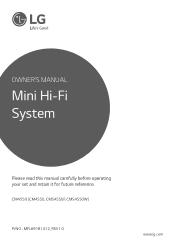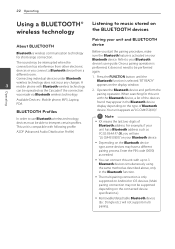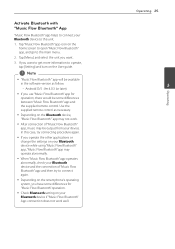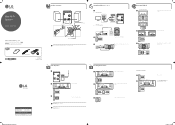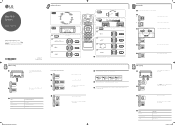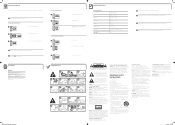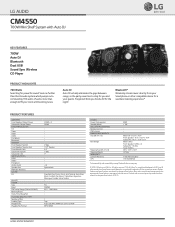LG CM4550 Support and Manuals
Get Help and Manuals for this LG item

Most Recent LG CM4550 Questions
How Do I Reset My Oh Cm4550
(Posted by Jamesnoto12345 8 months ago)
My Raido Is On B Protect Mood?
(Posted by sushiman576 11 months ago)
LG CM4550 Videos
Popular LG CM4550 Manual Pages
LG CM4550 Reviews
We have not received any reviews for LG yet.