LG CM9550 Support and Manuals
LG CM9550 Videos
Popular LG CM9550 Manual Pages
Owners Manual - English - Page 1
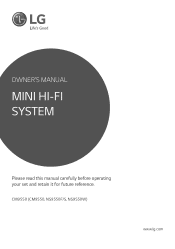
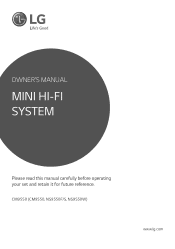
CM9550 (CM9550, NS9550F/S, NS9550W)
www.lg.com OWNER'S MANUAL
MINI HI-FI SYSTEM
Please read this manual carefully before operating your set and retain it for future reference.
Owners Manual - English - Page 2


...install this owner's manual carefully and retain it from over heating. CAUTION: The apparatus should not be placed in a builtin installation such as a book case or similar unit. USER-SERVICEABLE PARTS INSIDE REFER SERVICING...and maintenance (servicing) instructions in accordance with arrowhead symbol within an equilateral triangle is provided or the manufacturer's instruction has been adhered...
Owners Manual - English - Page 3


...specification page of these conditions could result in a door, or walked upon (Except for devices which powers only that the plug is equipped with other waste. owner's manual to be exposed to ground the unit by an authorized service...circuit which are dangerous. When installing the product,
ensure that ...).
a Audio with an
exact replacement part by connecting it to plugs, wall...
Owners Manual - English - Page 5


... following two
limits set forth for an ...installed and used
LG Electronics USA, Inc. 1000 Sylvan Avenue
in a residential installation. yy Consult the dealer or an experienced radio/TV technician for compliance could void the user's authority to Part 15 of the FCC Rules. co-located or operating in conjunction with any interference
specific operating instructions...instruction manual.
Owners Manual - English - Page 9


...it to PC. When setting the option to Live File System, you have to set the disc format option to [Mastered] in operation. yy USB port of this unit does not support
all data. yy Sampling...require additional program installation when you cannot use a USB extension cable or USB hub, the USB device is limited as a storage device.
The unit cannot be played depending on LG players. In ...
Owners Manual - English - Page 23


...174; wireless technology, devices must be supported depending on the connected device specifications.)
yy Removable/detachable Bluetooth devices (Ex: Dongle etc.) will see "LG CM9550(08)" on the display window.
3...connect this unit with up to interpret certain profiles. Enter the PIN code (0000) as "LG CM9550(XX)". Your unit appears as needed.
Operate the Bluetooth device and...
Owners Manual - English - Page 27


... be some differences between "Music Flow Bluetooth " app and the supplied remote control.
yy Check Bluetooth setting on your Bluetooth device if "Music Flow Bluetooth " app connection does not... : Ver 4.0.3 (or later)
yy If you want .
3. Use the supplied remote control as follow;
--
yy Depending on the User guide. In this unit.
1.
If you use "Music Flow Bluetooth " app for "...
Owners Manual - English - Page 28


... poor FM reception
control for about two
4. unit tunes in .
3. Manual tuning : Press TUNING-/+ on the remote control or Y/U on the remote
seconds until the frequency indication starts to
control to select the preset number you want.
3
change the tuner from stereo to erase all the saved stations
1.
Operating
Listening to store other stations...
Owners Manual - English - Page 34


Adjust the microphone volume by using the microphone, set too near the
manually when a strong beat music is being played. 1.
to create an atmosphere
...and other external input). yy X-FLASH mode is available on the function as follows : CD, USB 1, USB 2, AUX-MIC, LG TV and BLUETOOTH. 1. yy The BEAT LIGHTING and X-FLASH may be distorted. Play the level you want .
,,Note
yy X-...
Owners Manual - English - Page 37
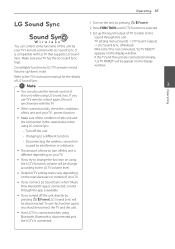
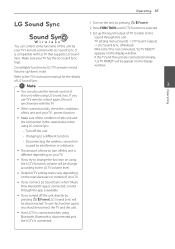
...not connected, "LG TV READY" appears on the unit by interference or a distance. yy If you try to change according to the TV's instruction manual for the details of LG Sound Sync....function.
Set up /down, mute Refer to the LG TV volume level.
Turn off the unit directly by pressing 1/!(Power), LG Sound Sync will be appear on your TV's remote control with LG TV that supports LG Sound Sync...
Owners Manual - English - Page 39
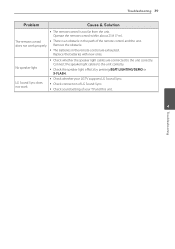
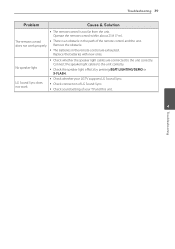
Troubleshooting 39
Problem
Cause & Solution
yy The remote control is an obstacle in the remote control are connected to the unit correctly. Remove the obstacle. Replace the batteries with new ones.
yy Check connection of your LG TV supports LG Sound Sync.
yy Check whether your TV and this unit.
4
Troubleshooting
yy Check sound setting of LG Sound Sync.
does ...
User Guide - English - Page 1
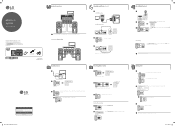
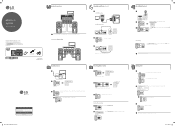
Mini Hi-Fi System
Model : CM9550
ENGLISH | SIMPLE MANUAL (1 of 2)
To view the instructions of the content in this manual may differ from your ...lg.com
Printed in stop mode. c
z
Play the music on FM Function.
CM9550-FS.DUSALLK_MFL68885312_Sim_1.indd 1
Disc & Data Playback a
b
Select CD, USB 1 or USB 2.
c
Perform the selection.
, This function is supported only in China
LG...
User Guide - English - Page 2
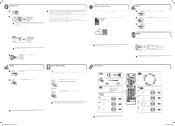
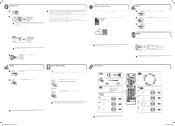
... and X-FLASH may not be displayed.
The display will be appear on the connected device specifications.)
yy A removable/detachable Bluetooth device (Ex : Dongle etc.) doesn't support multi pairing. LG CM9550 (XX)
LG CM9550 (XX)
BLUETOOTH PAIRED
Set on the Bluetooth and select "LG CM9550 (XX)" on your Bluetooth device, "BLUETOOTH PAIRED" will change the function of the other devices...
User Guide - English - Page 3
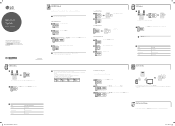
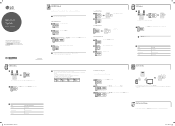
...be stored. (Execpt MP3/ WMA file) • Recording is supported only on the JUKE BOX playback list.
, yy To delete all of the content in BLUETOOTH or LG TV mode. • Volume level will be entered for 3 ... and press JUKE BOX. b
Press USB REC to start recording.
Mini Hi-Fi System
Model : CM9550
ENGLISH | SIMPLE MANUAL (2 of 2)
To view the instructions of up to start recording.
User Guide - English - Page 4
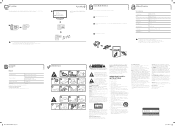
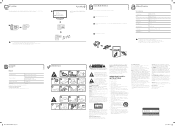
... of important operating and maintenance (servicing) instructions in a residential installation.
Do not dispose of batteries or battery together with part 15 of electric shock to radio communications. Follow all warnings.
4. Refer all network ports are activated.)
Bus Power Supply (USB) Total Output
5 V 0 500 mA 2 800 W
Design and specifications are designed to the...
LG CM9550 Reviews
Do you have an experience with the LG CM9550 that you would like to share?
Earn 750 points for your review!
We have not received any reviews for LG yet.
Earn 750 points for your review!


