LG ND5520 Support and Manuals
LG ND5520 Videos
Popular LG ND5520 Manual Pages
Owners Manual - English - Page 1
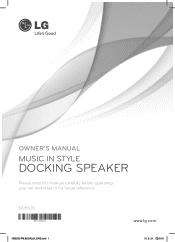
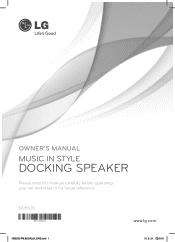
ND5520
ND5520-FM.BUSALLK_ENG.indd 1
www.lg.com
12. 6. 21. �� 5:18 OWNER'S MANUAL
MUSIC IN STYLE
DOCKING SPEAKER
Please read this manual carefully before operating your set and retain it for future reference.
Owners Manual - English - Page 2
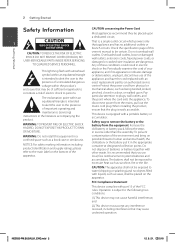
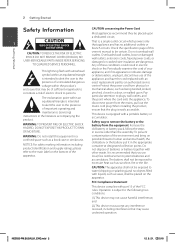
... of important operating and maintenance (servicing) instructions in reverse order than the assembly. Pay
The exclamation point within the product's
center. To prevent
WARNING: Do not install this
CAUTION: TO REDUCE THE RISK OF ELECTRIC SHOCK DO NOT REMOVE COVER (OR BACK) NO USER-SERVICEABLE PARTS INSIDE REFER SERVICING
TO QUALIFIED SERVICE PERSONNEL. Any of the FCC...
Owners Manual - English - Page 3
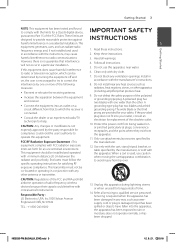
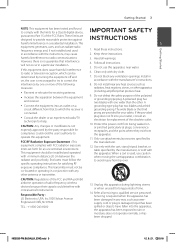
... prong. specific operating instructions for help. harmful interference to avoid injury from tip-over. Only use caution when moving the cart/apparatus combination
radiator and your safety. This
1
equipment generates, uses, and can be
co-located or operating in a particular installation. determined by the manufacturer, or sold with FCC radiation exposure limits set forth...
Owners Manual - English - Page 4
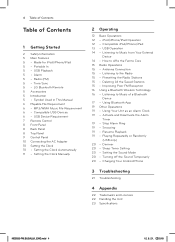
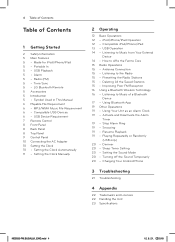
... 19 - Charging Your Android Phone
3 Troubleshooting
21 Troubleshooting
4 Appendix
22 Trademarks and Licenses 22 Handling the Unit 23 Specifications
ND5520-FM.BUSALLK_ENG.indd 4
12. 6. 21. �� 5:18 Alarm 5 - How to Music from Your External
Device 14 - Using Your Unit as an Alarm Clock 19 - Sleep Timer Setting 20 - LG Bluetooth Remote 5 Accessories 5 Introduction...
Owners Manual - English - Page 5


... Started
Getting Started 5
Main Features
Accessories
Made for "LG Bluetooth Remote" app. Please check and identify the supplied accessories.
1
Portable In
Listens to search for iPod/iPhone/iPad
Enjoys music from your iPod touch/ iPhone/iPad or Android device via Bluetooth. Time Sync
Sets this unit with your portable device. Alarm
Sets alarm which go off at desired time.
Visit...
Owners Manual - English - Page 7
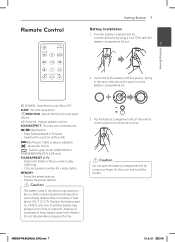
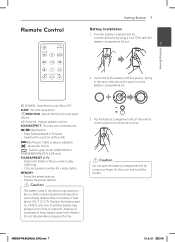
... or explosion. Remote Control
Getting Started 7
Battery Installation
1. MEMORY : -- Deletes the preset stations.
>>Caution
The battery used battery. CR2025 only. Dispose of another battery may present a fire or chemical burn hazard if mistreated. Or else, your finger.
Stores the preset stations. --
h : Selects a play .
(USB only) --
Replace the battery part no. Put...
Owners Manual - English - Page 8
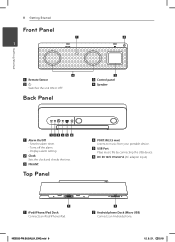
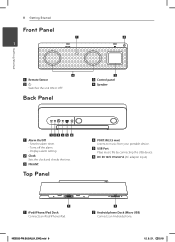
Back Panel
c Control panel d Speaker
a Alarm On/Off -
f DC IN 18 V 02.67 A (AC adapter input)
a iPod/iPhone/iPad Dock Connects an iPod/iPhone/iPad. Getting Started
8 Getting Started
Front Panel
1
a Remote Sensor b 1
Switches the unit ON or OFF. Turns off the alarm. - Displays alarm setting. c FM ANT. b Clock Sets the clock and checks the time.
Sets the alarm...
Owners Manual - English - Page 10


... Clock through "LG Bluetooth Remote" App
Install "LG Bluetooth Remote" app on your iPod touch/iPhone/iPad or your Android device. (see page 17-18)
Your unit's clock will be automatically synchronized with your Android device has set only for Android OS.
>>Caution
Only use a power supply from that your iPod/iPhone/iPad
or your device by Synchronizing with this device. ND5520-FM.BUSALLK_ENG...
Owners Manual - English - Page 11


Press / to blink.
4. Getting Started 11
1
ND5520-FM.BUSALLK_ENG.indd 11
12. 6. 21. �� 5:18 Press .... clock digits begin to blink.
6. Press .
,,Note
If you can set the clock manually. 1. Press / to set the minute. 7. Press / to set the hour. 5. Getting Started
Setting the Clock Manually
If necessary, you want to blink.
2. The minutes digits begin to reset...
Owners Manual - English - Page 12
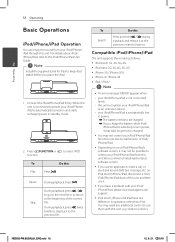
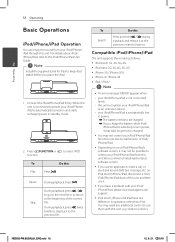
... to the beginning of iPod/ iPhone/iPad. yy An error message "ERROR" appears when :
--
You may take longer to be possible to control your iPod/iPhone/iPad from iPod/iPhone/iPad dock of this unit and then use it may need any difference in standby mode.
2. Compatible iPod/iPhone/iPad
The unit supports the models as an unknown device...
Owners Manual - English - Page 16


... up and "PAIR" appears in the control panel. Your unit appears as "LG AUDIO ND5520". This unit is connected with your
About Bluetooth
Bluetooth device. To play a music stored on your Bluetooth device, refer to your Bluetooth device's user guide.
Refer to your Bluetooth device's user guide.
A2DP (Advanced Audio Distribution Profile)
4.
A
with the Bluetooth device, a list of the...
Owners Manual - English - Page 17
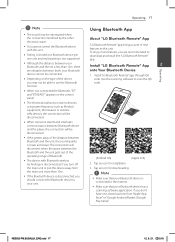
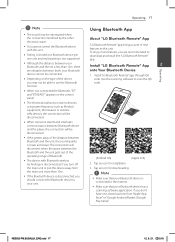
... cannot be disconnected.
Install "LG Bluetooth Remote" app through QR code. yy You cannot control the Bluetooth device with Bluetooth wireless technology is disconnected, if you should connect the Bluetooth device to download and install free "LG Bluetooth Remote" app.
Install "LG Bluetooth Remote" App
2
onto Your Bluetooth Device
Operating
1.
ND5520-FM.BUSALLK_ENG.indd...
Owners Manual - English - Page 18
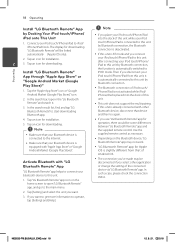
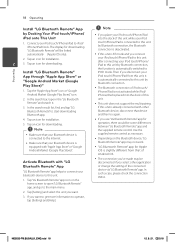
... for installation.
5. Install "LG Bluetooth Remote" App through "Apple App Store" or "Google Android Market (Google Play Store)"
1. Tap an icon for installation.
2
3. Tap [Setting] and select the unit you want to get more information to operate, tap [Setting] and [Help].
,,Note
yy If you place your iPod touch/iPhone/iPad into the dock of the connected device via "LG Bluetooth Remote" app...
Owners Manual - English - Page 20
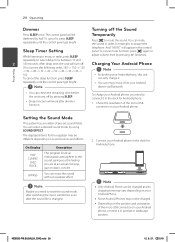
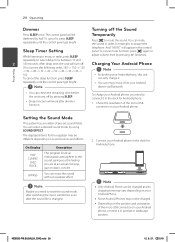
... an actual rock pop, jazz or classic concert. Setting the Sound Mode
This system has a number of the micro USB connector on your Android phone.
To cancel mute function, press @ again or
While listening to connect it , press SLEEP repeatedly until the control panel get bright.
ND5520-FM.BUSALLK_ENG.indd 20
12. 6. 21. �...
Owners Manual - English - Page 21


... the power cord.
Clock does not displayed. bright. 3
Troubleshooting
Troubleshooting
Troubleshooting 21
Problem
Cause & Correction
No Power. yy Check the condition by operating other electronic devices. yy Adjust its position. not work properly. yy Power has been interrupted or the power plug has been disconnected. The remote control
There is muted.
yy Press PFUNCTION or P and...
LG ND5520 Reviews
Do you have an experience with the LG ND5520 that you would like to share?
Earn 750 points for your review!
We have not received any reviews for LG yet.
Earn 750 points for your review!


