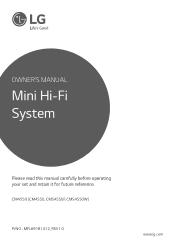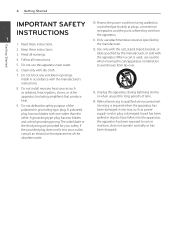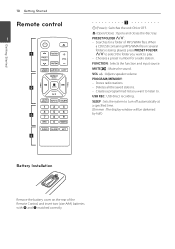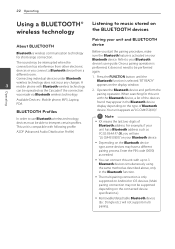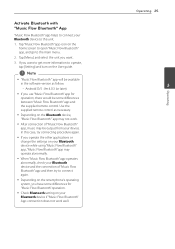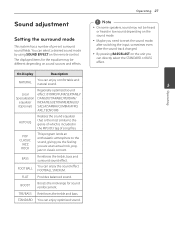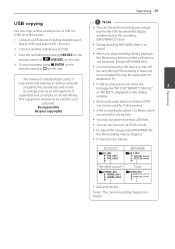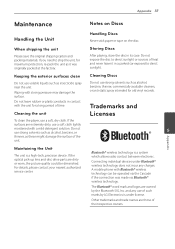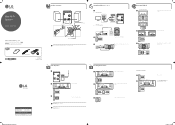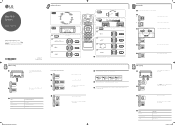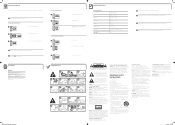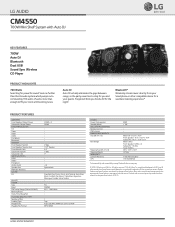LG CM4550 Support Question
Find answers below for this question about LG CM4550.Need a LG CM4550 manual? We have 3 online manuals for this item!
Question posted by sushiman576 on June 2nd, 2023
My Raido Is On B Protect Mood?
Current Answers
Answer #1: Posted by yasir0301 on June 2nd, 2023 9:00 AM
There are 4 levels of protection and associated protective equipment as designated by the Occupational Safety and Health Administration (OSHA) for Hazardous Materials (HAZMAT) workers: Level A, Level B, Level C and Level D.
The levels range from the most protective (Level A) to the least protective (Level D). The level of protection is assigned based upon the hazardous substance(s) encountered and must adequately protect a worker from any biological, physical or chemical hazard.
The site-specific Health and Safety Plan (HASP) must list the proper level of protection as well as other key information. All personal protective equipment shall be part of an overall Employer PPE Program which includes training elements such as storage, maintenance, limitations, fit and disposal.
HAZMAT Protection Levels and UsagesHAZMAT Protection Level ALevel A protection includes:
- Fully encapsulated chemical protective protection suit (full body protection)
- Positive pressure demand full face Self-Contained Breathing Apparatus (SCBA)
- Inner and outer chemical resistant gloves
- Chemical resistant safety boots
When Level A is used: Level A is utilized when hazardous substances have been identified and have a high level of hazards to the respiratory system, skin, and eyes. The substances present when using this level of protection are usually known or suspected to cause skin toxicity or carcinogenicity. This ensemble provides the highest available level of respiratory, skin, and eye protection from hazardous substances in a solid, liquid, or gaseous phase.
Example: Entering a permit required confined space.
Answer #2: Posted by SonuKumar on June 2nd, 2023 8:04 PM
- Power off the system: Turn off the LG CM4550 audio system and unplug it from the power outlet. This will reset the system and potentially clear any temporary issues.
- Check speaker connections: Ensure that all the speaker connections are secure and properly connected to the audio system. Check both ends of the speaker wires to make sure they are firmly inserted into the appropriate terminals.
- Check for short circuits: Inspect the speaker wires for any damage, frayed ends, or loose strands that may be causing a short circuit. If you find any issues, trim the wires and reconnect them securely.
- Disconnect external devices: If you have any external devices connected to the audio system, such as smartphones, MP3 players, or USB drives, disconnect them. Sometimes, faulty or incompatible devices can trigger the protection mode.
- Let it cool down: Overheating can also trigger the protection mode. If the audio system feels hot, let it cool down for a while before attempting to power it on again.
- Factory reset: If the issue persists, you can try performing a factory reset on the LG CM4550 audio system. Consult the user manual or contact LG customer support for instructions on how to perform a reset specific to your model.
If none of the above steps resolve the issue, it may indicate a more significant problem with the audio system. In such cases, it is recommended to contact LG customer support or consult a professional technician for further assistance or repair.
Please respond to my effort to provide you with the best possible solution by using the "Acceptable Solution" and/or the "Helpful" buttons when the answer has proven to be helpful.
Regards,
Sonu
Your search handyman for all e-support needs!!
Related LG CM4550 Manual Pages
LG Knowledge Base Results
We have determined that the information below may contain an answer to this question. If you find an answer, please remember to return to this page and add it here using the "I KNOW THE ANSWER!" button above. It's that easy to earn points!-
HDTV Connection Receivers (continued) - LG Consumer Knowledge Base
...and "VIDEO OUT" jack on the HDTV Receiver to the "A/V in jacks on your amplifier, receiver, or stereo system, using the supplied audio cables. Check your TV using a coaxial RF cable. 2. / Video DVD HDTV ...-channel decoder (Dolby Digital™) Connect one that is compliant with two channel analog stereo or Dolby Surround Connect the Left and Right AUDIO OUT jacks on the HDTV Receiver... -
Rear Projection Color TV Instruction Manual: AVL Leveler/TV Speaker On/Off - LG Consumer Knowledge Base
... levels: Balance, Treble, and Bass to select the Sound menu. Press the right arrow and then use up /down buttons to your external hi-fi stereo system, select TV Speaker - Press the right arrow and then use up/down buttons to select other options. Off to select the Sound menu. 2. buttons to... -
Various Connections for LST-3410A (continued) - LG Consumer Knowledge Base
... connect "LOOPOUT" from the cable box to the "CABLE IN" jack on your amplifier, receiver, or stereo system, with the audio cables supplied. Connect the "AUDIO OUT" and "VIDEO OUT" jacks from your Cable Box...connection with an "S-Video" cable instead.) Connection for an amplifier equipped with two channel analog stereo or Dolby Surround Connect the left and right AUDIO OUT jacks from the HD DVR to...
Similar Questions
How to solve protective mode on my lg fh2 display ?
So so I see FM antenna on the back of my cm9960 HiFi stereo system but I don't see any setting to tu...