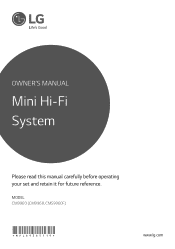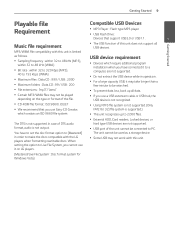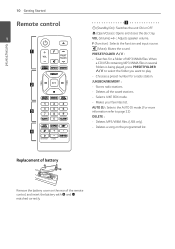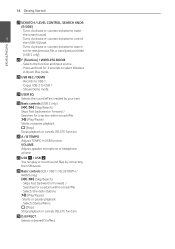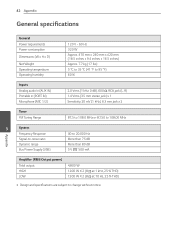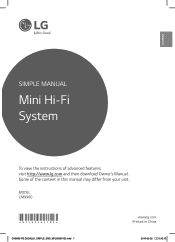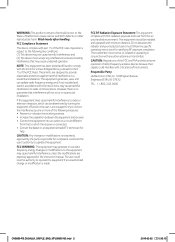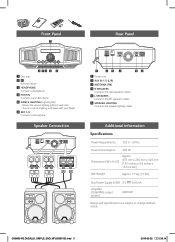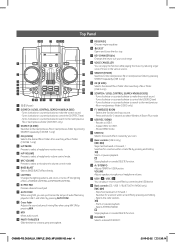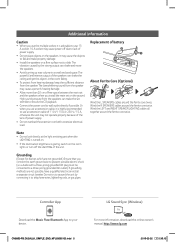LG CM9960 Support Question
Find answers below for this question about LG CM9960.Need a LG CM9960 manual? We have 2 online manuals for this item!
Question posted by Mechewash74 on August 1st, 2018
Fm Stereo Stations.
So so I see FM antenna on the back of my cm9960 HiFi stereo system but I don't see any setting to turn the FM on how do I turn my FM stations
Current Answers
Answer #1: Posted by Odin on August 1st, 2018 5:03 PM
This is covered at https://www.manualslib.com/manual/1153721/Lg-Cm9960.html?page=28#manual. If the issue persists (or if you require further explanation), you'll have to consult LG: use the contact information here--https://www.contacthelp.com/lg/customer-service.
Hope this is useful. Please don't forget to click the Accept This Answer button if you do accept it. My aim is to provide reliable helpful answers, not just a lot of them. See https://www.helpowl.com/profile/Odin.
Related LG CM9960 Manual Pages
LG Knowledge Base Results
We have determined that the information below may contain an answer to this question. If you find an answer, please remember to return to this page and add it here using the "I KNOW THE ANSWER!" button above. It's that easy to earn points!-
TV:Audio Connections - LG Consumer Knowledge Base
...are considered the ideal speaker connection for high-powered systems Article ID: 3061 Views: 1647 TV:AUDIO ... A/V connection. Wire with the signal-carrying conductor (+) surrounded by turning them permanently useless. The identical RCA connector used to phone connectors,... stereo form as coaxial RCA jacks, but they use a cable that's specifically designed for a full size headphone set.... -
Rear Projection Color TV Instruction Manual: Stereo SAP Broadcasts Setup/EZ Audio Options - LG Consumer Knowledge Base
...stereo program. Stereo or SAP can only be received if the TV station transmits those signals, even though you press this button, the Mono, Stereo...The MTS function doesn't operate in turn. 2. EZ Audio Options You can receive MTS stereo programs and any special adjustment because...set up using the Audio menu 2. Press the enter button to return to select your desired MTS mode. EZ Audio set... -
Rear Projection Color TV Instruction Manual: AVL Leveler/TV Speaker On/Off - LG Consumer Knowledge Base
...Auto Volume Leveler) AVL automatically maintains an equal volume level even if you want hear the sound on your preference. buttons to turn the TV internal speakers off. 1. Press the right arrow and then use up /down buttons to select other options. Adjusting...sound option (Balance, Treble, and Bass). 3. Use the up/down buttons to your external hi-fi stereo system, select TV Speaker -
Similar Questions
Fm Volume Low
Why is it the volume on FM is very low compared to the other modes?
Why is it the volume on FM is very low compared to the other modes?
(Posted by teshi61 1 year ago)
Manual De Serviço Do Lg Cm9960
Preciso do Manual de servico LG CM 9960 .Alguém pode me ajudar?
Preciso do Manual de servico LG CM 9960 .Alguém pode me ajudar?
(Posted by DaniloStarke 1 year ago)
My Cm9960 Comes On But None Of The Functions Work!
(Posted by ragoonananseebaran 2 years ago)
How To Get Stereo Off Locked Mode
how to get it off locked mod
how to get it off locked mod
(Posted by Dwaniquenique09 2 years ago)