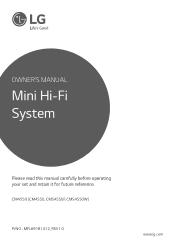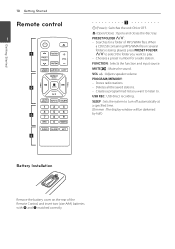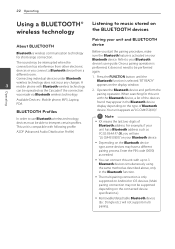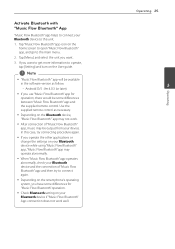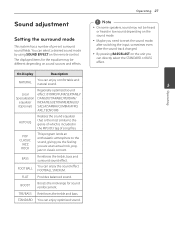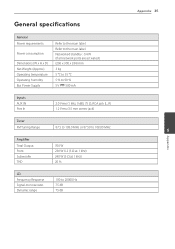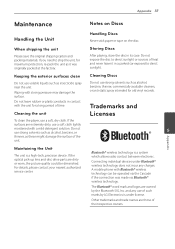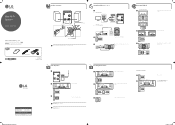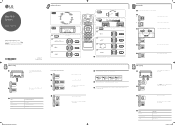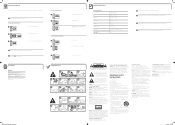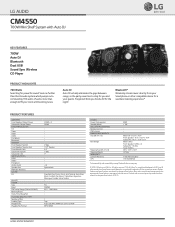LG CM4550 Support Question
Find answers below for this question about LG CM4550.Need a LG CM4550 manual? We have 3 online manuals for this item!
Question posted by Jamesnoto12345 on August 8th, 2023
How Do I Reset My Oh Cm4550
Current Answers
Answer #1: Posted by SonuKumar on August 8th, 2023 9:15 PM
To reset your LG CM4550, you can follow these steps:
Turn off the CM4550 by pressing and holding the power button for 5 seconds.
Once the CM4550 is turned off, press and hold the following buttons simultaneously:
Play/Pause button
Volume Down button
Bluetooth button
Continue holding the buttons until the CM4550's display turns off, then release the buttons.
The CM4550 will now be reset to its factory settings.
Note that this will erase all of your saved settings and playlists, so you will need to re-configure them after the reset.
Here are some additional things to keep in mind:
If you have any connected devices, they will be disconnected after the reset.
If you have any USB devices connected to the CM4550, they will also be disconnected after the reset.
The reset process may take a few minutes to complete.
If you have any further questions, you can contact LG customer support for assistance.
Please respond to my effort to provide you with the best possible solution by using the "Acceptable Solution" and/or the "Helpful" buttons when the answer has proven to be helpful.
Regards,
Sonu
Your search handyman for all e-support needs!!
Related LG CM4550 Manual Pages
LG Knowledge Base Results
We have determined that the information below may contain an answer to this question. If you find an answer, please remember to return to this page and add it here using the "I KNOW THE ANSWER!" button above. It's that easy to earn points!-
HDTV Connection Receivers (continued) - LG Consumer Knowledge Base
Connect the " DVI OUT" jack on your amplifier, receiver, or stereo system, using DVI-D type connector. (The Output Selection must be set to DVI) 4. Check ... DVI outputs. • Connecting to an amplifier equipped with two channel digital stereo (PCM) or to an Audio/ Video receiver equipped with two channel analog stereo or Dolby Surround Connect the Left and Right AUDIO OUT jacks on the HDTV... -
Rear Projection Color TV Instruction Manual: AVL Leveler/TV Speaker On/Off - LG Consumer Knowledge Base
...(Picture out... TV Speaker On/Off If you change channels. Press the right arrow and then use up /down buttons to your external hi-fi stereo system, select TV Speaker - TV Speaker. the desired sound option (Balance, Treble, and Bass). 3. Use the up /down buttons to select other options. On or Off... -
Various Connections for LST-3410A (continued) - LG Consumer Knowledge Base
...and "VIDEO OUT" jacks from your amplifier. Connection for an amplifier equipped with two channel digital stereo (PCM) or for Playable Discs Article ID: 3326 Views: 395 Formatting the Display Output for... OUT" jack from the HD DVR to the "A/V in jacks on your amplifier, receiver, or stereo system, with the audio cables supplied. Use an optional digital (optical) audio cable. Note: The HD...
Similar Questions
Why is it the volume on FM is very low compared to the other modes?
how to get it off locked mod
I can't turn the system off by the button I'll have to unplug it to turn off
So so I see FM antenna on the back of my cm9960 HiFi stereo system but I don't see any setting to tu...