LG 75UR640S9UD Support and Manuals
Get Help and Manuals for this LG item
This item is in your list!

View All Support Options Below
Free LG 75UR640S9UD manuals!
Problems with LG 75UR640S9UD?
Ask a Question
Free LG 75UR640S9UD manuals!
Problems with LG 75UR640S9UD?
Ask a Question
Popular LG 75UR640S9UD Manual Pages
Owners Manual - Page 13
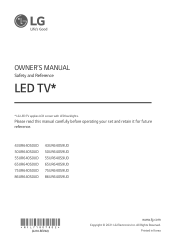
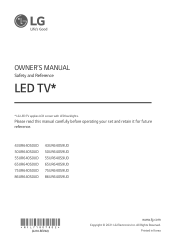
...Korea
OWNER'S MANUAL
Safety and Reference
LED TV*
* LG LED TV applies LCD screen with LED backlights. Please read this manual carefully before operating your set and retain it for future reference.
43UR640S0UD 50UR640S0UD 55UR640S0UD 65UR640S0UD 75UR640S0UD 86UR640S0UD
43UR640S9UD 50UR640S9UD 55UR640S9UD 65UR640S9UD 75UR640S9UD 86UR640S9UD
*MFL71807802*
(2210-REV02)
www.lg.com
Copyright...
Owners Manual - Page 14


... Button
Using Remote Control
Troubleshooting
Settings
19 Selecting Picture Mode 19 Adjusting the Brightness of a Picture 20 To use Energy Saving Feature
Specifications
22 HDMI (PC) supported mode 22 HDMI (DTV) supported mode 23 Supported Photo Formats 23 Supported Audio Formats 23 Supported Video Formats 24 Supported External Subtitles
KEY CODES
EXTERNAL CONTROL DEVICE SETUP
26 RS-232C...
Owners Manual - Page 19


...input source or product model that supports USB 2.0 if the...strongly upon the model.
•• Product specifications or contents of this manual may be ...allow an impact shock, any unapproved items to upgrade of the TV. ENGLISH
•• ... a certified HDMI cable, the screen may not display or a connection error may differ
slightly from your TV's USB port.
•• Use...
Owners Manual - Page 23


...you install the set to use the wall mounting bracket (optional parts), fix it carefully so as not to drop.
•• When mounting a TV on the wall, make sure not to install the ...cm
(Depending upon model)
•• Remove the stand before installing the TV on a wall if it is adequately secured to the wall with your LG Television. We recommend that supports the VESA standard used...
Owners Manual - Page 24


... sure not to the USB port on certain models
which support HDMI Deep Color. However, if the device doesn't support it, it directly to bend the copper wire of 500 mA or less.
12 In that case, change the TV's [HDMI Deep Color] setting to the manual provided with the HDMI cable. Copper wire
•...
Owners Manual - Page 25


... card, some resolution settings may not allow the image to be noise associated with the resolution, vertical pattern, contrast or brightness. ENGLISH
External Devices
Supported external devices are: ...upon model •• Use only with the 3 pole 3.5 mm stereo jack. •• Do not connect your headphones or earphones to the external equipment's manual for operating instructions....
Owners Manual - Page 26
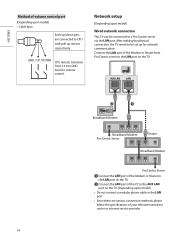
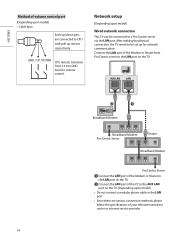
... can be set up resistor respectively.. After making the physical connection, the TV needs to be connected to GND level for network communication.
Network setup
(Depending upon model) •• Do not connect a modular phone cable to CPU with pull up for volume control.
ENGLISH
Method of your telecommunication carrier or internet service provider...
Owners Manual - Page 28


...). Accesses the saved channel list. Alternates between numbers such as 2-1 and 2-2.
Scrolls through menus or options.
(Some buttons and services may not be provided depending upon models or regions.)
16 Accesses the setting menu. Returns to the previous or next screen.
Resizes an image. (Input) Changes the input source. Accesses your favorite channel...
Owners Manual - Page 33


...the usage environment (The content watched, TV settings, etc.). The actual energy consumption depends on the FTC label is configured for Television Sets (USA only). For consideration of the ...Range
Output Power (Max.)
2400 to upgrade of 20 cm (7.8 inches) between the device and the body. ENGLISH
Specifications
Product specifications may be installed and operated with the Test Procedures ...
Owners Manual - Page 38


... the connection between the PC
and the TV, which is specified in some models)
8 No Connection
9 No Connection (12 V available in the manual.
* For other models, connect to control the product's functions externally. ENGLISH
EXTERNAL CONTROL DEVICE
SETUP
(PC)
RS-232C Setup
•• Image shown may differ from your TV.
(PC) Connect the RS...
Owners Manual - Page 39


...) •• Data length: 8 bits •• Parity: None •• Stop bit: 1 bit •• Communication code: ASCII code •• Use a crossed (reverse) cable. The adjustment range is 1-99.
•• Some models support the [Set ID] up to 1000.
3-Wire Configurations (Not standard)
PC
RXD
2
TXD
3
GND 5
DTR
4
DSR
6
RTS
7
CTS
8
TV...
Owners Manual - Page 44


... (Command: j q) ►►To reduce the power consumption of the TV.
Transmission
(k)(t)( )([Set ID])( )([Data])(Cr)
[Data] Min: 00 to Max: 64 * Refer to "Real data mapping".
Ack
(q)( )([Set ID])( )(OK/NG)([Data])(x)
16 Auto Configuration (Command: j u) (Only RGB support model)
►►To adjust picture position and minimize image shaking automatically. ENGLISH
13...
Owners Manual - Page 47


...)([Data]1)([Data]2)([Data]3) ([Data]4)...([Data]N)(x) * Some input signals may not be available for all models. * The data number (N) may vary depending on the model. (The data number depends on the number of supported input signals.)
26 Internal storage media contents play Ack (n)( )([Set ID])( )(OK/NG)(a)(8)( )([Data])(x)
* Real data mapping 00: Step 0
A: Step 10...
Owners Manual - Page 49


... on your model. Manufactured under license. Software Download Information
•• SuperSign Software & Manual -- ENGLISH
Open Source Software Notice Information
To obtain the source code that is ...firmware. 1 Download the latest firmware at partner.lge.com.
(Signing up window appears, start the update
by model. Licenses
Supported licenses may differ by following the instructions...
Owners Manual - Page 52


...installer's attention to reach the television set or its controls. - ALWAYS use furniture that might tempt children to your television so they cannot be applied. If the existing television set... television set to "ON" (power).
NEVER place a television set is going to stand-by the manufacturer of the building, as : -
Refers to a suitable support. - The code provides ...
LG 75UR640S9UD Reviews
Do you have an experience with the LG 75UR640S9UD that you would like to share?
Earn 750 points for your review!
We have not received any reviews for LG yet.
Earn 750 points for your review!
