LG 43LT570H Support and Manuals
Popular LG 43LT570H Manual Pages
Owners Manual - Page 13


... display or a connection error may result in this manual may be exposed to ...model that shown in electric shock or product damage. When cleaning, unplug the power cord and wipe gently with a hand or a sharp object such as a nail, pencil, or pen, or make sure the product is replaced... that supports USB ...to upgrade of ...model.
•• Product specifications or contents of this manual...
Owners Manual - Page 15


...stand, you need to take actions to the screw parts when assembling the product. (Doing so may cause ...manual provided with excessive force otherwise they are not fastened securely enough, the TV may occur. (Depending upon model)
•• When attaching the stand to the TV set... Avoid touching the screen at the rear of installation and using unapproved items are not covered by holding...
Owners Manual - Page 17


... Detailed instructions will be included with your local dealer for a wall mount that supports the VESA...(optional parts), fix it could be used by your TV model. The...install the set to use an LG brand wall mount. Attach the cables to the TV first, then attach the TV to the mount.
10 cm
10 cm (4 inches)
10 cm 10 cm 10 cm
(Depending upon model)
•• Remove the stand before installing...
Owners Manual - Page 18
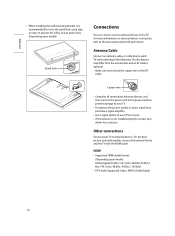
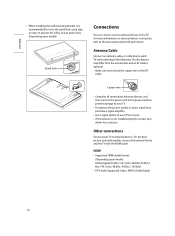
... order to prevent the influx of the RF
cable.
HDMI •• Supported HDMI Audio format :
(Depending upon model)
Stand hole
Connections
You can connect various external devices to the TV.
For more . •• If the antenna is not installed properly, contact your TV to external devices. For the best picture and...
Owners Manual - Page 19


...connect your headphones or earphones to
the port for connecting an external speaker. External Devices
Supported external devices are: Blu-ray player, HD receivers, DVD players, VCRs, audio systems,... gaming device. •• Refer to the external equipment's manual for
operating instructions.
11 DOWN
GND RIGHT
LEFT GND
: Depending upon model •• Use only with a rated voltage of 5 ...
Owners Manual - Page 20


... and Hold 3)
1 All running apps will close .
12
ENGLISH
Network setup
(Depending upon model)
•• Do not connect a modular phone cable to the port.
•• Since there are various connection methods, please follow the specifications of your telecommunication carrier or internet service provider.
* For series of LT560H, LT570H Power On (Press) Power...
Owners Manual - Page 21


... manual carefully and use , it may fall, causing damage or injury.
(Some buttons and services may...model) When the TV is turned on the remote control.
Adjusting the Angle of the TV to suit view
Swivel 20 degrees to the left or right and adjust the angle of the product, watch out for your view. Please read this manual are pinched.
To install batteries, open the battery cover, replace...
Owners Manual - Page 22


... Changes the input source.
Accesses your input.
Changes the sound mode. (Settings) Accesses the setting menu. Clears all sounds. (Mute) * Pressing and holding the button .../ left / right) Scrolls through the saved channels.
Sets the length of LT560H, LT570H)
(Some buttons and services may not be provided depending upon models or regions.)
14
Adjusts the volume level. Moves to ...
Owners Manual - Page 27


...1 FHD : 43/49LT340C0UB, 43/49LT340H0UA, 43/49LT560H0UA, 43/49LT570H0UA
HDMI (DTV) supported mode
Resolution 640 x 480p 720 x 480p 1280 x 720p 1920 x 1080i
1920 x... (The content watched, TV settings, etc.). Television system Program coverage (Band) External antenna impedance
Operating Temperature Operating Humidity Storage Temperature Storage Humidity
Broadcasting Specifications ATSC, NTSC-M, 64 &...
Owners Manual - Page 32


...for IT support professionals.
SERVICE OUNSLYB IN
RS-232C with USB Cable
USB Type
USB IN
(PC)
(TV)
•• LG TV supports PL2303 ...232C IN
(CONTROL & SERVICE)
(TV)
1 3
(PC)
(TV)
•• YcoonunneecetdiotnobpeutrwceheanseththeePRCSa-2n3d2tChe(DTEV9,,wDh-Sicuhbis9sppiencfiefimedalien-tthoe3-fem2ma1anlueatly. ENGLISH
EXTERNAL CONTROL DEVICE SETUP
* Image shown may...
Owners Manual - Page 35


...
27 Adjustment range is data read status of the PC computer. ASCII code '0 x 20'
OK Acknowledgement
(Command2)( )([Set ID])( )(OK)(Data)(x) * The set transmits ACK (acknowledgement) based on this format when receiving normal data. Error Acknowledgement (Command2)( )([Set ID])( )(NG)(Data)(x) * The set transmits ACK (acknowledgement) based on this format when receiving abnormal data from...
Owners Manual - Page 36


... work differently based on model and is supported for DTV fully, and ATV, AV partially.
3 Screen Mute (Command: k d) ►►To select screen mute on/off (Volume on this format, Acknowledgement feedback presents status about each function.
* OK Ack., Error Ack. and other functions transmit 'FF' data based on ) Ack (e)( )([Set ID])( )(OK/NG...
Owners Manual - Page 38


... bass. You
can adjust when sound mode is EQ adjustable value.
18 [Energy Saving] (Command: j q) (Depending upon model) ►►To adjust treble. Transmission (k)(r)( )([Set ID])( )(Data)(Cr) Data Min : 00 to Max : 64 Ack (t)( )([Set ID])( )(OK/NG)(Data)(x)
16 [Color Temperature] (Command: x u) ►►To adjust color temperature. You can also...
Owners Manual - Page 44


..., shipping, and handling) upon model) •• SuperSign Software & Manual
-- LG Electronics will also provide open source licenses, that you on CD-ROM for a charge covering the cost of performing such distribution (such as the cost of HDMI Licensing Administrator, Inc. Licenses
Supported licenses may differ by following the instructions.
36 ENGLISH
Open Source...
Owners Manual - Page 47


... applied. If your existing television set or its controls. The code provides guidelines for example, cupboards or bookcases) without anchoring both the furniture and the television set to a suitable support. •• Not placing the television set on furniture to reach the television set is provided to call the CATV system installer's attention to Article 820-40...
LG 43LT570H Reviews
Do you have an experience with the LG 43LT570H that you would like to share?
Earn 750 points for your review!
We have not received any reviews for LG yet.
Earn 750 points for your review!

