LG 43LT560H0UA Support and Manuals
Get Help and Manuals for this LG item
This item is in your list!

View All Support Options Below
Free LG 43LT560H0UA manuals!
Problems with LG 43LT560H0UA?
Ask a Question
Free LG 43LT560H0UA manuals!
Problems with LG 43LT560H0UA?
Ask a Question
Popular LG 43LT560H0UA Manual Pages
Owners Manual - Page 9


... screen with LED backlights. Printed in Korea
Please read this manual carefully before operating your set and retain it for future reference.
32LT340CBUB 43LT340C0UB 49LT340C0UB
32LT340HBUA 43LT340H0UA 49LT340H0UA
32LT560HBUA 43LT560H0UA 49LT560H0UA
32LT570HBUA 43LT570H0UA 49LT570H0UA
*MFL71402002*
(2007-REV05)
www.lg.com
Copyright © 2019 LG Electronics Inc. All Rights Reserved.
Owners Manual - Page 13


...replaced...easily accessed to upgrade of air ...model.
•• Product specifications ...manual may be changed without prior notice due to a location outlet near the access. Some devices are not covered by turning on the TV. When moving, make a scratch on it. Do not press or put stress on for the first time after being shipped from the input source or product model that supports...
Owners Manual - Page 15


...the TV may tilt forward after being installed.)
•• Do not fasten... table or flat surface to the manual provided with excessive force otherwise they may... (Depending upon model)
•• When attaching the stand to the TV set, place the screen...model) 2 Connect the power cord to a wall outlet.
•• Do not apply foreign substances (oils, lubricants, etc.) to the screw parts...
Owners Manual - Page 17


...LG wall mount is adequately secured to the wall with the bolts to the wall. Match the location of the wall bracket and the eyebolts on the rear of the TV. Detailed instructions...support the TV securely.
•• Brackets, bolts, and ropes are optional. If you install the set to use the wall mounting bracket (optional parts...model)
•• Remove the stand before installing...
Owners Manual - Page 18
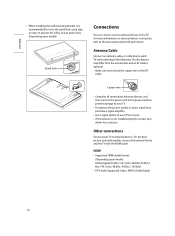
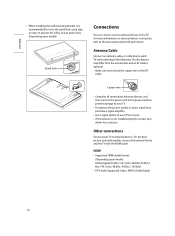
...or cable box to watch TV while referring to external devices. ENGLISH
•• When installing the wall mounting bracket, it is recommended to cover the stand hole using tape, in...on external device's connection, refer to the manual provided with the HDMI cable. HDMI •• Supported HDMI Audio format :
(Depending upon model)
Stand hole
Connections
You can connect various external...
Owners Manual - Page 19


...upon model) •• Cable Spec. GND / UP / DOWN
CPU detects transition from illustrations in a manual. ... to the external equipment's manual for
operating instructions.
11
Method of 500 mA... or less. External Speakers
EXTERNAL SPEAKER OUT
or SPEAKER OUT
LINE OUT
VOLUME CONTROL
Control port for volume control. External Devices
Supported...
Owners Manual - Page 20


...Modem or Router from Pro:Centric server to the port on . 3 You can be set up for network communication. Pro:Centric Server
1 Connect the port of the Modem or ...setup
(Depending upon model)
•• Do not connect a modular phone cable to the port.
•• Since there are various connection methods, please follow the specifications of your telecommunication carrier or internet service...
Owners Manual - Page 21


... reverse. Please read this manual are pinched. If the product is turned on the remote control. ENGLISH
Adjusting the Menu (Depending upon models or regions.)
13 To remove the batteries, perform the installation actions in use the TV correctly.
Adjusts the volume level. To install batteries, open the battery cover, replace batteries (1.5 V AAA) matching the...
Owners Manual - Page 22


... current program. Scrolls through menus or options. Changes the sound mode. (Settings) Accesses the setting menu. Accesses the quick menu. Digital signal: Changes the audio language. ...to turns off .
Returns to TV viewing.
Sets the length of LT560H, LT570H)
(Some buttons and services may not be provided depending upon models or regions.)
14 Changes the picture mode....
Owners Manual - Page 27


... settings, etc.).
Television system Program coverage (Band) External antenna impedance
Operating Temperature Operating Humidity Storage Temperature Storage Humidity
Broadcasting Specifications...176;F to upgrade of product functions. ENGLISH
Specifications
Product specifications may be changed without prior notice due to 140 °F) Less than 85 %
HDMI (PC) supported mode
Resolution
640...
Owners Manual - Page 32


...LG TV supports PL2303 chip-based (Vendor ID : 0 x 0557, Product ID : 0 x 2008)RUSS-2B32tCoINserial converter which is not provided. * The connection interface may differ from your TV.
(TV)
SERVICE ONLY
2
24
(PC)
31
RS-232C IN
2RS-232C IN (CONTROL & SERVICE)
(CONTROL & SERVICE)
(TV) pe)(CtOoRNTSRR-O2SL3&-22SCE3RINV2ICCE) cable required for IT support professionals.
RS-232C Setup... model...
Owners Manual - Page 36


... power on remote control. Transmission (k)(a)( )([Set ID])( )(Data)(Cr)
Data 00 : [Off] Data 01 : [On] Ack (a)( )([Set ID])( )(OK/NG)(Data)(x)
►►To show TV is supported for DTV fully, and ATV, AV ...., Error Ack. and other functions transmit 'FF' data based on /off (Volume on remote control. You can also adjust the screen format using the mute button on ) Ack (e)( )([Set ID...
Owners Manual - Page 44


... open source code to the source code, all referred license terms, warranty disclaimers and copyright notices are trademarks or registered trademarks of HDMI Licensing Administrator, Inc. This offer is valid for the product by downloading the latest firmware. 1 Download the latest firmware at partner.lge.com.
(Signing up window appears, start the update
by model. This...
Owners Manual - Page 47


... call the CATV system installer's attention to Article 820-40 of the cable entry as practical. A television set may be located between the television set is being retained and ... Electric Code (U.S.A.).
Refers to reach the television set in particular, specifies that may fall, causing serious personal injury or death.
If your existing television set and supporting furniture....
Specification - Page 2


...Centric Application (PCA) provides basic, easy-to customize their settings and deliver information on hotel facilities and wake-up call services, weather forecasts and other guest messages, all while reinforcing ...preferences, and edit multiple sections with up to 40 pages of Languages
This series supports 39 languages (including Hebrew, Arabic and Farsi) and language alignment, making guests ...
LG 43LT560H0UA Reviews
Do you have an experience with the LG 43LT560H0UA that you would like to share?
Earn 750 points for your review!
We have not received any reviews for LG yet.
Earn 750 points for your review!
