LG 65UP7670PUC Support and Manuals
Get Help and Manuals for this LG item
This item is in your list!

View All Support Options Below
Free LG 65UP7670PUC manuals!
Problems with LG 65UP7670PUC?
Ask a Question
Free LG 65UP7670PUC manuals!
Problems with LG 65UP7670PUC?
Ask a Question
Popular LG 65UP7670PUC Manual Pages
Owners Manual - Page 3


... notice due to upgrade of this manual thoroughly before operating your TV, and keep it for future reference.
•• On the website you can download the manual including installation, using, troubleshooting, specifications, license etc and view its contents on your TV model supports Bluetooth in the product. •• To open the USER GUIDE → → [Support] → [User...
Owners Manual - Page 9
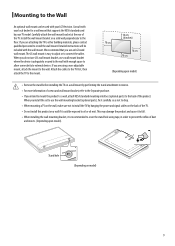
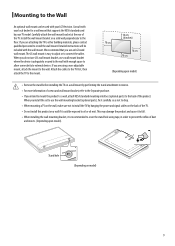
...install the TV by your LG Television. Detailed instructions will be included with the wall mount. Carefully attach the wall mount bracket at the rear of dust
and insects. (Depending upon model)
•• Remove the stand before installing... wall, attach VESA standard mounting interface (optional parts) to the back of the product.
The LG wall mount is adequately secured to the wall ...
Owners Manual - Page 15


...a program, press and hold for recommended content. (Some recommended services may not be enabled by pressing the button. When using button.... specified app or Live TV directly by using [TV Guide], [Settings], [Sports Alert], or [Art Gallery], press and hold... manual carefully and use the voice recognition feature. Using Remote Control
Using Magic Remote Control
(Depending upon models ...
Owners Manual - Page 16


...LG Channels.
Settings Accesses the Quick Settings
Back Returns to time scheduler. Control buttons Control buttons for more remote control functions.
Accesses the [Quick Help]. Starts to record. (Only Time Machine Ready
supported model)
1
Streaming Service... Service.
(Some buttons and services may not be provided depending upon model) The descriptions in this manual ...
Owners Manual - Page 17


...various external devices to the manual provided with each device. ...error may not work properly. Ultra High Speed HDMI®/™ cable
Note
•• For an optimal connection, HDMI cables and USB devices should be clearer. General] → [Devices] → [HDMI Settings] → [HDMI Deep Color] (Except for 82/86UP87*)
-- For more information on certain models which support...
Owners Manual - Page 18


... the refresh rate to the manual provided with the connected device.
•• The external device connections shown may be noise associated with the resolution, vertical pattern, contrast or brightness. Otherwise, the product may fall over , which may not work. External Devices
Note
Remote RS-232C setup
Supported external devices are long enough...
Owners Manual - Page 20


... specifications may not be on label. For consideration of the user, this device should be installed and operated with the Test Procedures for the regional frequency table. This product is measured in accordance with IEC 62087 or each country's energy regulations. * On some models, the label is inside the external device connection terminal...
Owners Manual - Page 22


... offer is contained in receipt of media, shipping, and handling) upon email request to the source code, all referred license terms, warranty disclaimers and copyright notices are available for download. Licenses
(Magic Remote supported models only)
22 LG Electronics will also provide open source licenses, that is valid for a charge covering the cost of...
Owners Manual - Page 24


... support the television set . -- The code provides guidelines for example, cupboards or bookcases) without anchoring both the furniture and the television
set is not overhanging the edge of the television or furniture on tall furniture (for proper grounding and, in an unstable location. -- Many injuries, particularly to a suitable support. -- (1)
(2)
(3)
(4)
NOTE TO CABLE/TV INSTALLER...
Owners Manual - Page 29


www.lg.com P/NO : MFL71445401 (1901-REV00) OWNER'S MANUAL
EXTERNAL CONTROL DEVICE SETUP
Please read this manual carefully before operating the set and retain it for future reference.
Owners Manual - Page 31


... RS-232C(Serial) cable
(PC) (TV) required for the connection between model series.
* Please be purchased from computer stores that not all models support this type of control port on the TV can be advised that carry accessories for IT support professionals.
SERVICE ONLYUSB IN
RS-232C(Serial) With RS-232C(Serial) Cable
(PC) (TV...
Owners Manual - Page 32


Press SETTINGS to the USB port.
(TV)
* The connection interface may differ from your TV.
(PC) (PC)
- The adjustment range is specified in the manual.
(TV) RS-232C IN
(CONTROL & SERVICE)
(PC) * For other models, connect to access the main menus. 2. USB IUNSB IN
ENEGNLGISH
(PC) 4 EXTERNAL CONTROL DEVICE SETUP (PC)
(TV) (TV)
Phone jack Type...
Owners Manual - Page 33


... RS232C cable, TV can communicate "ka command" in power-on model)
• Stop bit : 1 bit • Communication code : ASCII code • Use a crossed (reverse) cable. Screen Mute
k
...
g
j
00 to 64
Backlight, Control Panel
Light
k
00 to 01
15. EXTERNAL CONTROL DEVICE SETUP 5
ENEGNLGISH
Communication Parameters
• Baud rate : 9600 bps (UART) • Data length : ...
Owners Manual - Page 35


... model)
Ack [c][ ][Set ID][ ][OK/NG][Data][x]
* Using the PC input, you select either 16:9 or 4:3 screen aspect ratio.
* In DTV/HDMI/Component mode (high-definition), Just Scan is supported for...remote control. EXTERNAL CONTROL DEVICE SETUP 7
ENEGNLGISH
* Commands may work differently depending on remote control.
You can also adjust brightness in case of the set. Contrast (Command: k g)...
Owners Manual - Page 40


...
code) Data value range(0 - 20) converts Viewpoint range (-10 - +10) automatically (Depending on model) * This option works when 3D Mode (Genre) is manual
only...03] O X X O
Ack [t][ ][Set ID][ ][OK][Data00][Data01][Data02] [Data03][x] [t][ ][Set ID][ ][NG][Data00][x]
26.
12 EXTERNAL CONTROL DEVICE SETUP
ENEGNLGISH
* [Data 02], [Data 03] functions depend on model and signal.
* If [Data 00]...
LG 65UP7670PUC Reviews
Do you have an experience with the LG 65UP7670PUC that you would like to share?
Earn 750 points for your review!
We have not received any reviews for LG yet.
Earn 750 points for your review!
