LG 60PZ95V - LG MU - 60" Plasma Panel Support and Manuals
Popular LG 60PZ95V Manual Pages
Owners Manual - Page 5


... ...Remote Contro_ Key Functions ...Installation _nsta{_ation Instructions 7 8
Screen Menu Options Auto Adjustment ...Setting Picture Format ...Screen Position ...Manual Configure , ...Selecting VG_JXGA Mode ...Screen Adjustments ...Cinema Mode Setup ...Luminance Noise Reduction ...Initializing Split Zoom PIP (Picture Watching Swapping (Reset to Off option) ... Troubleshooting 19 19 19 , ,20...
Owners Manual - Page 9


...
Power Supply
are available from your plasma display, ff an accessory is designed to be m_unted horizontally or vertically. The speakers shown are optional.
Introduction
i
Ensure that you purchased accessories ate included with your deaJer, see the optiona} Wall MountJng Bracket [ns_[ation and Setup Guide. Alkaline Owner's Manual
Batteries
Remote
Control
DVPD
CabJe...
Owners Manual - Page 11


...on the sides of time. cable TV service,
Connection Option 1 1. Cabre Box
Owner's Manual 11 After subscribing to a cable TV service The TV _nnot display TV programming }=or further information regarding
... i1_
! Installation
External
NOTE: All cables shown
ipment Connections
are not included with the cabie box remote control Connection 1. the fixed
Connection Option 1 Set VCR output ...
Owners Manual - Page 17


...or tint) manually,
APC automatically
1 Press the APC button
setup
option
as...and then use &/V
button
to save_
Manual -
Off. Red, Green
2. and Blue is automatically
1. either; To initialize
(reset to defauUt settings),
1, Press the MENU
button and...A/V
button to select the PICTURE J_CC. XD is LG Ele_ronic_s unique source through an advanced When selecting APC o_ions ...
Owners Manual - Page 19


..._ button
clarity
and presence for better speech
and then use A JV button
Owner's
Manual
19 AVL main_ins
an equal button
sound
level; even if you enjoy the best sound...and then to select AVL. P_ss the DASP button repeatediy to select On orOff.
to select the appropriate sound setup as sho_ below. is a trademark
of SRS Labs, inc. button
and then use A/V
to select
3, ...
Owners Manual - Page 21


...appears, Owner's Manual 21
4, To cancei the Sleep Timer, press the SLEEP
button repea1_ad_'yuntil !_ Press the MENU
button
and then
use A/Y
button to select the _MER to select: _ to set the hour, to set the hour. ...to select
the number
of minutes selected. 3 To check _ remaining
minutes before 1he TV turns off automatically
after the Monitor turns on the screen, press the OK, button...
Owners Manual - Page 25


...
button to select a VCR (Except
_# or VCR
• Select the VCI;I_option • Select the TV option
for viewing
movie& menu
and then use A JV button to select
the _N
2 Press the I_ button... i Y button and then use & ,,V button
to seJect CLne_, to save ,
I
Sets up the Monffor for the best picture Press the MENU button
appearance
for other equipment.
VCR)
4, Press the...
Owners Manual - Page 26


...viewing,
You can move the image up or down tf an image is unique to each function: Manual config, Position, Split zoom, PIP position and sub picture size for double v,dndow, -
Use...pic-
ture using Sp_it Zoom.
1. Operation Screen Menu Options continued
Use YNR to in_iaiize the adjusted settings 1. to the section
you can be used for double window. P_ess the 1_ button. •...
Owners Manual - Page 29
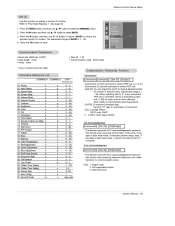
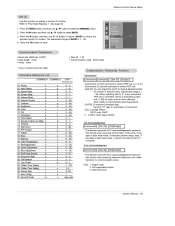
... Return ASCIi code 'OxOD * [ ]: ASCH code 'space (Ox20)'
0 _ 64 0_ 64 0 -. 64 0- 64 O~ 1[ 0 _ 1[ 0 ~3
OK Acknowledgement [[Command2][ l[Set tD][ ][OK][Datal[x] ]
! 5,sR!_ Zoom
l& PIP Powtion 17. Treb_ i8. External Contret Device Setup
-
Cobr 10. format when receiving normal data At this format when receiving abnormal data from functions or communication errors, Data 1: I based...
Owners Manual - Page 30


...SET F : Step 15 (SET 10 : Step 16 (SET 63 : Step 99 (SET 64 : Step 100
ID 10) ID 15) ID 16) ID 99)
30
Plasma
Monitor Power (Command2:a) • To control Power On/Off of the TV.
05.
Acknowledqement I[h][ ] on) off) ][Set In][ ][OK][Data][x] 1 I [k][h][ Data ][Set... Device Setup
01. Acknowledqement [[c][ ][Set In][ ][OK][Data][x] ]
Transmission I
Transmission l[k][d][ ][Set In][...
Owners Manual - Page 33


... To adjust picture position and minimize image shaking automatically. Send ][Data][Cr] ] IR Code
IP- Transmission [[j][q][ Data ][Set ID][
(Command: m c)
key code
I_ To send IR remote Transmission [[m][c][ Data ][Set ID][ Key code:
0: Low power off . Orbiter I_ To adjust Transmission [[j][r][ Data ][Set ID][ ][Data][Cr] I main window size in Double Window mode,
Min: 0 ~ Max: 1~20...
Owners Manual - Page 38


..., 50/60Hz
1366 x 768 (Dot) (256 steps of each R, G and B) 32 - 104°F (0 - 40°C) Less than 80% 6561 feet (2_0m)
Maximum
Elevation
° The specifications
shown above may be changed
without notice for quality improvement.
38
Plasma
TV
Owners Manual - Page 39
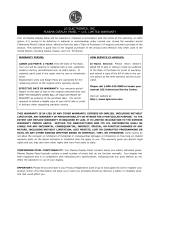
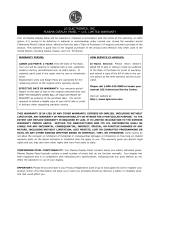
... States, WARRANTY
HOW SERVICE 2 YEARS from or replaced the Date of Purchase, with a new, substitute If In-Home
:IS HANDLED: Please retain ticket dealer's
LABOR and PARTS:
Service:
Your unit will be repaired model or factory repaired, tu red.
on the date of the purchase warranty dater service.
for proof
used in accordance under
with
Your Plasma Display a small...
Owners Manual - Page 40


... acts
causes beyond ited to misuse,
abuse,
The cost of repair
or replacement
under
product available.
Parts and service charge. Center. maintenance our control strike,
or storage,
or to the
is received, Service
in returning
the
defective
LG®Brand
Center.
or personal
to lightning
con-
model
number,
serial
number
and the date of pur- Box 201...
LG 60PZ95V Reviews
Do you have an experience with the LG 60PZ95V that you would like to share?
Earn 750 points for your review!
We have not received any reviews for LG yet.
Earn 750 points for your review!


