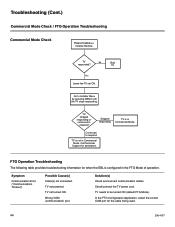LG 32LD650H Support and Manuals
Get Help and Manuals for this LG item

Most Recent LG 32LD650H Questions
Firmware For Lg 32ld650h
hello, i want firmware for LG 32LD650H
hello, i want firmware for LG 32LD650H
(Posted by sorinbotoghina 7 years ago)
What Does It Mean Inactive Tv Call Attendant
(Posted by Anonymous-150208 9 years ago)
Scan A Tv Settings Just Scan
how to I scan my tv from a country to another country
how to I scan my tv from a country to another country
(Posted by Williamvicente68 9 years ago)
Popular LG 32LD650H Manual Pages
LG 32LD650H Reviews
We have not received any reviews for LG yet.