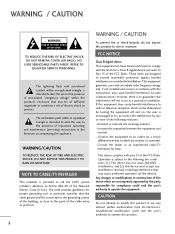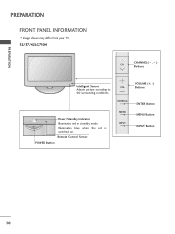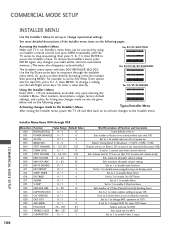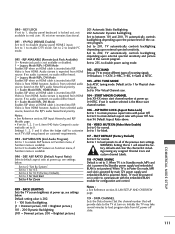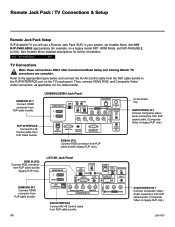LG 32LD650H Support Question
Find answers below for this question about LG 32LD650H.Need a LG 32LD650H manual? We have 3 online manuals for this item!
Question posted by Anonymous-150208 on March 26th, 2015
What Does It Mean Inactive Tv Call Attendant
The person who posted this question about this LG product did not include a detailed explanation. Please use the "Request More Information" button to the right if more details would help you to answer this question.
Requests for more information
Request from lisaannhogner on November 29th, 2023 3:49 AM
Need help with inactive tv
Need help with inactive tv
Current Answers
Answer #1: Posted by TechSupport101 on March 26th, 2015 1:04 PM
Read here http://www.manualslib.com/manual/376089/Lg-323dch-32in-Wide-Lcd-Hdtv-Spk-1366x768-Hospital-Grade.html?page=26&term=tv+call to fully understand the phrase.
Related LG 32LD650H Manual Pages
LG Knowledge Base Results
We have determined that the information below may contain an answer to this question. If you find an answer, please remember to return to this page and add it here using the "I KNOW THE ANSWER!" button above. It's that easy to earn points!-
HDTV-Gaming-Lag - LG Consumer Knowledge Base
.... The first step is to consider potential work to accomplish, which means that accept analog inputs of the TV itself. Many HDTVs have the problem solved. Because PCs usually output non...Article ID: 3012 Last updated: 26 Jun, 2009 Views: 6874 LG TV Quick Setup Guide Television: No Power Television: Noise/Humming/Popping Problem TV Guide: Channels not Labeled properly WHAT IS DVI ? IE: dont ... -
Video:DVI - LG Consumer Knowledge Base
... TV:Video: Multipurpose Blu-ray TV:Video Connections:480i TV: Video:Chart DLNA Setup on a LG Blu-ray Player DVI-A (Analog) Is there a distance limitation? DVI-D (Digital) the Digital Video Interface (DVI) by encrypting its transmission between Dual Link and Single Link? There are three types of flat panel... -
Recording Issues: Timer Record - LG Consumer Knowledge Base
... a copy protection on connecting a PC to a TV 3D Requirements & FAQs Television recording issues Cable Cards: Not getting channels Television: Noise/Humming/Popping Problem Full HD Scroll down and... feature does not work TV may need service. This determines if a copy protection is available, bring up the Main Menu; CP0 means it can be copied once. If front panel works properly and timer ...
Similar Questions
Scan A Tv Settings Just Scan
how to I scan my tv from a country to another country
how to I scan my tv from a country to another country
(Posted by Williamvicente68 9 years ago)
I Need A Stand For My Lg M4201c-ba - Lg - 42' Lcd Flat Panel
I need a stand for my LG M4201C-BA LG 42"
I need a stand for my LG M4201C-BA LG 42"
(Posted by carynb62 9 years ago)
Where Can I Get Only The Base/pedestal For My Lg 32lh20r-ma?? Please Help
where can i get only the base/pedestal for my LG 32LH20R-MA?? PLEASE HELP
where can i get only the base/pedestal for my LG 32LH20R-MA?? PLEASE HELP
(Posted by mayrab777 11 years ago)