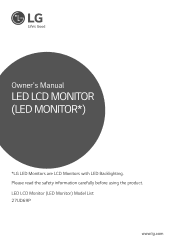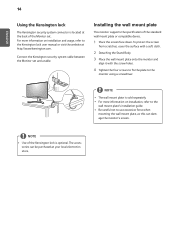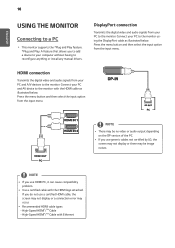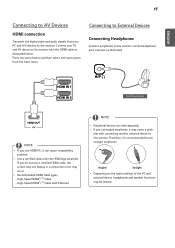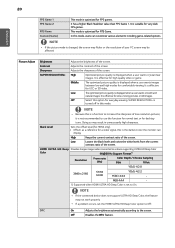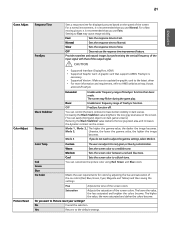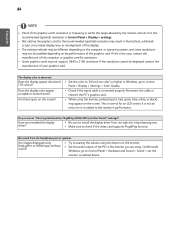LG 27UD69P-W Support and Manuals
Get Help and Manuals for this LG item

View All Support Options Below
Free LG 27UD69P-W manuals!
Problems with LG 27UD69P-W?
Ask a Question
Free LG 27UD69P-W manuals!
Problems with LG 27UD69P-W?
Ask a Question
Most Recent LG 27UD69P-W Questions
Que Arregla La Nueva Actualización De Firmware De Este Monitor? Whatsapp 5359
Que arregla la nueva actualización de firmware de este monitor? WhatsApp +5359426185 quisiera s...
Que arregla la nueva actualización de firmware de este monitor? WhatsApp +5359426185 quisiera s...
(Posted by Lfgmolina 2 years ago)
Popular LG 27UD69P-W Manual Pages
LG 27UD69P-W Reviews
We have not received any reviews for LG yet.