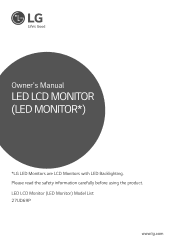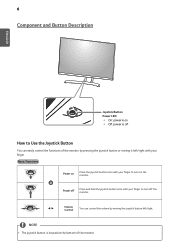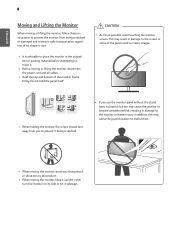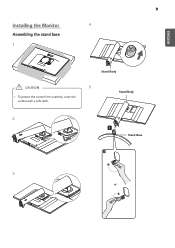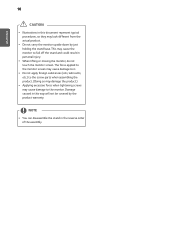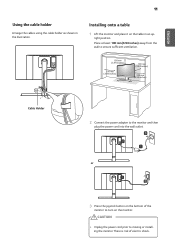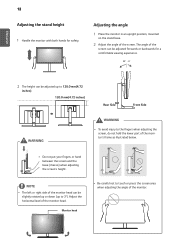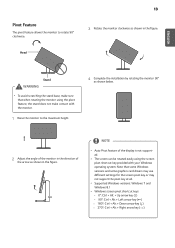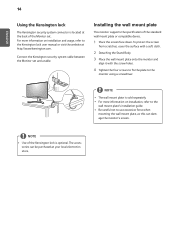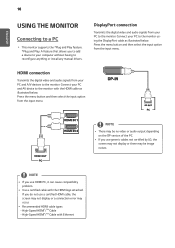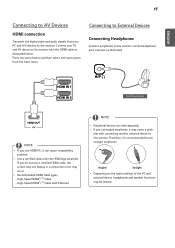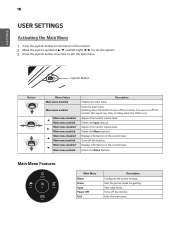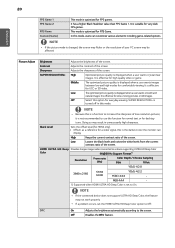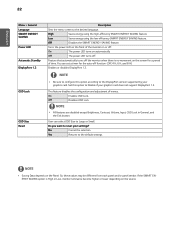LG 27UD69P-W Support Question
Find answers below for this question about LG 27UD69P-W.Need a LG 27UD69P-W manual? We have 1 online manual for this item!
Question posted by Lfgmolina on March 5th, 2022
Que Arregla La Nueva Actualización De Firmware De Este Monitor? Whatsapp 5359
Que arregla la nueva actualización de firmware de este monitor? WhatsApp +5359426185 quisiera saber si vale la pena actualizar , gracias
Current Answers
Answer #1: Posted by SonuKumar on March 6th, 2022 8:23 AM
details given in the link
Please respond to my effort to provide you with the best possible solution by using the "Acceptable Solution" and/or the "Helpful" buttons when the answer has proven to be helpful.
Regards,
Sonu
Your search handyman for all e-support needs!!
Answer #2: Posted by Technoprince123 on March 5th, 2022 11:51 PM
Please response if this answer is acceptable and solw your problem thanks
Related LG 27UD69P-W Manual Pages
LG Knowledge Base Results
We have determined that the information below may contain an answer to this question. If you find an answer, please remember to return to this page and add it here using the "I KNOW THE ANSWER!" button above. It's that easy to earn points!-
How do I check the firmware version? - LG Consumer Knowledge Base
... of the Settings window. What is Bluebirds Drag & Burn? How do I check the firmware version? The current firmware version can open Disc Speed (in the Nero Toolkit folder) and it will show the firmware version next to the drive name. Firmware updates What is DAE? Error when trying to the Settings tab. If you... -
Chocolate Touch (VX8575) Back Cover Removal and Installation - LG Consumer Knowledge Base
... with your thumb until it up to remove. Sosteoga firmemente el teléfono con ambas mano (como desmostrado). 2. Deslice la cubierta de la batería hacia arriba con sus dedos hasta que encaje en su lugar. To remove the back cover 1. Slide the battery cover upward with your thumbs until it disengages... -
LG Consumer Knowledge Base / Monitors
Cleaning the Screen Auto Pivot not working or grayed out / Monitors Showing: 1-10 of 15 »» How do I disable hotkeys? Articles Monitor Driver Install Instructions Cleaning your Plasma/LCD TV Screen Monitor firmwares updates Monitor: forteManager Software Can dead pixels be fixed? ICC profiles Video hangs off the screen or is offset forteManager -
Similar Questions
Desbloqueo De Botones Monitor
1.tengo bloqueada la pantalla y no puedo usar como la desbloqueo
1.tengo bloqueada la pantalla y no puedo usar como la desbloqueo
(Posted by Max28xyz 6 years ago)
I'm Aware Of How To Install The Current Version Of Firmware. The Question Is,
can I install a previous version? IOW, is there a procedure to download and install firmware from sa...
can I install a previous version? IOW, is there a procedure to download and install firmware from sa...
(Posted by dagrump 6 years ago)
Installing Oled Tv Firmware
Can previous versions of LG OLED TV firmware be installed manually?
Can previous versions of LG OLED TV firmware be installed manually?
(Posted by dagrump 6 years ago)
Firmware For 47sl90qd
Where I can get the last firmware for LCD TV 47SL90QD? How I can flash it?
Where I can get the last firmware for LCD TV 47SL90QD? How I can flash it?
(Posted by leomiler 10 years ago)