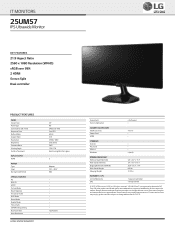LG 25UM57-P Support Question
Find answers below for this question about LG 25UM57-P.Need a LG 25UM57-P manual? We have 1 online manual for this item!
Question posted by dagrump on August 2nd, 2017
Installing Oled Tv Firmware
Current Answers
Answer #1: Posted by BusterDoogen on August 3rd, 2017 4:29 PM
I hope this is helpful to you!
Please respond to my effort to provide you with the best possible solution by using the "Acceptable Solution" and/or the "Helpful" buttons when the answer has proven to be helpful. Please feel free to submit further info for your question, if a solution was not provided. I appreciate the opportunity to serve you!
Answer #2: Posted by waelsaidani1 on August 3rd, 2017 3:26 AM
- Press the Home button, wait a moment for the time to disappear, then click on the Settings icon at the top right corner of the screen.
- Click on the grey "Advanced" icon down on the bottom right. Alongside the Picture menu that appears you'll see "General," so click on that. Scroll all the way to the bottom of the General menu and click on "About this TV." You'll see your TV's current software version noted here.
- Click the "Check for Updates" button, and your TV will contact LG directly, letting you know if a newer firmware version is available.
- If there is, follow the simple onscreen prompts to download the software, free of charge, and install it.
- The TV will reboot itself as the final step.
Related LG 25UM57-P Manual Pages
LG Knowledge Base Results
We have determined that the information below may contain an answer to this question. If you find an answer, please remember to return to this page and add it here using the "I KNOW THE ANSWER!" button above. It's that easy to earn points!-
Cleaning your Plasma/LCD TV Screen - LG Consumer Knowledge Base
Step 1 : Always Consult your Instruction Manual that was including with a soft cloth or the purchased cloth from the Plasma TV cleaning kit. Step 3 : Gently dust... one has touched the Plasma TV screen, dust can build up in TV -> Plasma TV Monitor Driver Install Instructions Monitor firmwares updates Why do damage to the coating on your plasma TV screen Do not apply pressure... -
Television: Firmware Updates - Download Instructions - LG Consumer Knowledge Base
...will display either NONE or A Version Number. Choose specific model to download shown in the On Screen Menu shown in data or update. Firmware is a Firmware different from Yahoo, Netflix, and ...;Customer Support for assistance. This will need to install. * Note: To Update Firmware for TV Software and does not update applications that has Networking capabilities may cause ... -
Broadband TV Netflix connection - LG Consumer Knowledge Base
... by disconnecting the router's power for 5 - 10 seconds and then reconnect the power. Broadband TV Netflix connection Checking on the HDTV. This error screen is detected. NOTE: After new firmware has been installed and the television has restarted you have an ethernet cable connected, try again later. In addition...
Similar Questions
can I install a previous version? IOW, is there a procedure to download and install firmware from sa...
How can i make it work Screen split for my mini Mac Computer. Do i need any softwear, Thank you Duke...
I have a year old 23" monitor that LG w2353vqv that has performed well, BUT the font contrast has fa...
I want use this monitor as tv, how i can use?