LG 23MP48HQ-P Support and Manuals
Get Help and Manuals for this LG item
This item is in your list!

View All Support Options Below
Free LG 23MP48HQ-P manuals!
Problems with LG 23MP48HQ-P?
Ask a Question
Free LG 23MP48HQ-P manuals!
Problems with LG 23MP48HQ-P?
Ask a Question
Popular LG 23MP48HQ-P Manual Pages
Owners Manual - Page 1
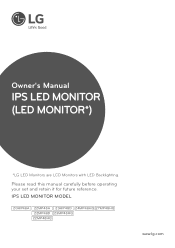
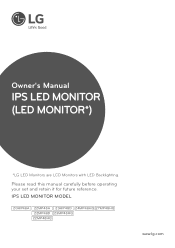
Please read this manual carefully before operating your set and retain it for future reference.
IPS LED MONITOR MODEL
20MP48A 22MP48A 23MP48D 24MP48HQ 27MP48HQ 22MP48D 23MP48HQ 22MP48HQ
www.lg.com Owner's Manual
IPS LED MONITOR (LED MONITOR*)
*LG LED Monitors are LCD Monitors with LED Backlighting.
Owners Manual - Page 2


...a table 11 - DVI-D connection 15 -
ING
4 Unpacking 6 Parts and buttons 7 Parts and buttons 8 Moving and Lifting the Monitor 9 Setting up the Monitor set 9 - Mounting on a wall
14 USING THE MONITOR SET
14 Connecting to a PC 14 - Setting 26 -SMART ENERGY SAVING 27 -Picture Mode
28 -Color Weakness
29 TROUBLESHOOTING
31 SPECIFICATIONS
41 Factory Support Mode (Preset Mode, D-SUB/DVI/HDMI PC...
Owners Manual - Page 3
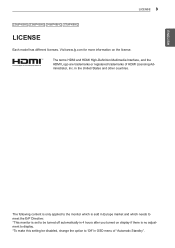
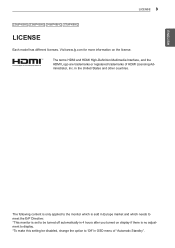
... is only applied to the monitor which is sold in Europe market and which needs to meet the ErP Directive: *This monitor is no adjustment to 'Off' in the United States and other countries. in OSD menu of HDMI Licensing Administrator, Inc. ENEGNLGISH
LICENSE 3
22MP48HQ 23MP48HQ 24MP48HQ 27MP48HQ
LICENSE
Each model has different licenses.
Owners Manual - Page 5


... changed without prior notice due to ensure the safety and product life span. ENEGNLGISH
ASSEMBLING AND PREPARING 5
CAUTION yyDo not use any unapproved accessories to upgrade
of product functions. yyProduct specifications or contents in this manual may vary depending on the model.
Owners Manual - Page 9
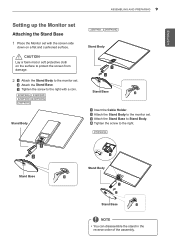
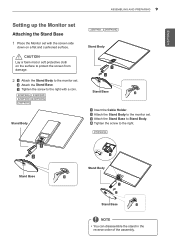
...
Stand Body
Stand Base
NOTE yyYou can disassemble the stand in the
reverse order of the assembly.
ENEGNLGISH
ASSEMBLING AND PREPARING 9
Setting up the Monitor set
Attaching the Stand Base
1 Place the Monitor set with a coin.
22MP48A 23MP48D 22MP48D 23MP48HQ 22MP48HQ
Stand Body
Stand Body
Stand Base
1 Insert the Cable Holder. 2 Attach the Stand Body to the monitor set .
2 Attach the Stand...
Owners Manual - Page 10
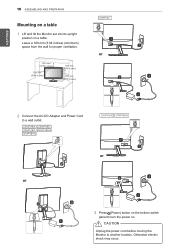
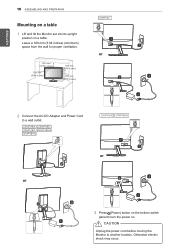
.... Leave a 100 mm (3.94 inches) (minimum) space from the wall for proper ventilation. ENEGNLGISH
10 ASSEMBLING AND PREPARING
Mounting on a table
1 Lift and tilt the Monitor set into its upright
position on . or
100 mm (3.94 inches)
100 mm (3.94 inches)
100 mm (3.94 inches)
100 mm (3.94 inches)
2 Connect the AC...
Owners Manual - Page 12
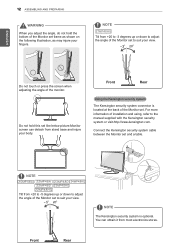
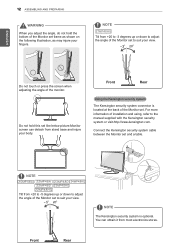
...
WARNING When you adjust the angle, do not hold this set like below picture.Monitor screen can obtain it from most electronics stores.
NOTE
20MP48A 22MP48A 23MP48D 24MP48HQ 22MP48D 23MP48HQ 22MP48HQ
Tilt from +20 to -5 degrees up or down to adjust the angle of installation and using, refer to suit your fingers. Front
Rear...
Owners Manual - Page 13
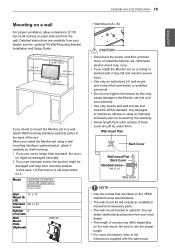
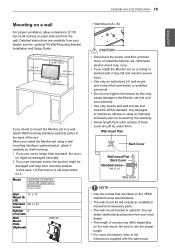
When you install the Monitor set using an improper accessory are available from your dealer, see the optional Tilt Wall Mounting Bracket Installation and Setup Guide.
100 mm (3.94 inches)
100 mm (3.94 inches)
100 mm (3.94 inches)
100 mm (3.94 inches)
If you use the proper length. Model
22MP48A 23MP48D 22MP48D 23MP48HQ 22MP48HQ
Wall
75 x 75
Mount (A
x B)
Standard...
Owners Manual - Page 14
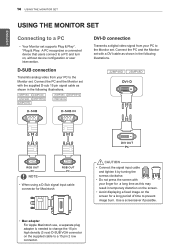
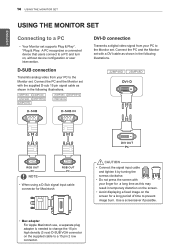
.... yyAvoid displaying a fixed image on the screen. Connect the PC and the Monitor set with your finger for Macintosh
CAUTION
yyConnect the signal input cable and tighten it ...SUB connection
Transmits analog video from your PC to the Monitor set.
ENEGNLGISH
14 USING THE MONITOR SET
USING THE MONITOR SET
Connecting to a PC
yyYour Monitor set supports Plug & Play*. *Plug & Play: A PC recognizes a ...
Owners Manual - Page 16


... to External Devices
Peripheral device connection
Connect peripheral devices to the monitor using the device or after changing screen resolution, press the AUTO function button to improve resolution. (Only supported in Analog Mode) yyCables with optimal display settings.When the user connects the monitor for the first time, this function automatically adjusts the display...
Owners Manual - Page 18
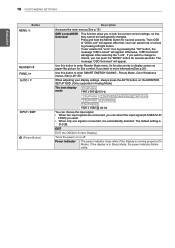
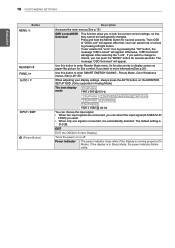
... Display). Turns the power on the MONITOR SETUP OSD. (Only supported in Sleep Mode, the power indicator ..." icon by pressing left/right button.
18 CUSTOMIZING SETTINGS
ENEGNLGISH
Button (Power Button)
Description
Accesses the main menus.(...20MP48A
mode
1440 x 900 @ 60 Hz
22MP48A 23MP48D 24MP48HQ 27MP48HQ
22MP48D 23MP48HQ
22MP48HQ 1920 x 1080 @ 60 Hz
You can choose the input signal. ...
Owners Manual - Page 19


.... Menu
Analog Digital
Brightness
●
●
Contrast
●
●
Response Time
22MP48HQ 24MP48HQ
23MP48HQ 27MP48HQ
●
Wide/Original
●
●
Reset
●
●
HDMI ● ●
Description To adjust the brightness, contrast of the Monitor set a response time for displayed pictures based on the bottom of the screen. For a normal environment, it...
Owners Manual - Page 21
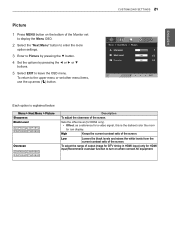
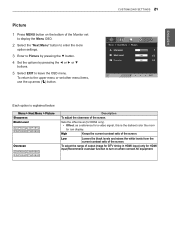
...for a video signal, this is explained below. High
Keeps the current contrast ratio of the Monitor set other menu items, use the up arrow ( ) button.
Low
Lowers the black levels and... for HDMI only). Menu > Next Menu > Picture Sharpness Black Level
22MP48HQ 24MP48HQ 23MP48HQ 27MP48HQ
Overscan
22MP48HQ 24MP48HQ 23MP48HQ 27MP48HQ
Description To adjust the clearness of the screen.
Owners Manual - Page 29
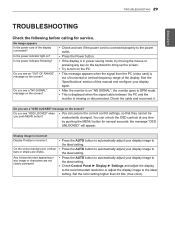
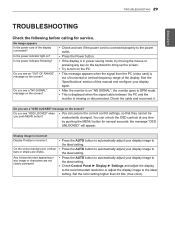
... portrayed. No image appears
Is the power cord of this manual and configure your display image to the ideal setting. yy This message appears when the signal from the PC ...monitor is connected properly to the ideal setting. yy Check and see a "OSD LOCKED" message on the screen? Is the power indicator light on the keyboard to DPM mode.
TROUBLESHOOTING 29
ENEGNLGISH
TROUBLESHOOTING...
Owners Manual - Page 30
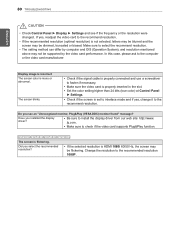
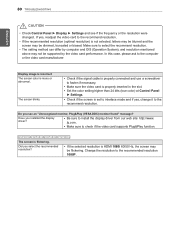
... ► Settings and see an "Unrecognized monitor, Plug&Play (VESA DDC) monitor found" message? If yes, readjust the video card to the recommended resolution 1080P.
yy Make sure the video card is set to interlace mode and if yes, change it to the computer or the video card manufacturer.
Did you installed the display driver? Change the...
LG 23MP48HQ-P Reviews
Do you have an experience with the LG 23MP48HQ-P that you would like to share?
Earn 750 points for your review!
We have not received any reviews for LG yet.
Earn 750 points for your review!
