LG 27GQ50F-B Support and Manuals
Get Help and Manuals for this LG item
This item is in your list!

View All Support Options Below
Free LG 27GQ50F-B manuals!
Problems with LG 27GQ50F-B?
Ask a Question
Free LG 27GQ50F-B manuals!
Problems with LG 27GQ50F-B?
Ask a Question
LG 27GQ50F-B Videos
Popular LG 27GQ50F-B Manual Pages
Owners Manual - Page 1
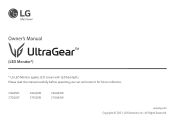
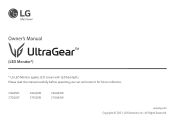
Please read this manual carefully before operating your set and retain it for future reference.
24GQ50F 27GQ50F
24GQ50B 27GQ50B
24GQ40W 27GQ40W
www.lg.com Copyright 2021 LG Electronics Inc. All Rights Reserved. Owner's Manual
(LED Monitor*)
* LG LED Monitor applies LCD screen with LED backlights.
Owners Manual - Page 2
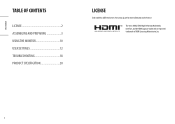
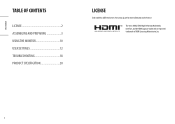
... CONTENTS
LICENSE 2 ASSEMBLING AND PREPARING 3 USING THE MONITOR 10 USER SETTINGS 12 TROUBLESHOOTING 18 PRODUCT SPECIFICATION 20
LICENSE
Each model has different licenses.
The terms HDMI, HDMI High-Definition Multimedia Interface, and the HDMI Logo are trademarks or registered trademarks of HDMI Licensing Administrator, Inc.
2 Visit www.lg.com for more information on the license.
Owners Manual - Page 3
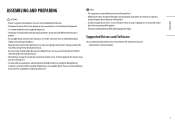
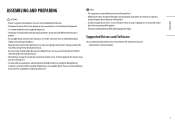
...retailer
from the LGE website (www.lg.com). -- Please use it has ...parts when assembling the product.
(Doing so may damage the product.) •• Applying excessive force when tightening screws may differ depending upon the region. Supported Drivers and Software
You can download and install...problem in using the product at all product information and specifications contained in this manual...
Owners Manual - Page 8
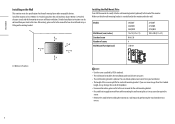
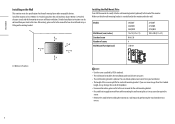
... mount kit includes the installation guide and all necessary parts. •• The wall mounting bracket is securely fixed to the monitor and to ensure sufficient ventilation. Alternatively, please refer to install and set up a tilting wall mounting bracket. Detailed installation instructions can obtain optional accessories from your local retail store. Models
Wall Mount (mm/ inches...
Owners Manual - Page 10
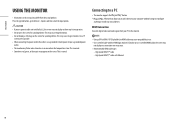
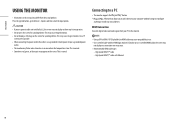
...8226; This monitor supports the
* feature.
*
: A feature that allows you use generic cables not certified by LG, the screen may ... from your computer without having to reconfigure
anything or install any manual drivers.
If you do not use a grounded (3-hole)... cable, the screen may
not display or a connection error may cause image retention. ENGLISH
USING THE MONITOR
•...
Owners Manual - Page 11
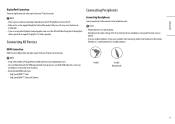
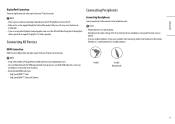
...problem with connecting another external device to the monitor. Therefore, it may be
limited. •• If you use angled earphones, it is recommended to
malfunction. •• If you do not use a Mini DP to DP (Mini DisplayPort to DisplayPort)
cable or gender that supports...may
not display or a connection error may cause compatibility issues. •... on the audio settings of the PC...
Owners Manual - Page 13
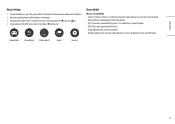
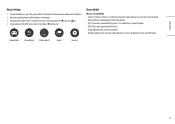
...[Game Mode] [Game Adjust] [Picture Adjust]
[Input]
[General]
13 ENGLISH
Menu Settings
1 To view the OSD menu, press the joystick button at the bottom of the monitor...[Gamer 1]/[Gamer 2]: [Gamer 1] and [Gamer 2] picture modes allow you to save two sets of customized
display settings, including game-related setup options. •• [FPS]: This mode is optimized for RTS Game. ••...
Owners Manual - Page 15
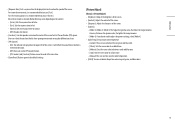
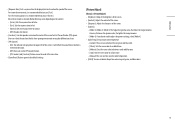
... temperature.
-- [Custom]: The user can customize the red, green and blue color. -- [Warm]: Sets the screen color to a reddish tone. -- [Medium]: Sets the screen color to between a red and blue tone. -- [Cool]: Sets the screen color to a bluish tone. -- [Manual]: The user can fine-tune the color temperature. •• [R/G/B]: You can not be...
Owners Manual - Page 18


... site: http://www.lg.com.
-- ENGLISH
TROUBLESHOOTING
Nothing is not currently set to the recommended resolution.] message being displayed? -- Please see the Product Specification section of the monitor. Be sure to install the display driver from the PC (graphics card) are out of the recommended horizontal or
vertical frequency range of this manual to set the appropriate frequency...
Owners Manual - Page 20
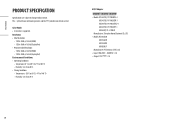
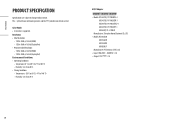
...-1 ADS-45SQ-19-3 19032E
Manufacturer: Shenzhen Honor Electronic CO., LTD. •• Model: AD2138S20
AD2138620 AD2138U20 AD10550LF Manufacturer: PI Electronics (H.K.) Ltd. •• Input: 100...•• 8-bit color is supported. Temperature: 0 °C to 40 °C (32 °F to change without notice. ENGLISH
PRODUCT SPECIFICATION
Specifications are subject to 104 °F) ...
Owners Manual - Page 27


Supplier's Declaration of the product.
The model and serial number of the product are located on the back and on one side of Conformity
Trade Name LG
Responsible Party
LG Electronics USA, Inc. Model Serial No. Address
111 Sylvan Avenue, North Building, Englewood Cliffs, NJ 07632
E-mail
lg[email protected]
Record them below in case you ever need service.
Owners Manual - Page 28
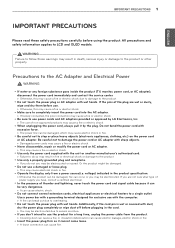
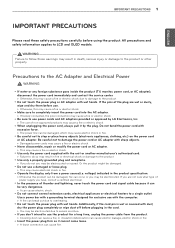
...disconnect the power cord immediately and contact the service center. »» Otherwise, this may... poor connection may result in the product specification. »»Otherwise the product can ...or damage to LCD and OLED models.
If you are wet or dusty...LG Electronics, Inc. »» The use power cords and AC adapters provided or approved by the plug. yyNever disassemble, repair...
Owners Manual - Page 29


...support the product. »» If the product is broken, turn off . yyIf you smell smoke or other odors or hear a strange sound from direct sunlight. »» The product can occur. yyKeep the product away from the product unplug the power cord
and contact LG Customer Service..., problems to oil or oil mist. »» This may occur. yyPlease make sure the device is installed near...
Owners Manual - Page 30


...usage are not covered by referring to the User's Guide. yyDo not shock the product when moving the product... this problem, use products using high voltage around the Monitor. (ex.
yyMake sure to disassemble, repair or ...repair.
yyKeep proper distance from the product and rest from water.
»» Fire or electric shock accident can occur.
»» Contact LG Customer Service...
LG 27GQ50F-B Reviews
Do you have an experience with the LG 27GQ50F-B that you would like to share?
Earn 750 points for your review!
We have not received any reviews for LG yet.
Earn 750 points for your review!


