LG 24M37H-B Support and Manuals
Popular LG 24M37H-B Manual Pages
Owners Manual - English - Page 1


ENGLISH
OWNER'S MANUAL
LED LCD MONITOR
Please read this manual carefully before operating your set and retain it for future reference. LED LCD MONITOR MODEL
19M37A 19M37D 19M37H
20M37A 20M37D 20M37H 20MP37A
22M37A 22M37D 22M37H 22M37HQ
24M37A 27M37D 24M37D 27MP37HQ 24M37H 27MP37VQ 24M37HQ
www.lg.com
Owners Manual - English - Page 3


...lg.com for more information on display if there is set to be turned off automatically in 4 hours after you turned on the license. The following content is only applied to the monitor which is sold in Europe market and which needs to meet the ErP Directive: *This monitor...ENEGNLGISH
LICENSE 3
19M37H 20M37H 22M37H 22M37HQ 24M37H 24M37HQ 27MP37HQ 27MP37VQ
LICENSE
Each model has different licenses.
Owners Manual - English - Page 8


... the Monitor set with the screen side
down on the surface to protect the screen from damage.
27M37D 27MP37HQ 27MP37VQ
Stand Body
2 1 Attach the Stand Body to the monitor set.
2 Attach the Stand Base.
3 Tighten the screw to the right.
19M37A 19M37D 19M37H
20M37A 20M37D 20M37H 20MP37A
22M37A 22M37D 22M37H 22M37HQ
24M37A 24M37D 24M37H 24M37HQ
Stand Base
Stand Body
Stand Base...
Owners Manual - English - Page 9


Stand Body
Stand Body
Stand Base
Stand Base
Stand Body
Stand Base
Stand Body
CAUTION yyThis illustration depicts the general model of
connection. yyDo not carry the product upside down on a flat and cushioned surface.
2 19M37A 20M37A 22M37A 24M37A
19M37D 20M37D 22M37D 24M37D 19M37H 20M37H 22M37H 24M37H
20MP37A 22M37HQ 24M37HQ
1 Pull out the Stand Body and Stand Base from the monitor set.
...
Owners Manual - English - Page 10
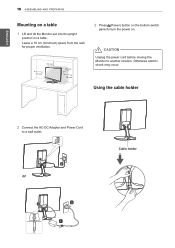
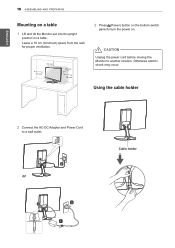
... the bottom switch
panel to a wall outlet. Using the cable holder
2 Connect the AC-DC Adapter and Power Cord
to turn the power on a table. CAUTION Unplug the power cord before moving the Monitor to another location.
ENEGNLGISH
10 ASSEMBLING AND PREPARING
Mounting on a table
1 Lift and tilt the Monitor set into its upright
position on .
Owners Manual - English - Page 11


... from most electronics stores.
You can detach from stand base and injure your fingers. Do not hold the bottom of the Monitor set frame as shown on the following illustration, as may injure your body.
Connect the Kensington security system cable between the Monitor set to the manual supplied with the Kensington security system or visit http...
Owners Manual - English - Page 12


... interface (optional parts) to use screw longer than standard, the moni-
Detailed instructions are available from mounted position. tor might be under 8mm. yyIf you use improper screw, the product might be damaged internally. 2 If you install the Monitor set on the VESA standard screw specifications. yyDo not over tighten the screws as this case, LG Electronics is...
Owners Manual - English - Page 13


...press the screen with the supplied D-sub 15 pin signal cable as this may result in the following illustrations.
Connect the PC and the Monitor set with your finger for Macintosh... a long period of time to prevent image burn. ENEGNLGISH
USING THE MONITOR SET 13
USING THE MONITOR SET
Connecting to a PC
yyYour Monitor set supports Plug & Play*. *Plug & Play: A PC recognizes a connected device...
Owners Manual - English - Page 14


... on while it can cause compatibility problem. yyUse a certified cable with the HDMI cable as illustrated below.
19M37H 20M37H 22M37H 22M37HQ 24M37H 24M37HQ 27MP37HQ 27MP37VQ
HDMI IN
HDMI OUT PC
NOTE
yyIf you use HDMI PC, it is cold, the screen may flicker. ENEGNLGISH
14 USING THE MONITOR SET
HDMI connection
Transmits the digital...
Owners Manual - English - Page 15
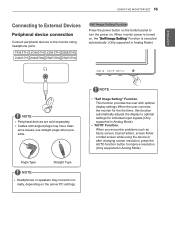
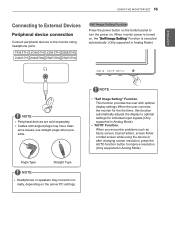
....
19M37H 20M37H 22M37H 22M37HQ 24M37H 24M37HQ 27MP37HQ 27MP37VQ
Self Image Setting Function
Press the power button on the bottom panel to optimal settings for individual input signals.(Only supported in Analog Mode)
NOTE
yyPeripheral devices are sold separately. ance issues, use straight plugs when possible. When monitor power is executed automatically. (Only supported in Analog Mode)
yy...
Owners Manual - English - Page 16


...-like picture for several seconds. The default setting is running properly (On Mode).
ENEGNLGISH
16 CUSTOMIZING SETTINGS
CUSTOMIZING SETTINGS
1 Press the desired button on the bottom of the Monitor set. 2 Change the value of the menu item by pressing the buttons on the MONITOR SETUP OSD. (Only supported in Sleep Mode, the power indicator blinks white.
Press and hold...
Owners Manual - English - Page 18


...of the screen
19M37H 20M37H 22M37H 24M37H 22M37HQ 24M37HQ 27MP37HQ 27MP37VQ
● To set offset level
Over Scan
19M37H 20M37H 22M37H 24M37H 22M37HQ 24M37HQ 27MP37HQ 27MP37VQ
●... the screen
● To adjust the volume
Others
Language
●
Power Indicator
Automatic Standby
19M37H 20M37H
22M37H 24M37H
●
22M37HQ 24M37HQ
27MP37HQ 27MP37VQ
●
●
To customize ...
Owners Manual - English - Page 28
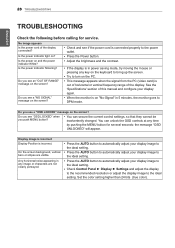
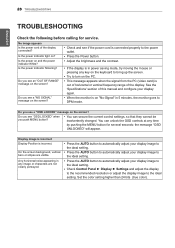
... or adjust the display image to turn on the keyboard to the ideal setting.
inadvertently changed. Set the color setting higher than 24 bits (true color).
Do you see if the power cord is in any key on the PC. yy When the monitor is out of horizontal or vertical frequency range of the display connected...
Owners Manual - English - Page 29


... Check if the screen is set to interlace mode and if yes, change it to fasten if necessary. Did you installed the display driver?
yy Check if the signal cable is flickering.
Change the resolution to check if the video card supports Plug&Play function.
19M37H 20M37H 22M37H 24M37H 22M37HQ 24M37HQ 27MP37HQ 27MP37VQ
The screen...
Owners Manual - English - Page 43
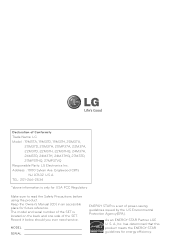
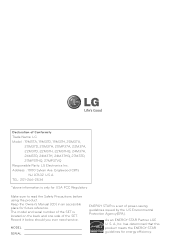
... should you ever need service. A.,Inc. Englewood Cliffs
NJ 07632 U.S.A TEL: 201-266-2534
*above information is located on the back and one side of the SET.
MODEL
SERIAL
ENERGY STAR is a set of Conformity Trade Name: LG Model : 19M37A, 19M37D, 19M37H, 20M37A,
20M37D, 20M37H, 20MP37A, 22M37A, 22M37D, 22M37H, 22M37HQ, 24M37A, 24M37D, 24M37H, 24M37HQ, 27M37D, 27MP37HQ, 27MP37VQ...
LG 24M37H-B Reviews
Do you have an experience with the LG 24M37H-B that you would like to share?
Earn 750 points for your review!
We have not received any reviews for LG yet.
Earn 750 points for your review!

