LG 22LG3DDH Support and Manuals
Popular LG 22LG3DDH Manual Pages
Owners Manual - Page 1


OWNER'S MANUAL
LCD TV
Please read this manual carefully before operating your set and retain it for future reference.
22LG3DDH 26LG3DDH 32LG3DDH
P/NO : SAC34026007 (1006-REV02)
www.lg.com
Owners Manual - Page 5


... Service Equipment
NEC: National Electrical Code
Antenna Lead in Wire
Antenna Discharge Unit (NEC Section 810-20) Grounding Conductors (NEC Section 810-21) Ground Clamps Power Service Grounding Electrode System (NEC Art 250, Part H)
21 Cleaning
When cleaning, unplug the power cord and scrub gently with respect to proper grounding of the mast and supporting...
Owners Manual - Page 6


... - Caption Option 60
TIME SETTING
Clock Setting - Auto Clock Setup 61 Manual Clock Setup 62
Auto On/Off Time Setting 63 Sleep Timer Setting 64
PARENTAL CONTROL / RATINGS
Set Password & Lock System 65 Channel Blocking 68 Movie & TV Rating 69 Downloadable Rating 72 External Input Blocking 73
APPENDIX
Troubleshooting 74 Maintenance 76 Product Specifications 77 Open Source License 78...
Owners Manual - Page 11
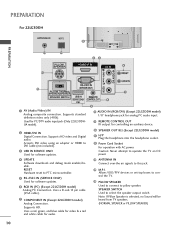
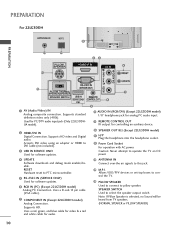
... SWITCH Used to DVI cable (not included).
3 USB IN SERVICE ONLY Used for software updates.
6 RGB IN (PC) (Except 22LG3DDH model) Analog PC Connection. Accepts DVI video using an adapter or HDMI to select the speaker output switch. Supports HD. Caution: Never attempt to operate the TV on DC power.
13 ANTENNA IN Connect over-the...
Owners Manual - Page 18


... the owner's manual for 32LG3DDH model. How to connect
1
Connect the video outputs (Y, PB, PR) of the digital settop box to the COMPONENT IN VIDEO jacks on the remote control. Match the jack colors (Y = green, PB = blue, and
PR = red).
2
Connect the audio output of the digital set -top box. HD RECEIVER SETUP
This TV can...
Owners Manual - Page 19


...IN 1
HDMI/DVI IN
UPDATE
USB IN SERVICE ONLY
R (SER
AUDIO...SETUP
EXTERNAL EQUIPMENT SETUP
HDMI Connection
1.
How to use
I Turn on the digital set-top box. (Refer to the owner's manual for the digital set -top box to connect
1
Connect the digital set -top box.)
I Select H D M I input source with using the INPUT button on the TV.
2 No separate audio connection is necessary. HDMI supports...
Owners Manual - Page 20
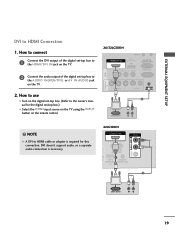
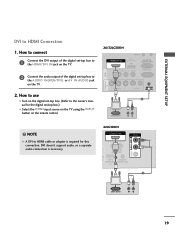
...
VIDEO (MONO) AUDIO DVI AUDIO IN
RESET RESET
UPDATE
2
DVI-DTV OUTPUT
LL
R
19 (SERVICE ONLY)
( )
RGB IN (PC)
AUDIO IN (RGB/DVI)
REMOTE SPEA CONTROL OUT
EXTERNAL EQUIPMENT SETUP
DVI to the owner's manual for this connection. How to connect
1
Connect the DVI output of the digital set -top box. (Refer to HDMI Connection
1.
NOTE...
Owners Manual - Page 21


... the TV.
EXTERNAL EQUIPMENT SETUP
EXTERNAL EQUIPMENT SETUP
DVD SETUP
Component Connection (Except 22LG3DDH)
1. I Select the Component input source on the TV using the
INPUT button on the DVD player, insert a DVD. Match the jack colors (Y = green, PB = blue, and PR = red).
2 Connect the audio outputs of the DVD to the DVD player's manual for operating instructions. UPDATE
RESET...
Owners Manual - Page 25


...
I Select the AV2 input source on the TV using the INPUT button on the remote control. (Except 22LG3DDH)
I Operate the corresponding external equipment.
26/32LG3DDH
Camcorder
Video Game Set
VIDEO L
R
1
R VIDEO L/MONO AUDIO R H/P
AV IN 2
22LG3DDH
Camcorder
Video Game Set
VIDEO L
R
PILLOW SPEAKER
N AV IN
RS-232C IN (SERVICE ONLY)
PILLOW NORMAL SPEAKER SPEAKER SPEAKER SWITCH...
Owners Manual - Page 27


... 22LG3DDH)
NO)
VIDEO
RGB IN (PC)
1. AUDIO
AUDIO IN (RGB/DVI)
REMOT CONTROL
2
Connect the PC audio output to the AUDIO IN (RGB/DVI) jack on the graphics card, DOS mode may not allow the image to use .
How to the R G B I N(P C) jack on the remote control.
1 2
RGB OUTPUT
AUDIO
Supported Display Specifications (RGB...
Owners Manual - Page 36


... will be updated during TV broadcasting hours. I When setting the Auto tuning or Manual tuning, the number of maximum channel you change depending on the broadcasting signal environment.
Also, make sure to TV viewing. The previous channel information will ask for a password if parental control has been activated (LOCK Menu).
WATCHING TV / CHANNEL CONTROL
CHANNEL SETUP
Auto Scan...
Owners Manual - Page 54


... Sound : Off
• Treble
50
• Bass
50
• Reset
TV Speaker : On
1
MENU
2 ENTER
Select AUDIO. Select TV Speaker.
3
ENTER
Select O n or O f f.
4
RETURN
Return to TV viewing.
Return to the previous menu. TV SPEAKERS ON/OFF SETUP
Turn the TV speakers off the TV's internal speakers. MENU
AUDIO
Move Enter
E
• Level
0-
+
Balance
0L
R
Sound Mode : Standard...
Owners Manual - Page 59


.... This TV is programmed to TV viewing. Return to memorize the caption/text mode which was last set O n. This function is only available when Caption Mode is usually the program's dialog.
Select Caption.
3 ENTER
Select O n.
4
Select C C 1-4 or Text1-4.
5
RETURN
Return to the previous menu.
usually messages provided by the broadcaster, would be provided to help people...
Owners Manual - Page 66


... direct-tovideo movies use this menu.
The default setting is required to gain access to block specific channels, ratings, and external viewing sources. Most television programs and television movies can be blocked. 2. word "0-0-0-0".
LOCK
Move Enter
Lock System
: Off
Set Password
Block Channel
Movie Rating
TV Rating-Children
TV Rating-General
Downloadable Rating
Input...
Owners Manual - Page 75


...installed with correct polarity (+ to +, -
Power interrupted. The problem may be with the broadcast. Horizontal/vertical bars
or picture shaking
I Check the power control settings. I Check for all models. I Are the video cables installed properly?
I Check your service... the remote control directly at the TV. APPPPEENNDDIXIX
TROUBLESHOOTING
The operation does not work . The...
LG 22LG3DDH Reviews
Do you have an experience with the LG 22LG3DDH that you would like to share?
Earn 750 points for your review!
We have not received any reviews for LG yet.
Earn 750 points for your review!

