LG OLED97G2PUA Support and Manuals
Get Help and Manuals for this LG item
This item is in your list!

View All Support Options Below
Free LG OLED97G2PUA manuals!
Problems with LG OLED97G2PUA?
Ask a Question
Free LG OLED97G2PUA manuals!
Problems with LG OLED97G2PUA?
Ask a Question
Popular LG OLED97G2PUA Manual Pages
Owners Manual - Page 1
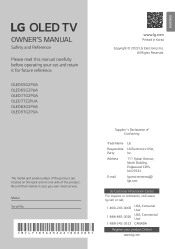
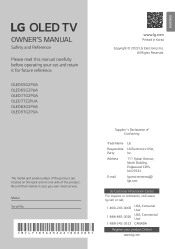
... Consumer User
USA, Commercial User
CANADA
Register your set and retain it for future reference. Address
111 Sylvan...Model Serial No.
*MFL718562322210REV03*
Supplier`s Declaration of the product. OLED55G2PUA OLED65G2PUA OLED77G2PUA OLED77Z2PUA OLED83G2PUA OLED97G2PUA
www.lg.com
Printed in case you ever need service. ENGLISH _index
OWNER'S MANUAL
Safety and Reference
Please read this manual...
Owners Manual - Page 2
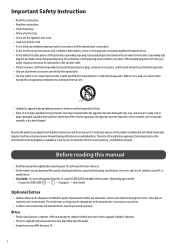
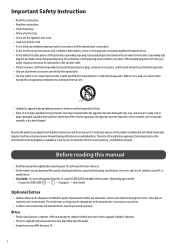
... with the apparatus.
Note •• Product specifications or contents of this manual may vary depending upon model)
-- A polarized plug has two blades with certain models. To open the USER GUIDE → → [Support] → [User Guide]
Optional Extras
•• Optional extras can download the manual including installation, using this product, you agree that produce...
Owners Manual - Page 3
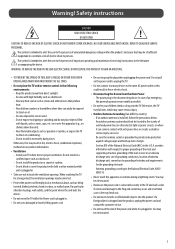
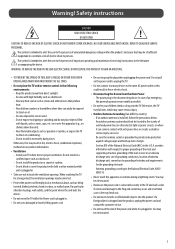
...810 of important operating and maintenance (servicing) instructions in fire, electric shock, combustion...Code (NEC) in extreme cases a fire may be electrocuted.
3 Otherwise, this apparatus or antenna during a lightning storm. The power plug is installed... sunlight. --
NO USER SERVICEABLE PARTS INSIDE.
Do not block ...grounding of the mast and supporting structure, grounding of the ...
Owners Manual - Page 4
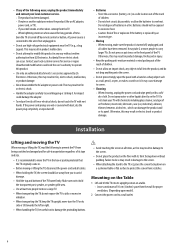
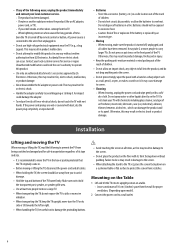
...you to the TV set, place the screen...8226;• It is replaced by an incorrect type....outlet.
4 Installation
Lifting and moving the...model).
2 Connect the power cord to jolts or excessive
vibration. •• When transporting the TV, keep the TV upright; Batteries should face away from being scratched or damaged and for service or repair... hold
the transparent part, speaker, or ...
Owners Manual - Page 5


...supports the VESA standard used with your TV model. Attach the cables to the TV first, then attach the TV to the mount.
•• Remove the stand before installing...in damage. When you install the set to use the wall mounting bracket (optional parts), fix it carefully so ... please contact qualified personnel to install the wall mount.
Detailed instructions will be included with your ...
Owners Manual - Page 6
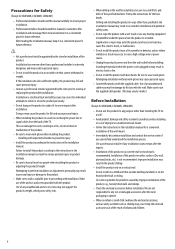
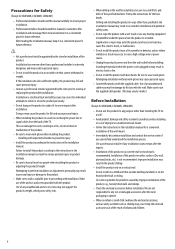
...the wall mount.
•• Immediately discontinue installation and contact the service center if you cannot fully understand the installation process. Installation of any unauthorized anchors or screws may result in injury.
•• Install the product according to the instructions in the installation manual. Use of this product on other than installing the TV on a wall.
•...
Owners Manual - Page 7
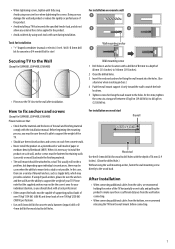
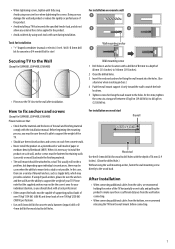
...not possible. This usually will not be a problem, but depending upon individual circumstances, there may provide a solution. Tools for Installation •• "+"shaped screwdriver (manual or electric) / level / drill / ...the product.
•• Avoid accidents by using drywall anchors, please be capable of supporting pullout loads of over 70 kgf (154 lbf) (686 N) and shear loads of ...
Owners Manual - Page 8


...from that shown in this manual.
•• The ...are not provided with the product, so purchase them separately.
•• After installing the product, be easily accessed to a location outlet near the access. Cable managements... to use it adhered to use 2 TVs or more. •• DTV Audio Supported Codec: MPEG, Dolby Digital •• This TV cannot receive Ultra HD (3840 ...
Owners Manual - Page 9


... TV's USB port. If noise is present, change the PC output to another resolution, change the TV's [HDMI Deep Color] setting to off and unplugged.
•• Supported HDMI Audio format (Depending upon model): True HD (48 kHz), Dolby Digital / Dolby Digital Plus (32 kHz / 44.1 kHz / 48 kHz), PCM (32 kHz / 44...
Owners Manual - Page 10
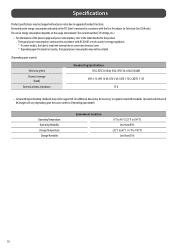
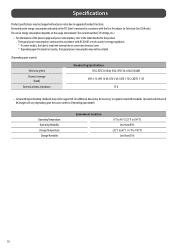
... 62087 or each country's energy regulations. * On some models, the label is measured in accordance with the Test Procedures for Television Sets (USA only). Estimated yearly energy consumption indicated on the FTC label is inside the external device connection terminal cover. * Depending upon model). Specifications
Product specifications may be necessary to support certain 8K standards.
Owners Manual - Page 11
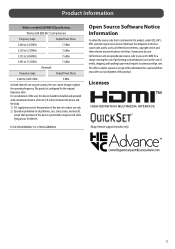
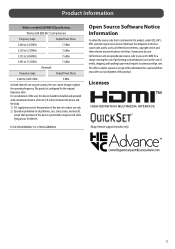
....
Licenses
(Magic Remote supported models only)
11
Product Information
Wireless module(LGSBWAX12)Specifications
Wireless LAN (IEEE 802...LGSBWAX12
Open Source Software Notice Information
To obtain the source code that is permitted in this product. LG Electronics will also.... For consideration of the user, this device should be installed and operated with a minimum distance of 20 cm (7.8...
Owners Manual - Page 12
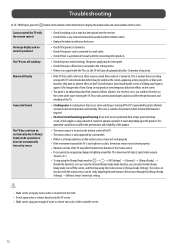
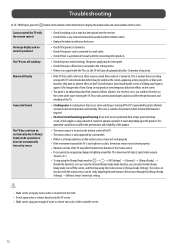
...Settings] → [Motion Sensor Sensitivity] setting.
•• Make sure to wring any obstacle between the product and the remote control. •• Replace... sensor is only supported by some temporary ... if there is a problem in [Always Ready Settings]. This is produced....Troubleshooting
In TV / HDMI input, press the button on the remote control three times to display the model...
Owners Manual - Page 13
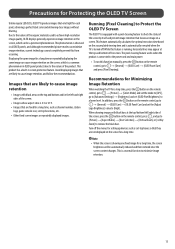
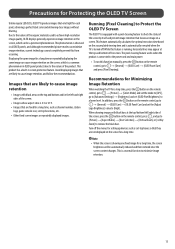
... control, go to
→ [General] → [OLED Care] → [OLED Panel Care] and set the [Adjust Logo Brightness] value to minimize image retention.
13 Note •• When the screen is... the screen, which can minimize image retention, current technology cannot completely prevent this function manually, press the button on the remote control, go to achieve high-resolution image quality...
Owners Manual - Page 15
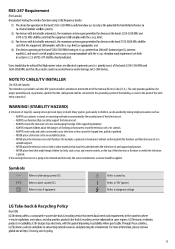
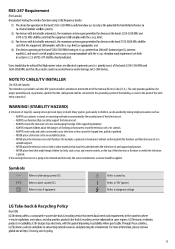
.... (1) (2) (3) (4)
NOTE TO CABLE/TV INSTALLER
(For USA and Canada) This reminder is going to be retained and relocated, the same considerations as above should be applied. ALWAYS use cabinets or stands or mounting methods recommended by the manufacturer of the National Electric Code (U.S.A.). NEVER place a television set to a
suitable support. -- Refers to alternating current...
Owners Manual - Page 16


...drawers. • ALWAYS follow the manufacturer's recommendations for the safe installation of your television. • ALWAYS read and follow all instructions supplied by a Nationally Recognized Testing Laboratory (NRTL). • ...edge of your older CRT/flat-panel television on furniture that they cannot be supported on dressers, bookcases, shelves, desks, speakers, chests, carts, etc., may...
LG OLED97G2PUA Reviews
Do you have an experience with the LG OLED97G2PUA that you would like to share?
Earn 750 points for your review!
We have not received any reviews for LG yet.
Earn 750 points for your review!
