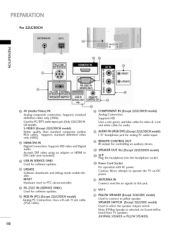LG 22LG3DCH - 22In Wide Lcd Hdtv Spk 1366X768 Hospital Grade Support and Manuals
Get Help and Manuals for this LG item

Most Recent LG 22LG3DCH Questions
Firmware
were can I download firmware file for upgrade my TV through usb
were can I download firmware file for upgrade my TV through usb
(Posted by eugenek1974 10 years ago)
How Do I Change The Start Channel On My 26lg3dch From Channel 26 To Channel 3?
How do I change the start channel on my 26LG3DCH from channel 26 to channel 3?
How do I change the start channel on my 26LG3DCH from channel 26 to channel 3?
(Posted by carlotitac 11 years ago)
Is There A Stand That Will Work? 22lg3dch
This TV is sold without a stand. I was wondering if anyone has found a stand that WILL work for this...
This TV is sold without a stand. I was wondering if anyone has found a stand that WILL work for this...
(Posted by davewuthenow 11 years ago)
I Have A Question About A Lg22lg3dch. Tv
How do you hook up a DVD player to the tv? I got it hooked up but I can't change the input on the tv...
How do you hook up a DVD player to the tv? I got it hooked up but I can't change the input on the tv...
(Posted by Robs56oval 12 years ago)
Popular LG 22LG3DCH Manual Pages
LG 22LG3DCH Reviews
We have not received any reviews for LG yet.