LG 22LD350C Support and Manuals
Popular LG 22LD350C Manual Pages
Owners Manual - Page 1


... User 1-888-542-2623 CANADA
LG Customer Information Center
P/NO : SAC34134201 (0910-REV00)
www.lgusa.com / www.lg.ca / www.lgcommercial.com LCD TV OWNER'S MANUAL
19LD350 22LD350 26LD350 32LD350
32LD450 37LD450 42LD450 47LD450
42LD520 47LD520 55LD520
32LD320
42LD420 47LD420
Please read this manual carefully before operating your set and retain it below should you ever need service.
Owners Manual - Page 5


...or benzene.
22 Moving
Make...supporting structure, grounding of the lead-in accordance to the regulations of the TV.
23 Ventilation
Install... (Only Hg lamp used LCD TV)
The fluorescent lamp used...Service Equipment
NEC: National Electrical Code
Antenna Discharge Unit (NEC Section 810-20)
Grounding Conductor (NEC Section 810-21)
Ground Clamps
Power Service Grounding Electrode System (NEC Art 250, Part...
Owners Manual - Page 6


...
Remote Control Functions 46 Turning On TV 48 Channel Selection 48 Volume Adjustment 48 Initial Setting 49
6
On-Screen Menus Selection 50 Quick Menu 52 Channel Setup
- Channel Editing 56 Channel List 57 Favorite Channel Setup 57 Favorite Channel List 58 Brief Information 59 Input List 60 Input Label 61 AV Mode 62 Simple Manual 62 Key Lock 61 SIMPLINK 64
USB...
Owners Manual - Page 7


...97 Caption Mode
- Auto Clock Setup 101 Manual Clock Setup 102
Auto On/Off Time Setting 103 Sleep Timer Setting 104
PARENTAL CONTROL / RATINGS
Set Password & Lock System 105 Channel Blocking 108 Movie & TV Rating 109 Downloadable Rating 114 External Input Blocking 115
APPENDIX
Troubleshooting 116 Maintenance 118 Product Specifications 119 IR Codes 121 External Control Through RS-232C...
Owners Manual - Page 22


... with the VESA
standard screw specifications, the length of accidents. It may damage the TV or cause the TV to electric shock.
22 G Do not use screws longer then the standard dimension, as they may differ depending on . G LG is used .
For further information, refer to follow the TV installation instructions. G Do not use screws...
Owners Manual - Page 30


... EQUIPMENT SETUP
EXTERNAL EQUIPMENT SETUP
I This part of EXTERNAL EQUIPMENT SETUP mainly use
I Select the Component input source on the TV using the INPUT button on the remote control.
1
2
RS-232C IN (CONTROL&SERVICE)
OPTICAL AUDIO IN DIGITAL (RGB/DVI) AUDIO OUT VIDEO L(MONO) AUDIO R
B IN (PC)
Y
PB
PR
L
R
VIDEO
AUDIO
COMPONENT IN
ANTENNA /CABLE IN
Supported Resolutions...
Owners Manual - Page 31


... the HDMI cables don't support HDMI version 1.3, it can cause flickers or no screen display. How to connect
1
Connect the digital set-top box to the owner's manual for the digital set -top box. (Refer to the HDMI/DVI I Select the HDMI or HDMI1/2* input source on the TV using the INPUT button on the TV...
Owners Manual - Page 32
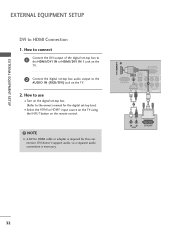
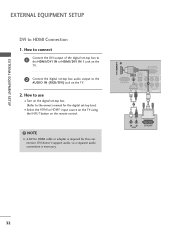
.../DVI IN or HDMI/DVI IN 1 jack on the
TV.
2
Connect the digital set -top box.)
I Select the HDMI or HDMI1 input source on the TV using the INPUT button on the remote control.
! AV IN 1 /DVI IN
EXTERNAL EQUIPMENT SETUP
EXTERNAL EQUIPMENT SETUP
DVI to the AUDIO IN (RGB/DVI) jack on the TV.
2.
Owners Manual - Page 44


...remove any vertical bars or stripes visible on the screen background. And the horizontal screen size will also change. D
F
G
E
1
MENU
2
ENTER
3
ENTER
4
ENTER
5
ENTER
Select PICTURE. Make ... and especially if characters are still trembling, adjust the picture phase manually.
EXTERNAL EQUIPMENT SETUP
EXTERNAL EQUIPMENT SETUP
Adjustment for screen Position, Size, and Phase
If the picture is...
Owners Manual - Page 52


...22/26LD350
32LD350
F
Aspect Ratio
G
F
Aspect Ratio
G
A
16:9
A
16:9
1
Q.MENU
2
Display each menu. USB Device: Select "Eject" in this manual. Sound Mode: Selects the factory preset sound for type of features which users might use frequently. Del/Add/Fav: Select channel...: Changes the audio language (Digital signal). WATCHING TV / CHANNEL CONTROL
WATCHING TV / CHANNEL CONTROL...
Owners Manual - Page 53


... finds all the available channels in the order of maximum channel you change depending on the channel list. CHANNEL
Auto Tuning Manual Tuning Channel Edit
Move Enter
Check your residence or move the TV. I Memorizes all channels available through antenna or cable inputs, and stores them in the LOCK Menu to change your antenna connection. I When setting the Auto tuning or...
Owners Manual - Page 60


....
60
WATCHING TV / CHANNEL CONTROL
INPUT LIST
Only these input signals which are inactive (grayed out)
TV
AV
Component
RGB-PC
HDMI1
Input Label
Exit
ie) In case of changing the input label using Blue button.
I H D M I Component: Select them to use this popup menu is connected. I A V: Select them to watch DVD or a Digital set-top box. I But...
Owners Manual - Page 62


... Audio Language Input Label SIMPLINK Key Lock Simple Manual Caption Set ID
E
: English : English
: On : Off
: Off : 1
Select OPTION. I G a m e: Optimizes video and audio for watching sports events. Working
3
ENTER
4
BACK
Select the part of the manual you select "Cinema" in AV mode, the "Picture Mode" and "Sound Mode" return to see. WATCHING TV / CHANNEL CONTROL
WATCHING...
Owners Manual - Page 105


... to be done : 1. Most television programs and television movies can be blocked by choosing the type of the program and the categories. A password is set up blocking schemes to block specific channels, ratings, and external viewing sources.
I The TV is required to gain access to this function, the following must be blocked. 2. The default...
Owners Manual - Page 116
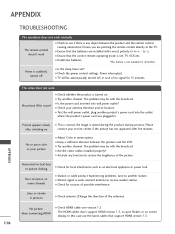
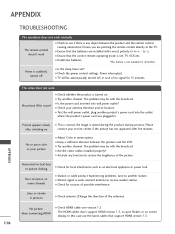
...
I Check the power control settings. Ensure you are installed with correct polarity (+ to another channel. to receive weaker station.
I Keep a sufficient distance between the product and the remote control
causing obstruction.
Lines or streaks in case of the picture.
APPENDIX
APPENDIX
116
TROUBLESHOOTING
The operation does not work . I Check your service center, if the...
LG 22LD350C Reviews
Do you have an experience with the LG 22LD350C that you would like to share?
Earn 750 points for your review!
We have not received any reviews for LG yet.
Earn 750 points for your review!

