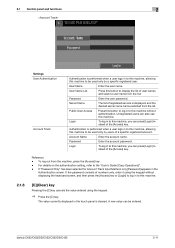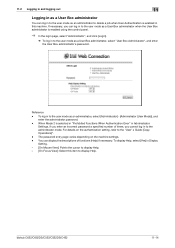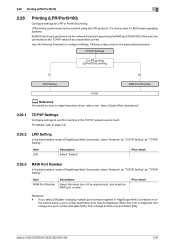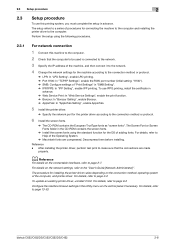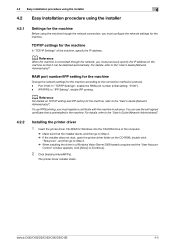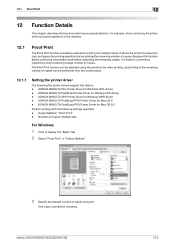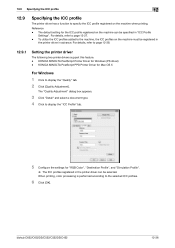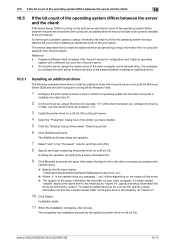Konica Minolta bizhub C552DS Support and Manuals
Get Help and Manuals for this Konica Minolta item

View All Support Options Below
Free Konica Minolta bizhub C552DS manuals!
Problems with Konica Minolta bizhub C552DS?
Ask a Question
Free Konica Minolta bizhub C552DS manuals!
Problems with Konica Minolta bizhub C552DS?
Ask a Question
Most Recent Konica Minolta bizhub C552DS Questions
My Printer Is Not Able To Scan
(Posted by ericabautista 1 year ago)
C351 When Make Copy Comes Restart
when make copy or priting c531 machine showing restart
when make copy or priting c531 machine showing restart
(Posted by asifsaeed1971 8 years ago)
Do You Have A Video That Shows How To Install The Fs-527 Onmyc552ds?
(Posted by krell222 8 years ago)
How To Install Staples Into Minolta Bizhub C552ds
(Posted by fonatec 9 years ago)
Error Code C-b302
My Name is Ali : HOW to sort out error code c-B302 in konica minolta bizhub C552
My Name is Ali : HOW to sort out error code c-B302 in konica minolta bizhub C552
(Posted by alibaba1 11 years ago)
Popular Konica Minolta bizhub C552DS Manual Pages
Konica Minolta bizhub C552DS Reviews
We have not received any reviews for Konica Minolta yet.