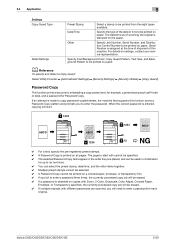Konica Minolta bizhub C552DS Support Question
Find answers below for this question about Konica Minolta bizhub C552DS.Need a Konica Minolta bizhub C552DS manual? We have 11 online manuals for this item!
Question posted by asifsaeed1971 on January 28th, 2016
C351 When Make Copy Comes Restart
when make copy or priting c531 machine showing restart
Current Answers
Answer #1: Posted by TechSupport101 on January 29th, 2016 2:24 AM
Hi. It sounds like your Bizhub C351 has a corrupt firmware. Find its Service Manual here http://ladinek.com/files/bizhub_C351_field_service.pdf for service reference.
Related Konica Minolta bizhub C552DS Manual Pages
Similar Questions
My Bizhub 215 Machine Shows The Error....machine Trouble Service Call (c3452)
(Posted by nagendrasunkara123 8 years ago)
How To Install Staples Into Minolta Bizhub C552ds
(Posted by fonatec 9 years ago)
Bizhub 223 Will Not Make Copies Off The Top Of Machine Anymore
my bizhub 223 will not copy off the top try anymore... you have to open and place the sheet on the g...
my bizhub 223 will not copy off the top try anymore... you have to open and place the sheet on the g...
(Posted by Anonymous-123580 10 years ago)
Color Transparency
Why can't I make a color transparency using the C552DS color copier?
Why can't I make a color transparency using the C552DS color copier?
(Posted by marchant 11 years ago)