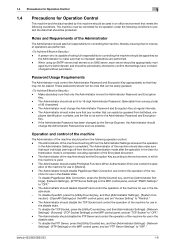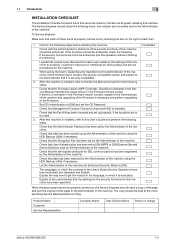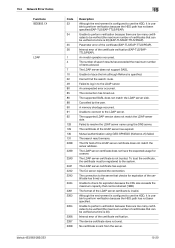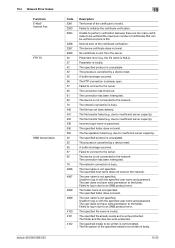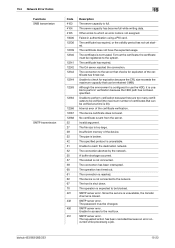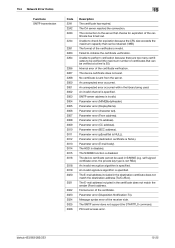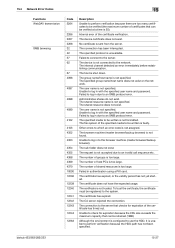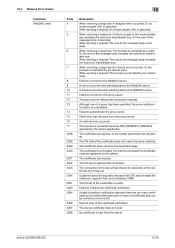Konica Minolta bizhub 223 Support Question
Find answers below for this question about Konica Minolta bizhub 223.Need a Konica Minolta bizhub 223 manual? We have 15 online manuals for this item!
Question posted by nagendrasunkara123 on October 14th, 2015
My Bizhub 215 Machine Shows The Error....machine Trouble Service Call (c3452)
The person who posted this question about this Konica Minolta product did not include a detailed explanation. Please use the "Request More Information" button to the right if more details would help you to answer this question.
Current Answers
Answer #1: Posted by TommyKervz on October 14th, 2015 4:30 AM
Error information on the link: http://www.fixya.com/support/t18985213-fix_error_c3452_from_konica_minolta
Answer #2: Posted by Propajoma on August 24th, 2019 1:12 AM
I assume this is a Bizhub, Fusing unit fault. to clear you will need to look on the right side of the machine, if this machine is networked?, just below the scanner, on the right side is a small cover it will come off close to where your network cable goes. once it is open press the small black button (Looking at the machine from the right side it will be on your left using a paper clip or small screw driver just gently depress the button the machine will go thur its cycle you will get a Trouble reset on the screen with a "OK" touch then power off, wait ten seconds then power on
Related Konica Minolta bizhub 223 Manual Pages
Similar Questions
Machine Trouble Service Call C3452
The machine gives me the error message which is Machine Trouble SERVICE CALL C3452
The machine gives me the error message which is Machine Trouble SERVICE CALL C3452
(Posted by kaebzicpeni 8 years ago)
How To Reset Konica Minolta Bizhub 215 Admin Password
how to reset konica minolta bizhub 215 admin password.can not login with (sysadm)
how to reset konica minolta bizhub 215 admin password.can not login with (sysadm)
(Posted by sunnasoft 8 years ago)
Bizhub 215 Machine Trouble Service Call C3451 How To Solve This Problem
(Posted by nakshathracomputer 8 years ago)
Bizhub 223 Will Not Copy Off Top Of Machine Anymore
it will not make copies off the top of the machine... you need to open it up and put whatever you wa...
it will not make copies off the top of the machine... you need to open it up and put whatever you wa...
(Posted by Anonymous-123580 10 years ago)
Bizhub 223 Will Not Make Copies Off The Top Of Machine Anymore
my bizhub 223 will not copy off the top try anymore... you have to open and place the sheet on the g...
my bizhub 223 will not copy off the top try anymore... you have to open and place the sheet on the g...
(Posted by Anonymous-123580 10 years ago)