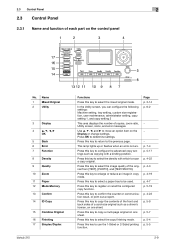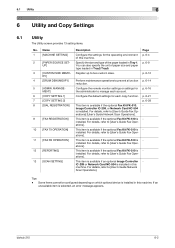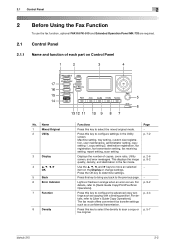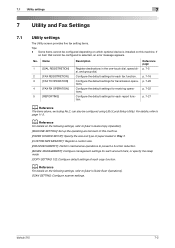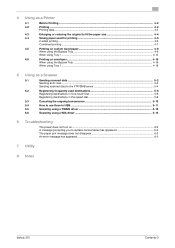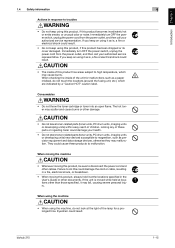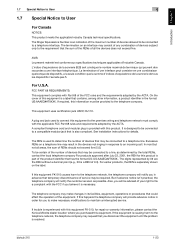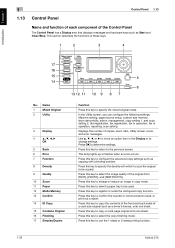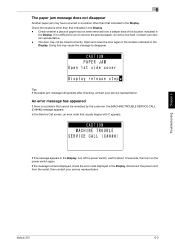Konica Minolta bizhub 215 Support Question
Find answers below for this question about Konica Minolta bizhub 215.Need a Konica Minolta bizhub 215 manual? We have 7 online manuals for this item!
Question posted by kaebzicpeni on April 13th, 2016
Machine Trouble Service Call C3452
The machine gives me the error message which is Machine Trouble SERVICE CALL C3452
Current Answers
Related Konica Minolta bizhub 215 Manual Pages
Similar Questions
How Do I Solve My Bizhub Machine Trouble Service Call C3451
(Posted by zubitex4real 5 years ago)
Bizhub 215 Machine Trouble Service Call C3451 How To Solve This Problem
(Posted by nakshathracomputer 8 years ago)
Konica Minolta Bizhub C360 Server Connection Error When Faxing
(Posted by SgJoshua 9 years ago)
C253 Displays Error Message P28 .machine Is Not Printing Nor Can Copies Be Made.
machine is not printing nor can i make photo copies since i have changed the printing cartidges.
machine is not printing nor can i make photo copies since i have changed the printing cartidges.
(Posted by metro2pe 11 years ago)