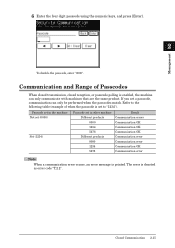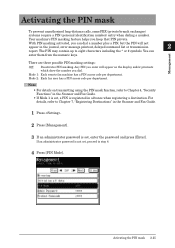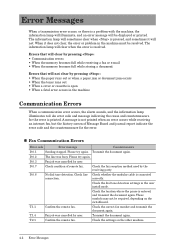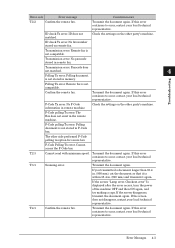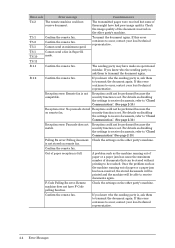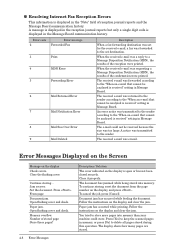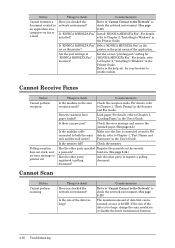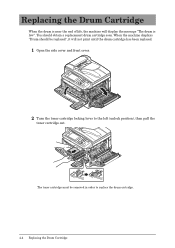Konica Minolta bizhub 25 Support Question
Find answers below for this question about Konica Minolta bizhub 25.Need a Konica Minolta bizhub 25 manual? We have 6 online manuals for this item!
Question posted by metro2pe on March 26th, 2013
C253 Displays Error Message P28 .machine Is Not Printing Nor Can Copies Be Made.
machine is not printing nor can i make photo copies since i have changed the printing cartidges.
Current Answers
Related Konica Minolta bizhub 25 Manual Pages
Similar Questions
Error Code 25 On A Biz Hub 284e.
I have gone through the error code 25 and done what it said to do but it is still showing that there...
I have gone through the error code 25 and done what it said to do but it is still showing that there...
(Posted by rosalynduke 1 year ago)
Protocol Error Message When Direct Scan To Email With Bizhub
(Posted by baonarthaw 10 years ago)
Bizhub 250
my bizhub 250 displayes this message when i try to print: "there is no matching paper size". it wor...
my bizhub 250 displayes this message when i try to print: "there is no matching paper size". it wor...
(Posted by maintenance57154 11 years ago)
What Does Error Code P28 Mean On A Konica Minolta Bizhub C552
what does error code p28 mean on a konica minolta bizhub c552
what does error code p28 mean on a konica minolta bizhub c552
(Posted by Anonymous-91078 11 years ago)