Konica Minolta bizhub 25 Support Question
Find answers below for this question about Konica Minolta bizhub 25.Need a Konica Minolta bizhub 25 manual? We have 6 online manuals for this item!
Question posted by nevohtsew on August 10th, 2012
Printing Envelopes?
How do you print #10 envelopes on bizhub25?
Current Answers
There are currently no answers that have been posted for this question.
Be the first to post an answer! Remember that you can earn up to 1,100 points for every answer you submit. The better the quality of your answer, the better chance it has to be accepted.
Be the first to post an answer! Remember that you can earn up to 1,100 points for every answer you submit. The better the quality of your answer, the better chance it has to be accepted.
Related Konica Minolta bizhub 25 Manual Pages
bizhub 25 Administrator Guide - Page 3


... 1-11 Using My Jobs...1-14
Registering /Editing My jobs 1-14 Deleting My jobs...1-18 Printing My Jobs List 1-19 Executing My jobs 1-21 Checking the Machine Information 1-22 List of......1-30 List of Default Settings 1-31 Outputting Lists...1-35 Printing the Device Settings List 1-35 Printing the User Usage Management List 1-36 Printing the Root Certificate List 1-38 List of Lists...1-39...
bizhub 25 Administrator Guide - Page 7


Screens
This manual uses the screens of the bizhub 25 standard model, unless otherwise stated.
The screens you see may differ, depending on the control panel
Enclosed in < >, for example, .
„„ Touch panel ...
bizhub 25 Administrator Guide - Page 8


... 1-11 Using My Jobs...1-14
Registering /Editing My jobs 1-14 Deleting My jobs...1-18 Printing My Jobs List 1-19 Executing My jobs 1-21 Checking the Machine Information 1-22 List of......1-30 List of Default Settings 1-31 Outputting Lists...1-35 Printing the Device Settings List 1-35 Printing the User Usage Management List 1-36 Printing the Root Certificate List 1-38 List of Lists...1-39...
bizhub 25 Administrator Guide - Page 32
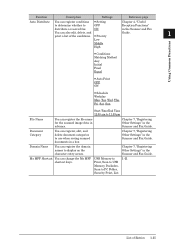
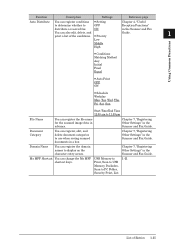
...1
Low
Middle
High
Using Common Functions
Conditions Matching Method Any Initial Final Equal
Auto Print OFF ON
Schedule Weekday Mon, Tue, Wed, Thu, Fri, Sat, Sun
Start Time/End... image data in the Scanner and Fax
You can also edit, delete, and print a list of Entries 1-25
Domain Name
You can register the domain names to use when saving scanned documents in...
bizhub 25 Administrator Guide - Page 35


... bypass tray.
List of paper used in Cassette 2. Note Custom-sized paper can be used for the various functions in the paper settings are printed out in the device settings list. (See page 1-35.)
Function Cassette1
Cassette2* 1
Bypass
Description
Settings
You can set the type and size of Paper Settings
The settings...
Barcode OCR Font Setting Manual - Page 6
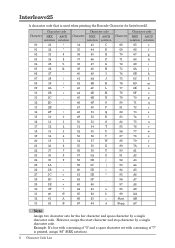
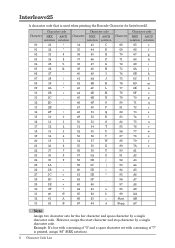
... HEX ASCII notation notation
00
21
!
01
22
"
02
23
#
03
24
$
04
25
%
05
26
&
06
27
'
07
28
(
08
29
)
09
2A
*
10
2B
+
11
2C
,
12
2D
-
13
2E
.
14
2F
/
15
30
0
16...Assign two character sets for Interleave25. Interleave25
A character code that is printed, assign "46" (HEX notation).
6 Character Code List However, assign the start character and stop ...
Barcode OCR Font Setting Manual - Page 7
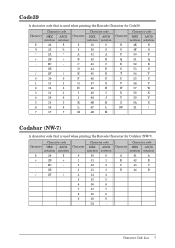
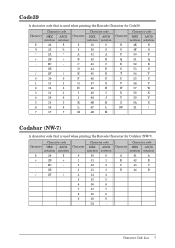
...
36
6
L
4C
L
SP
21
!
7
37
7
M
4D
M
Codabar (NW-7)
A character code that is used when printing the Barcode Character for Codabar (NW-7). C
43
C
R
52
R
.
2E
.
Character code
Character HEX ASCII notation notation
$
... Code List 7 Code39
A character code that is used when printing the Barcode Character for Code39. Character
Character code HEX ASCII
Character...
Barcode OCR Font Setting Manual - Page 8
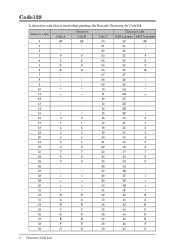
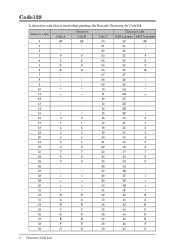
...25 26 27 28 29 30 31 32 33 34 35 36 37 38 39
Code A SP 0 1 2 3 4 5 6 7 8 9 A B C D E F G
Character Code B SP 0 1 2 3 4 5 6 7 8 9 A B C D E F G
Code C 00 01 02 03 04 05 06 07 08 09 10... 11 12 13 14 15 16 17 18 19 20 21 22 23 24 25 26 27 28 29 30 31 32 33 34 ... ASCII notation
20
SP
21
!
22
"
23
#
24
$
25
%
26
&
27
'
28
(
29
)
2A
*
2B
...
bizhub 25 Copier Guide - Page 5


Screens
This manual uses the screens of the bizhub 25 standard model, unless otherwise stated.
The screens you see may differ, depending on the control panel
Enclosed in < >, for example, .
„„ Touch panel ...
bizhub 25 User Guide - Page 2


After you use the machine efficiently. This User's Guide describes the functions, operating procedures, and precautions for choosing the bizhub 25. Before using this machine, be sure to read the User's Guide thoroughly in order to ensure that you have gone through the manual, keep it handy at all times. Introduction
Thank you for the bizhub 25.
bizhub 25 User Guide - Page 3
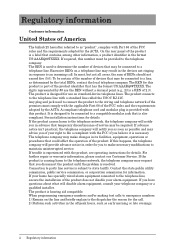
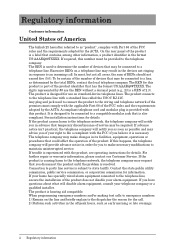
... programming emergency numbers and/or making test calls to emergency numbers: 1) Remain on standard-device telephone lines. If required, this product is designed to be required. The telephone company may... America
The bizhub 25 hereafter referred to the telephone line with a standard line called the USOC RJ-11C. Excessive RENs on a telephone line may result in the devices not ringing in...
bizhub 25 User Guide - Page 8


...; Enclosed in < >, for example, .
„„ Touch panel keys
Enclosed in [ ], for example, [Contrast].
„„ Screens
This manual uses the screens of the bizhub 25 standard model, unless otherwise stated.
bizhub 25 User Guide - Page 16


... Advanced Functions 2-17
Transmitting Faxes 2-19 Transmitting Faxes 2-19 Canceling Faxes...2-21 Transmitting PC Faxes 2-22 Introduction to Advanced Functions 2-25
Printing...2-27 Basic Printing...2-27 Introduction to Advanced Functions 2-28
Chapter 3 Registration
Registering Destinations 3-2 Registering Folder Shortcuts 3-6 List of Settings...3-9
[Register] Screen...3-9 [Default Settings...
bizhub 25 User Guide - Page 21
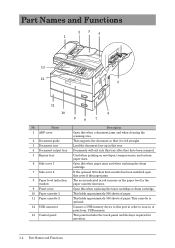
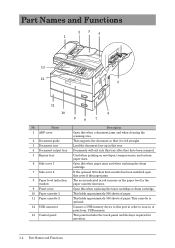
...Names and Functions
2
3
4
1
13 12
5
11
10
6
9
8
7
No.
Used when printing on envelopes, transparencies, and custom paper sizes. Open this port in...device to this when replacing the toner cartridge or drum cartridge. Name
1 ADF cover
2 Document guide 3 Document tray 4 Document output tray 5 Bypass tray
6 Side cover 1
7 Side cover 2
8 Paper level indication window
9 Front cover 10...
bizhub 25 User Guide - Page 23


...
28
No. Name
Description
25 Toner cartridge
Load the toner cartridge here.
26 Charge wire cleaning rod When the print quality drops, move this rod back and forth to clean the charging needle.
27 Drum cartridge
Load the drum cartridge here.
28 Toner cartridge lock ...
bizhub 25 User Guide - Page 43
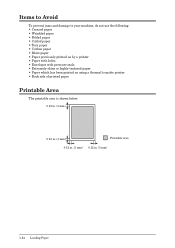
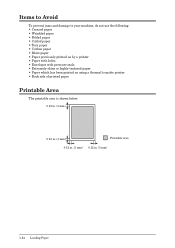
...;•Folded paper ••Curled paper ••Torn paper ••Carbon paper ••Moist paper ••Paper previously printed on by a printer ••Paper with holes ••Envelopes with pressure seals ••Extremely shiny or highly textured paper ••Paper which has been...
bizhub 25 User Guide - Page 47


... paper, 1) raise the flapper release lever 2) load paper until it comes to avoid paper jams and print quality problems. (See page 1-23.)
11 Open the bypass tray on an envelope, transparency film or custom sized paper, use print media specified under " Acceptable Paper" to
a stop. Note
Only use the bypass tray. Loading Paper...
bizhub 25 User Guide - Page 54


... USB Memory 2-15 Introduction to Advanced Functions 2-17
Transmitting Faxes 2-19 Transmitting Faxes 2-19 Canceling Faxes...2-21 Transmitting PC Faxes 2-22 Introduction to Advanced Functions 2-25
Printing...2-27 Basic Printing...2-27 Introduction to Advanced Functions 2-28
bizhub 25 User Guide - Page 115
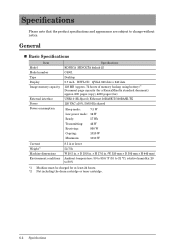
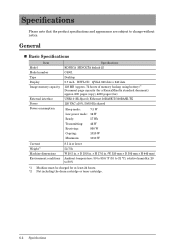
... Model number Type Display Image memory capacity
External interface Power Power consumption
Specifications KONICA MINOLTA bizhub 25 C4001 Desktop 5.7 inch B/W LCD QVGA 320 dots × 240 dots 128 MB ... 600 pages (copy), 4200 pages (fax) USB2.0 (Hi-Speed), Ethernet 10BASE-T/100BASE-TX 120 VAC ±10%, 50/60 Hz shared
Sleep mode:
7.3 W
Low power mode: 16 W
Ready:
57 Wh
Transmitting: 46...
bizhub 25 User Guide - Page 116
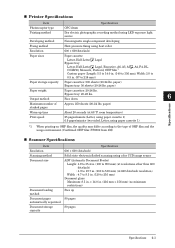
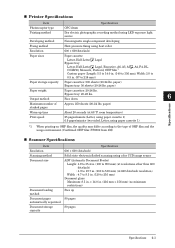
... mm) (at 68 °F room temperature)
Print speed
25 pages/minute (Letter, using paper cassette 1) 6.9... pages/minute (two-sided, Letter, using heat roller
2
Resolution
600 × 600(dots/inch)
Paper sizes
Paper cassette Letter, Half-Letter , Legal
3
Bypass tray
Letter, Half-Letter , Legal, Executive, A6, A5, A5 , A4, F4, DL,
COM#10...
Similar Questions
How To Print Envelopes On Konica Minolta Bizhub 25
(Posted by biKaiya 9 years ago)
Direction On How To Print Envelopes On A Bizhub C25
(Posted by TCsamu 9 years ago)
Konica Minolta Bizhub C350 Mac 10.6.8 Won't Connect To Print
(Posted by dajguard 10 years ago)

