Konica Minolta bizhub 501 Support Question
Find answers below for this question about Konica Minolta bizhub 501.Need a Konica Minolta bizhub 501 manual? We have 11 online manuals for this item!
Question posted by MFixre on March 4th, 2014
Cannot Print To A Bizhub 501 From 10.7
The person who posted this question about this Konica Minolta product did not include a detailed explanation. Please use the "Request More Information" button to the right if more details would help you to answer this question.
Current Answers
There are currently no answers that have been posted for this question.
Be the first to post an answer! Remember that you can earn up to 1,100 points for every answer you submit. The better the quality of your answer, the better chance it has to be accepted.
Be the first to post an answer! Remember that you can earn up to 1,100 points for every answer you submit. The better the quality of your answer, the better chance it has to be accepted.
Related Konica Minolta bizhub 501 Manual Pages
AU-201H User Guide - Page 25


... are saved in the Touch & Print user box can be printed from a computer are compatible with the multifunctional product. Note:
For details on the multifunctional product and can be checked and specified to be printed after authentication is called the Touch & Print function. Using AU-201H Authentication Unit
3
3.4 Touch & Print function
Print jobs sent from the control panel...
bizhub 361/421/501 Network Scan/Fax/Network Fax Operations User Manual - Page 2


... to use it effectively, please read the Quick Guide [Copy/Print/Fax/Scan/Box Operations]. This User's Guide describes the operating instructions, precautions for purchasing this product fully and to read this User's Guide as necessary. In order to allow functionality of bizhub 501/421/361. For descriptions on trademarks and copyrights, refer...
bizhub 361/421/501 Network Scan/Fax/Network Fax Operations User Manual - Page 9
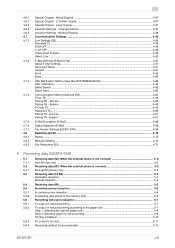
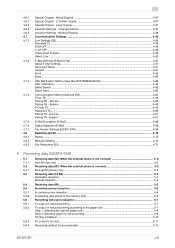
... according to the paper size 5-7 Step 1: Selecting the optimal paper size 5-8 Step 2: Selecting paper for actual printing 5-8 Printing limitations ...5-10
To output in full size...5-11 Recording method for received data...5-12
501/421/361
x-8 Bulletin ...4-67
E-Mail Encryption (E-Mail) ...4-68 Digital Signature (E-Mail) ...4-68
Fax Header Settings (G3/IP/I-FAX) ...4-69
Redialing (G3...
bizhub 361/421/501 Network Scan/Fax/Network Fax Operations User Manual - Page 18


... the network scan, fax and network fax operations of bizhub 501/421/361. Chapter 12 Appendix This chapter provides a ...action for flow of reports/lists This chapter introduces reports automatically printed when the fax/scan functions are used as well as instructions... utility software that describes the setting screen. Chapter 10 PageScope Web Connection This chapter describes the overview of...
bizhub 361/421/501 Network Scan/Fax/Network Fax Operations User Manual - Page 19


...Mail - Like the G3 fax function, data transmission/reception is performed mostly between compatible devices. Similar functionality can be used as a headline. Save in User BOX - Scan ...via a network. IP Address Fax
Representation of product name
Product name bizhub 501/421/361
Representation This machine, 501/421/361
Microsoft Windows NT 4.0 Microsoft Windows 2000 Microsoft Windows XP...
bizhub 361/421/501 Network Scan/Fax/Network Fax Operations User Manual - Page 42


... documents.
List] [Detail]
Description
No.: Job identification number assigned when the job is queued. Org.: Number of [Print] page.
501/421/361
2-10 Detail If user authentication settings have been applied, the document name cannot be printed.
Touch [Delete] to Memory) Document name: Displays the name of original pages. User Name: User or account...
bizhub 361/421/501 Network Scan/Fax/Network Fax Operations User Manual - Page 150


... Result Report] under [Report Settings] is set to [ON], a report on relay RX results is printed automatically.
501/421/361
7-2
In the Utility mode, when [RX Report] under [Report Settings] is set to multiple destinations are printed automatically.
In the Utility mode, when [Timer Reservation TX Report] under [Report Settings] is set to...
bizhub 361/421/501 Network Scan/Fax/Network Fax Operations User Manual - Page 151
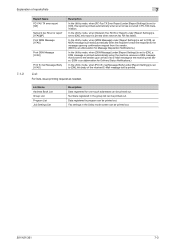
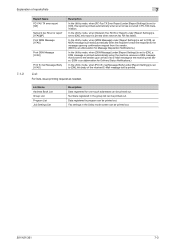
... machine receives a DSN message that is sent to [ON], this report is an abbreviation for one-touch addresses can be printed out. Numbers registered in the Utility mode screen can be printed out.
501/421/361
7-3
Data registered in PC-FAX transmission. In the Utility mode, when [Network Fax RX Error Report] under...
bizhub 361/421/501 Network Scan/Fax/Network Fax Operations User Manual - Page 168
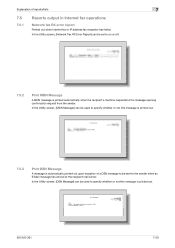
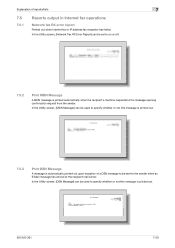
... the Utility screen, [MDN Message] can be set to on or off.
7.5.2
Print MDN Message
A MDN message is printed automatically when the recipient's machine responds to specify whether or not this message is printed out.
7.5.3
Print DSN Message
A message is printed out.
501/421/361
7-20 In the Utility screen, [Network Fax RX Error Report] can...
bizhub 361/421/501 Network Administrator User Manual - Page 163


...Registering the header or footer
To make copies on this machine, register a text that can be printed. "Header/Footer Registration" - [Edit]. Specify the distribution number text. Name Pages Size Date/...Number • Serial Number • User Name/Account Name • Print Position
501/421/361
1-150 Header/Footer Registration In Administrator mode of PageScope Web Connection, select the Maintenance...
bizhub 361/421/501 Network Administrator User Manual - Page 226


...multifunctional product searches this function can be searched next or specify an LDAP server.
A common transmission protocol (transmission rules) used for the destination, specify which queues the generated print job in the devices...documents, this specified LDAP server.
501/421/361
3-8 Version 3. Software that allows printing when network printing. Attribute information When using a ...
bizhub 361/421/501 Fax Driver Operations User Manual - Page 64


... by Microsoft Windows. A font for displaying text and symbols on a computer
Software such as Internet Explorer and Netscape Navigator for each device that allows the printer to be specified in print. A protocol capable of computer names and IP address in a Windows environment.
Abbreviation for Transmission Control Protocol/Internet Protocol. The unit used...
bizhub 361/421/501 Advanced Function Operations User Manual - Page 2


... kit and functions that become available by the following models.
bizhub 501/421/361 In order to operate the machine safely and properly, be available depending on trademarks and copyrights, refer to use the functions effectively, please read the accompanying Quick Guide [Copy/Print/Fax/Scan/Box Operations]. For descriptions on the sales...
bizhub 361/421/501 Box Operations User Manual - Page 2


... each software manual. Available functions vary depending on trademarks and copyrights, refer to allow functionality of bizhub 501/421/361. Also, by installing the softwares such as necessary. Introduction
Thank you for proper operation...effectively, please read the Quick Guide [Copy/Print/Fax/Scan/Box Operations]. In order to [Trademarks/Copyrights]. For descriptions on the software.
bizhub 361/421/501 Box Operations User Manual - Page 16


...of the user box function in flow charts.Refer to print and send the document saved in the user box....Chapter 2 Control panel/touch panel This chapter describes the function of bizhub 501/421/361. Chapter 6 Use Document This chapter describes items you ...501/421/361
x-15 For details on the control panel and usage of the menu tree displays the page that describes the Utility mode. Chapter 10...
bizhub 361/421/501 Box Operations User Manual - Page 143


... Error] (displayed by touching [Security Settings], and then [Security Details] in this machine.
2
Note For procedure of documents appears.
The ID and password must be printed and make print settings.
501/421/361
6-53 Touch [Use Document].
Use Document
6
6.10
6.10.1
6.10.2
Secure Print User Box (System User Box)
What is set to "Mode 1".
bizhub 361/421/501 Box Operations User Manual - Page 145


... page 6-9.
Deleting
The document saved in the secure print user box can add several functions to documents stored in secure print user box when you print them.
6.10.5
Copies Type in the File Document screen.
Use Document
6
6.10.4
Printing
You can be deleted in the desired number of print copies using the keypad. Stamp/Composition For the...
bizhub 361/421/501 Box Operations User Manual - Page 150


Use Document
6
Date/Time Specifies the display type for the date and time to be printed.
Print Position Specifies the printing position.
501/421/361
6-60 Number Type Specifies the output format (number of digits) for the annotation numbers to be printed.
Density Specifies the density for the annotation numbers to be printed.
bizhub 361/421/501 Box Operations User Manual - Page 156
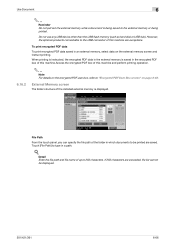
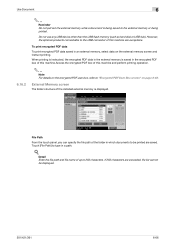
...USB connector of this machine and perform printing operation.
2
Note For details on the ...on the external memory screen and instruct printing. When printing is instructed, the encrypted PDF data in...up to be displayed.
501/421/361
6-66 To print encrypted PDF data
To print encrypted PDF data saved...are exceeded, file list cannot be printed are saved. If 250 characters are exceptions. Use ...
bizhub 361/421/501 Box Operations User Manual - Page 204
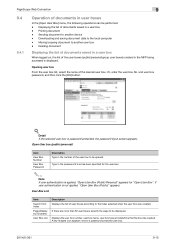
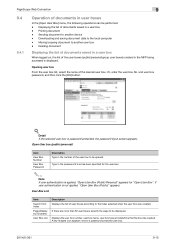
...the user box No. and user box password, and then click the [OK] button.
!
Printing document -
Moving/copying document to the local computer -
If there are more than 50 user boxes,... specify the page to a password-protected user box.
501/421/361
9-15
Downloading and saving document data to another device - Detail If the selected user box is not applied, "Open ...
Similar Questions
How To Set Black & White Printing Bizhub C35
(Posted by turbwald 10 years ago)
Is Bizhub 501 User Box Needed For Printing?
(Posted by Surqade 10 years ago)
Can I Limit Print Jobs Over The Network Onto The Bizhub To 10 Pages?
Our students use the bizhub in the tutoring center, but occasionally students will take advantage an...
Our students use the bizhub in the tutoring center, but occasionally students will take advantage an...
(Posted by rbaldree 10 years ago)
Bizhub C224 Unable To Print Color From 10.7 Mac
Have installed latest PCL driver v2.0.8 for the Mac. Bizhub does not output color. There is no probl...
Have installed latest PCL driver v2.0.8 for the Mac. Bizhub does not output color. There is no probl...
(Posted by bttswt 11 years ago)

