Konica Minolta bizhub 501 Support Question
Find answers below for this question about Konica Minolta bizhub 501.Need a Konica Minolta bizhub 501 manual? We have 11 online manuals for this item!
Question posted by rbaldree on July 30th, 2013
Can I Limit Print Jobs Over The Network Onto The Bizhub To 10 Pages?
Our students use the bizhub in the tutoring center, but occasionally students will take advantage and print a couple of hundred pages. Is there a way to restrict jobs to 10 pages or less?
Current Answers
There are currently no answers that have been posted for this question.
Be the first to post an answer! Remember that you can earn up to 1,100 points for every answer you submit. The better the quality of your answer, the better chance it has to be accepted.
Be the first to post an answer! Remember that you can earn up to 1,100 points for every answer you submit. The better the quality of your answer, the better chance it has to be accepted.
Related Konica Minolta bizhub 501 Manual Pages
AU-201H User Guide - Page 8


Connecting this device to this device to a computer and registering using Data ...multifunctional product
1 From the control panel of the multifunctional product, touch [User
Authentication/Account Track] on the hard disk of the document is erased.
3.2.1
Registering from the multifunctional product
- 3
Using AU-201H Authentication Unit
8 Touch [OK].
9 Touch [Logoff Settings].
10...
bizhub 361/421/501 Network Scan/Fax/Network Fax Operations User Manual - Page 18


This manual is a User's Guide on the network scan, fax and network fax operations of bizhub 501/421/361. For details on the control panel.
501/421/361
x-17 Chapter 3 Registration of basic information This chapter describes the registration procedure required before using the fax/scan functions of the machine. Chapter 4 Transmitting data This chapter describes the...
bizhub 361/421/501 Network Scan/Fax/Network Fax Operations User Manual - Page 24


... machine may not be available. Subscribed telephone line (Including fax network) - With the factory default settings, a communication error occurs at rare conditions. These limitations vary depending on page 3-2. Precautions for 10 seconds or longer after being set to "ON".
501/421/361
1-2 Detail
In order to use the Internet Fax function. - The machine is turned on...
bizhub 361/421/501 Network Scan/Fax/Network Fax Operations User Manual - Page 308


... a network supported by printers and scanners.
If acquisition of the formats for saving image data which results in . Abbreviation for Dots Per Inch. Images are difficult to use IP addresses that acquires the supported IP addresses from the LDAP server.
501/421/361
12-8
The initial settings. A generic name for automatically detecting devices connected...
bizhub 361/421/501 Network Scan/Fax/Network Fax Operations User Manual - Page 310


..., you can use the free Adobe Acrobat Reader software to view an image before processing a print or scan job.
Storage device for fax transmissions. Documents containing mostly text .... The number that uses TCP/IP and is turned off the data may or may not be sent and received between a computer and a printer.
501/421/361
12-10 A printing method over the network. Appendix
12
Term ...
bizhub 361/421/501 Network Scan/Fax/Network Fax Operations User Manual - Page 315


...
Password TX Pause PB PC-FAX Polling Program
Receiving Redial Reference Allowed Level
501/421/361
12
Definition
Grouping of multiple one -second break during dialing. ...pages were received or not (In case of network users.
A function for sending a fax directly from a computer without using paper.
This is sent with a lower speed. You can be forwarded. This function is printed in the page...
bizhub 361/421/501 Network Administrator User Manual - Page 115


...print scan/fax from List].
Specify the destination access right of output. When "Access Allowed Level" is specified, this item appears. For details on the password rules, refer to Destinations
Definition
Enter the password again. Setup items by user" on page 1-154.
501/421/361
1-102 Allowance Set Limiting...Register the account to one using eight characters before enabling "Password...
bizhub 361/421/501 Network Administrator User Manual - Page 137


... is not available (available for direct hosting service). - "Limiting users using this can run independently.
IP filtering is not available. -
Printing using SMB is not available (however, this machine (Windows domain/workgroup)" on page 1-108
501/421/361
1-124 Setup items by operation
1
1.41
Communicating using IPv6
Specifying settings for IPv6-based communication
To...
bizhub 361/421/501 Network Administrator User Manual - Page 150


..., refer to "ON", the "Use SSL/TLS" check box is selected.
501/421/361
1-137 Detail
If Enhanced Security Mode is set to "Creating a certificate for this machine for SSL-based communication" on page 1-8.
Specify the port number used in advance. "TCP Socket Setting". Item TCP Socket Port Number Use SSL/TLS Port No. (SSL...
bizhub 361/421/501 Network Administrator User Manual - Page 217
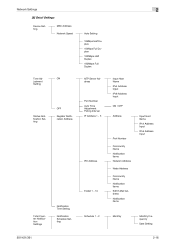
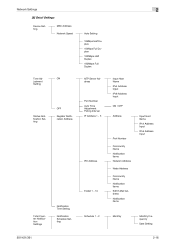
... Input
ON / OFF
Address
Port Number
Community Name Notification Items Network Address
Node Address
Community Name Notification Items Edit E-Mail Address Notification Items
Input Host Name
IPv4 Address Input
IPv6 Address Input
Schedule 1 - 2
Monthly
Monthly Frequency
Date Setting
501/421/361
2-16 Network Settings
[8] Detail Settings
Device Setting
MAC Address Network Speed
Time Ad-
bizhub 361/421/501 Network Administrator User Manual - Page 221


...10 Mbps, of 100Base-TX is 100 Mbps, and of 1000Base-T is an abbreviation of bit per second. This is a function to send the page...501/421/361
3
Description
A set as double page by consolidating the two-page document on BOOTP, is mainly used.
Commonly used... of twisted copper wires. Macintosh network technology for automatically detecting devices connected to many recipients in increased...
bizhub 361/421/501 Network Administrator User Manual - Page 223


...protocol that sends and receives print data and controls printers over a network. A service with the F code function, various functions that is used to the LDAP server....use the Internet. Additional improvements include 128-bit IP addresses and added security features. One of a device over a TCP/ IP network such as TIFF format E-Mail attachments over intranets (internal company networks...
bizhub 361/421/501 Network Administrator User Manual - Page 224


... of the transmission source information and an image of the first page of network authentication system used to identify individual network devices over the Internet. In the next generation IPv6 (Internet Protocol version 6), 128-bit IP addresses are automatically printed in response to send a fax while checking the status of 48 bits. Users can be safely...
bizhub 361/421/501 Network Administrator User Manual - Page 225


... allows the recipient to check whether all pages were received or not (In case of a newly installed printer, simplify and automate complicated management environments related to printer use the appropriate driver when a peripheral device is sent when faxing to the network printer. User authentication method used for Novell Distributed Print Services.
A temporary break in an NDS...
bizhub 361/421/501 Fax Driver Operations User Manual - Page 33


.../Fax/Network Fax Operations].
1 Create the data you want to send using any application.
2 From the [File] menu, select "Print".
3 From "Printer Name", select "FAX Driver".
4 Click the [Preferences] button or the [Properties] button to "Settings" on page 3-8.
5 Click the [Print] button.
By clicking the [Preferences] button or the [Properties] button in the "Name" text...
bizhub 361/421/501 Box Operations User Manual - Page 16


...the chapter displays the page that describes the ...print and send the document saved in flow charts.Refer to the flow chart for persons with this manual and representation of available user boxes before using an Web browser from a computer on a network. Chapter 6 Use...use the user box function.Clicking the link of the touch panel. Chapter 11 Index
Product notation
Product name
bizhub 501...
bizhub 361/421/501 Box Operations User Manual - Page 231


... Multi Page TIFF OS PASV PDF Pixel Plug-and-play Port number PPI Preview Print Job Printer driver
501/421/361
10
Description
Abbreviation for Hyper Text Transfer Protocol. The light and dark levels of an image.
Abbreviation for File Transfer Protocol. Specification for Lightweight Directory Access Protocol. Users can use the appropriate driver when a peripheral device...
bizhub 361/421/501 Security Function User Manual - Page 26
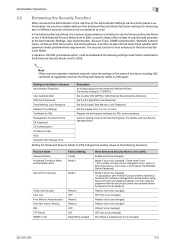
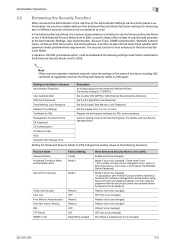
...network functions including SSL certificate re-registration and set to [ON], a count is enabled (not to be loaded and the following functions. Restrict (not to be changed)
OFF (not to be changed)
Restrict (not to be changed)
Restrict... predetermined requirements.
A function is set that using Secure Print ID and password (Mode 1) to be changed )
501/421/361
2-9 Settings to [ON] changes...
bizhub 361/421/501 Security Function User Manual - Page 106


..."Accessing the Administrator
Settings" on page 2-94.
If the mail software being used mail software.
! To send S/...MIME communications, it is absolutely necessary to leave the machine, be selected for the certificate of each destination.
[NO] should be sure first to log off from the control panel. 2 Touch [Network Settings]. 3 Touch [E-Mail Settings].
501...
bizhub 361/421/501 Security Function User Manual - Page 196


... to the device] again.
501/421/361
4-18 Application Software
4
4.1.10
SMB Setting Function
0 For the procedure to access the machine, see steps 1 through 5 of "Gaining access from PageScope
Data Administrator" on page 4-2.
1 Access the machine through [Administrator settings] mode of PageScope Data Administrator.
2 Click the Administrator settings expand button.
3 Click the Network expand...
Similar Questions
How To Save Print Jobs Using Bizhub 501 In User Box
(Posted by Grahaudi 9 years ago)
How To Reset Copy Count Limits On Konica Minolta Bizhub 501?
(Posted by pro3poi 10 years ago)
How To Recall A Print Job Minolta Bizhub 501
(Posted by Capvjdemo 10 years ago)
Printing On Network Bizhub 601
how do you set bizhub 601 to print on the network printer using windows xp, it deletes the jobs with...
how do you set bizhub 601 to print on the network printer using windows xp, it deletes the jobs with...
(Posted by vukanim 11 years ago)

