Konica Minolta bizhub C650 Support Question
Find answers below for this question about Konica Minolta bizhub C650.Need a Konica Minolta bizhub C650 manual? We have 19 online manuals for this item!
Question posted by HoSpi on January 4th, 2014
How To Network Bizhub C6500
The person who posted this question about this Konica Minolta product did not include a detailed explanation. Please use the "Request More Information" button to the right if more details would help you to answer this question.
Current Answers
There are currently no answers that have been posted for this question.
Be the first to post an answer! Remember that you can earn up to 1,100 points for every answer you submit. The better the quality of your answer, the better chance it has to be accepted.
Be the first to post an answer! Remember that you can earn up to 1,100 points for every answer you submit. The better the quality of your answer, the better chance it has to be accepted.
Related Konica Minolta bizhub C650 Manual Pages
PageScope Authentication Manager User Manual - Page 10


...Detail The dialog boxes that appear on your computer, depending on the installed devices and specified settings. All rights reserved. Mozilla and Firefox are either registered trademarks... countries. Copyright © 2007 KONICA MINOLTA BUSINESS TECHNOLOGIES, INC. PageScope and bizhub are registered trademarks or trademarks of KONICA MINOLTA HOLDINGS, INC.
Trademarks and registered...
bizhub C203/C253/C353/C451/C550/C650, bizhub 361/421/501/601/751 Enabling bizhub HDD Security Features - Page 1


Hard Disk Drive Security
Enabling bizhub HDD Security Features
bizhub C650/C550/C451 bizhub C353/C253/C203 bizhub 501/421/361 bizhub 751/601
bizhub C203/C253/C353/C451/C550/C650 Advanced Function Operations User Manual - Page 2


... disclaim, and shall have no liability for, your technical representative. For details, contact your use of this User's Guide. Introduction
Thank you to [Trademarks/Copyrights]. bizhub C650/C550/C451/C353/C253/C203 In order to operate the machine safely and properly, be available depending on trademarks and copyrights, refer to access the...
bizhub C650 FK-502 Fax Operations User Guide - Page 27


...manuals on using network functions and the Scan to E-Mail, Scan to FTP and Scan to this manual for scanning functions. bizhub C650/C550/C451/C353/C253/C203
C650
x-26 User... clearing paper misfeeds. User's Guide [Enlarge Display Operations] This manual contains details on the network fax functions. User's Guide [Print Operations] This manual contains details of the machine. Refer...
bizhub C650 Network Fax Operations User Guide - Page 9


...devices subject only to make best use of all the devices does not exceed five.
EXEMPTION A part or this equipment to the premises wiring and telephone network... Be sure to the telephone company. PageScope and bizhub are the registered trademarks or trademarks of this product... de la sonnerie de tous les dispositifs n'excede pas 5.
C650
x-8 COPYRIGHT © 2007 by the ACTA. All Rights ...
bizhub C650 Network Fax Operations User Guide - Page 18
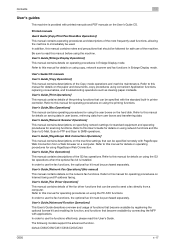
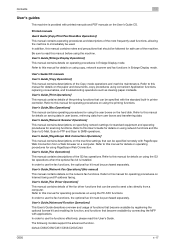
... descriptions of the G3 fax operations. In order to this manual before using copy, network scanner and fax functions in Enlarge Display mode. User's Guide [Advanced Function Operations] ... used functions, allowing the machine to this manual for scanning functions. bizhub C650/C550/C451/C353/C253/C203
C650
x-17 Refer to immediately be purchased separately. In order to SMB ...
bizhub C650 Print Operations User Guide - Page 2
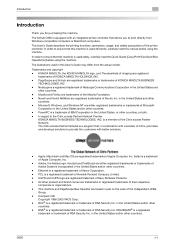
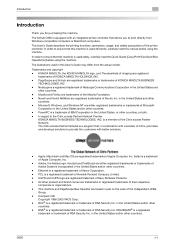
... Communications Corporation in the United States and/or other countries. -
The bizhub C650 is equipped with an integrated printer controller that allows you for purchasing this...describes the printing functions, operations, usage, and safety precautions of the Citrix access Partner Network. Microsoft, Windows, and Windows NT are either registered trademarks or trademarks of their ...
bizhub C650 Print Operations User Guide - Page 23
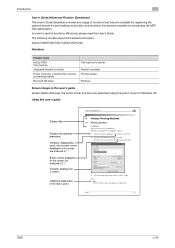
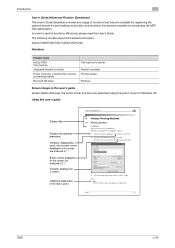
... that become available by registering the optional license kit and enabling its function, and functions that become available by connecting the MFP with applications. bizhub C650/C550/C451/C353/C253/C203
Notations
Product name
bizhub C650 This machine
Integrated network controller
Printer controller, including this machine, and printing system
Microsoft Windows
This machine or printer...
bizhub C650 PageScope Web Connections Operations User Guide - Page 2
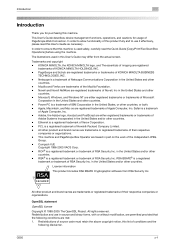
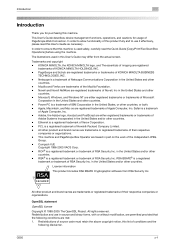
... OpenSSL statement
OpenSSL license
Copyright © 1998-2005 The OpenSSL Project. PageScope and bizhub are registered trademarks of Novell, Inc in part on the work of KONICA MINOLTA BUSINESS... in the United States, or other
countries. -
This User's Guide describes device management functions, operations, and cautions for purchasing this machine. Mozilla and Firefox ...countries. -
C650
x-1
bizhub C650 PageScope Web Connections Operations User Guide - Page 160


... size.
Specify whether or not the multifunctional product searches this machine. A feature to...the memory. A printer setup that allows printing when network printing. • Required logical printer name for Red,...3 colors using the PostScript page description language.
C650
4-7 Appendix
4
Term Queue name Quick memory ...device that allows the printer to be used by multiple ...
bizhub C650 Box Operations User Manual - Page 2


... the actual equipment may be used to ensure that this machine is used in this machine over a network, refer to the manual for the corresponding software for details on the operation of the bizhub C650, precautions on the operations required to use the User Box functions of PageScope Web Connection, which can be...
bizhub C650 Box Operations User Manual - Page 15


... Refer to this manual for details on the paper and documents, copy procedures using copy, network scanner and fax functions in printer controller. Printed manuals Quick Guide [Copy/Print/Fax/Scan...Refer to this manual for using network functions and the Scan to E-Mail, Scan to FTP and Scan to this User's Guide. bizhub C650/C550/C451/C353/C253/C203
C650
x-14 Refer to this manual...
bizhub C650 Network Scanner Operations User Guide - Page 2


... Introduction
Introduction
Thank you for details on its use the scanning functions of the bizhub C650, precautions on the operation of the actual equipment may be used correctly and efficiently,...Connection, which can be slightly different from the illustrations used in this machine over a network, refer to the User's Guide [PageScope Web Connection Operations].
In order to ensure that...
bizhub C650 Network Scanner Operations User Guide - Page 13


... control panel. Notation
Product name bizhub C650 Microsoft Windows NT 4.0 Microsoft Windows...C650 Windows NT 4.0 Windows 2000 Windows XP Windows Vista Windows NT 4.0/2000/XP/Vista
C650
x-12 Structure of the manual This manual consists of computers and the machine. This manual is intended for product names, etc. Introduction
About this manual
This User's Guide covers the bizhub C650 network...
bizhub C650 Network Scanner Operations User Guide - Page 16


... network settings for standard equipment and operating procedures for using the G3 fax operations when the optional fax kit is provided with PageScope Web Connection from user boxes and transferring data. User's Guide [Advanced Function Operations] This User's Guide describes overview and usage of the printing functions that can be used . bizhub C650...
bizhub C650 Network Scanner Operations User Guide - Page 192


If the IP address and other settings have been assigned by its IP address.
C650
4-12
otherwise, the machine may no longer be possible to specify this machine on the network by the DHCP server, they may automatically be turned off, then on displaying the Administrator Settings screen, refer to specify settings for...
bizhub C650 Security Operations User Manual - Page 102


... Settings left shown on the display. The password entered for accessing the MIB object over the network using the SNMP from the control panel. 2 Touch [Network Settings].
3 Touch [SNMP Settings].
Administrator Operations Chapter 2
Administrator Operations
2
2.15
2.15.1...Accessing the Administrator
Settings" on page 2-2.
1 Call the Administrator Settings to 32 digits. C650
2-87
bizhub C650 Security Operations User Manual - Page 158
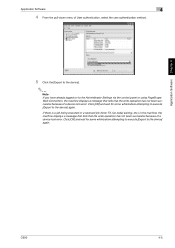
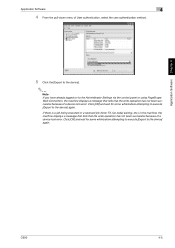
... (timer TX, fax redial waiting, etc.) in the machine, the machine displays a message that tells that the write operation has not been successful because of a device lock error. C650
4-5 Application Software Chapter 4
Application Software
4
4 From the pull-down menu of User authentication, select the user authentication method.
5 Click the [Export to the...
HDD Backup Utility User Guide - Page 43


... product selected in the Search result of the device list as a device to be registered.
9
[Unselect] button
Specifies the multifunctional product selected in the Device registration dialog box, then the [Yes] button is clicked when the confirmation message appears, multifunctional product connected to the network are marked "Registered".
3
Device address
Displays the address (IP address or...
IC-409 Quick Reference - Page 12


... with core MIS/IT technologies , eliminating integration barriers and placing Fiery at the heart of color printing in the network environment to printing devices.
• Controls print costs and segregates budget center expenses.
• Restricts the use of WebTools.
• Adherence to industry-standard certification policies positions Fiery as ...
Similar Questions
Unable To Connect To The Network Bizhub C280 When I Scan
(Posted by nextrxt 10 years ago)
How To Make Service Mode In Konica Bizhub C6500
(Posted by dldj 10 years ago)
Printing On Network Bizhub 601
how do you set bizhub 601 to print on the network printer using windows xp, it deletes the jobs with...
how do you set bizhub 601 to print on the network printer using windows xp, it deletes the jobs with...
(Posted by vukanim 11 years ago)

