Konica Minolta bizhub C280 Support Question
Find answers below for this question about Konica Minolta bizhub C280.Need a Konica Minolta bizhub C280 manual? We have 21 online manuals for this item!
Question posted by baonarthaw on September 15th, 2013
Protocol Error Message When Direct Scan To Email With Bizhub
The person who posted this question about this Konica Minolta product did not include a detailed explanation. Please use the "Request More Information" button to the right if more details would help you to answer this question.
Current Answers
There are currently no answers that have been posted for this question.
Be the first to post an answer! Remember that you can earn up to 1,100 points for every answer you submit. The better the quality of your answer, the better chance it has to be accepted.
Be the first to post an answer! Remember that you can earn up to 1,100 points for every answer you submit. The better the quality of your answer, the better chance it has to be accepted.
Related Konica Minolta bizhub C280 Manual Pages
bizhub C220/C280/C360 Security Operations User Guide - Page 6


... to the basic screen whenever the access to operating problems and questions.
The Administrator of the machine, perform steps as instructed by the bizhub C360/C280/C220 machine. If an error message appears during operation of the machine. (No "peep" alarm sound is issued if a specific sound setting in finding solutions to that mode...
bizhub C220/C280/C360 Security Operations User Guide - Page 14


...files
Encryption Key Administrator Password SNMP Password
WebDAV Server Password
S/MIME certificate Device certificate (SSL certificate) Network Setting
Description Deletes all user-related data that..."Continue to the factory setting
bizhub C360/C280/C220
1-10 Then, deploy the certificate, which offers enhanced security functions, gives a certificate error message if the SSL certificate is ...
bizhub C220/C280/C360 Box Operations User Guide - Page 11
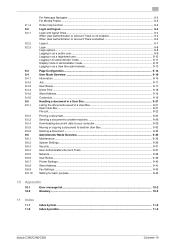
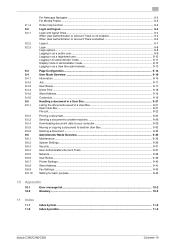
... 9-13
Page Configuration ...9-14 User Mode Overview ...9-16 Information ...9-16 Job ...9-17 User Boxes...9-17 Direct Print ...9-18 Store Address ...9-19 Customize ...9-19 Handling a document in a User Box 9-21 Listing...43
10 Appendix
10.1
Error message list ...10-2
10.2
Glossary ...10-3
11 Index
11.1 11.2
Index by item ...11-2 Index by button...11-5
bizhub C360/C280/C220
Contents-10
bizhub C220/C280/C360 Box Operations User Guide - Page 32


...
7
Reset
8
Interrupt
9
Stop
Description
Various screens and messages are displayed. Lights up in blue when the machine is turned on the...scanning temporarily stops the scan operation. Configure the various settings by directly touching the panel. To exit from Power Save mode, press the Power Save key again.
Press this key to recall a registered copy/scan program.
bizhub C360/C280...
bizhub C220/C280/C360 Box Operations User Guide - Page 284


... Protocol. bizhub C360/C280/C220
10-5 When using a printer driver, various functions can be used by step.
The density of the file formats used for the network address.
Software used to create the image. The direction of image sensors alignment is a de facto standard protocol widely used for between a computer and a printer. This is a protocol for...
bizhub C220/C280/C360 Box Operations User Guide - Page 286
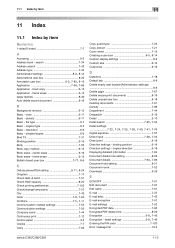
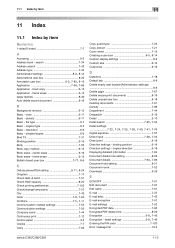
...6-8, 7-46 Encryption - detail settings 6-8, 7-46
Entering the PIN code 7-100 Error message list 10-2
bizhub C360/C280/C220
11-2 original type 6-5 Basic - frame erase 6-15
Bulletin board user box...7-24, 7-25, 7-26, 7-40, 7-41, 7-76
Digital signature 7-57
Direct input 7-36, 7-54
Direct print 9-18 Direction settings - file type 6-7 Basic - book copy 6-15 Application - 11.1 Index...
bizhub C220/C280/C360 Enlarge Display Operations User Guide - Page 10


...Power Switch. You can configure various settings by directly pressing the Touch Panel.
2.1 Control Panel and functions... conservation state.
When turned off machine operations. bizhub C360/C280/C220
2-2 d Reference
For details on configuration ... 9
14 13 12
11 10
Various screens and messages are displayed. Reference
"3 How to use Fax/Scan mode".
Lights up in the Control Panel, refer to...
bizhub C220/C280/C360 Network Scan/Fax/Network Fax Operations User Guide - Page 11
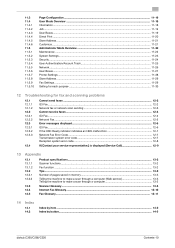
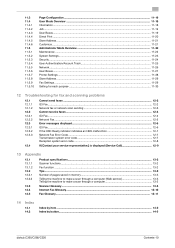
......11-19 Direct Print ...11...scan sending 12-3 Cannot receive faxes ...12-4 G3 Fax...12-4 Network Fax...12-5 Error messages... displayed...12-6 G3 Fax...12-6 If the HDD Ready indicator indicates an HDD malfunction 12-7 Network Fax Error Code ...12-7 Transmission system error code...12-7 Reception system error...scan through a computer (Web service 13-3 Telling the machine to make a scan...
bizhub C220/C280/C360 Network Scan/Fax/Network Fax Operations User Guide - Page 30
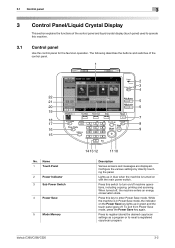
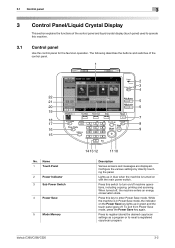
... key to operate this switch to recall a registered copy/scan program. bizhub C360/C280/C220
3-2 The following describes the buttons and switches of...7 8 9
14 13 12
11 10
Description
Various screens and messages are displayed.
While the machine is turned on with the main power switch. Configure the various settings by directly touching the panel. Lights up in blue when the machine is...
bizhub C220/C280/C360 Network Scan/Fax/Network Fax Operations User Guide - Page 269


... securely. bizhub C360/C280/C220
12-2 d Reference
If you are registered correctly. For details, refer to page 8-12. (When printing the TX Result Report is enabled)
For details on error messages, Refer to... registered correctly? Check the recipient's password and then resend the fax using fax and scanning functions. If the fax still cannot be sent properly even after attempting to correct the...
bizhub C220/C280/C360 Network Scan/Fax/Network Fax Operations User Guide - Page 273


...has reached the maximum number possible.
bizhub C360/C280/C220
12-6 12.3 Error messages displayed
12
12.3
Error messages displayed
If the machine encounters a problem, an error dialog will appear and display one of... number of documents that can be saved in the User Box due to send scanned originals. Delete unnecessary User Boxes, and then try saving the document again.
Press...
bizhub C220/C280/C360 Network Scan/Fax/Network Fax Operations User Guide - Page 274
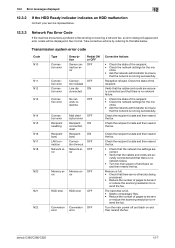
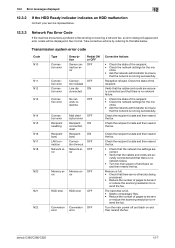
....3 Error messages displayed
12
12.3.2 If the HDD Ready indicator indicates an HDD malfunction
Contact your service representative.
12.3.3
Network Fax Error Code
If the machine encounters a problem while sending or receiving a network fax, an error dialog will appear and error codes will be sent
or reduce the scanning resolution to resend the fax. Transmission system error...
bizhub C220/C280/C360 Network Scan/Fax/Network Fax Operations User Guide - Page 275


... resend the fax.
Ask the sender to be sent before resending the fax.
12.3 Error messages displayed
12
Code N25
Type
Memory overflow
Description
Memory full
Redial ON or OFF
OFF
Corrective... be sent
or reduce the scanning resolution to resend the fax in a correct format. Ask the sender to resend the fax. bizhub C360/C280/C220
12-8 Reception system error code
Code N50 N51 N52 ...
bizhub C220/C280/C360 Network Scan/Fax/Network Fax Operations User Guide - Page 292


...61 Detailed settings 5-29, 5-30
Digital signature 5-66 Direct input 5-61
Fax 5-25 Direct print 11-20
Document name 5-53, 5-59
DSN message 10-36
E
ECM OFF 5-58 E-mail address
This ...service 5-31 WebDAV 5-29 Enter power save mode 10-13 Environment and device requirements 4-2 Error message 12-6 Extension line 7-10
bizhub C360/C280/C220
14-2 14.1 Index by item
14
14 Index
14.1 Index ...
bizhub C220/C280/C360 Print Operations User Guide - Page 306


... 9-4, 10-4, 11-3
Deleting secure print documents 13-43 Device option 9-4 Direct printing 14-17 Driver password encryption setting 13-61
E Edge enhancement 9-25, 10-23 Encryption passphrase 9-5, 10-13, 12-32
Error message 15-5 Ethernet 2-7
F
Fax driver 3-4 Fax settings 14... ID & print settings for deletion after printing ...........13-46 Image compression 9-25
bizhub C360/C280/C220
17-2
bizhub C220/C280/C360 Security Operations User Guide - Page 13


...6" or later. PageScope Direct Print - HDD Backup ...by using the HTTP (HyperText Transfer Protocol) of encryption keys. Use the ...bizhub C360/C280/C220
1-9 Windows Vista, which has earlier been exported, in advance. HDD TWAIN -
Recommended is Mozilla Firefox 1.0 or later.
Then, deploy the certificate, which offers enhanced security functions, gives a certificate error message...
Product Guide - Page 74


bizhub C360/C280/C220 Scan Features & Functions
Scan & Send
KEY FAXING & SCANNING HIGHLIGHTS
• Improved Access to USB Interface (Scan from USB) • Scan-to-Me, Scan-to-Home (Windows Active Directory Authentication) • Scan-to-Authorized Folder • Attach Multiple Files (Single page selection for multiple page scan
originals) to a Single Email with Scan-to-Email (previous ...
Product Guide - Page 81


... set up on the MFP. bizhub C360/C280/C220 Scan Features & Functions
SCAN-TO-SMB
Scanned data goes directly to a shared folder in the One-Touch keys. SCAN FUNCTION/FILE FORMATS SUPPORTED
Scan Function
Standard File Formats
Support PDF
Compact TIFF
PDF
Scan-to-HDD
Yes
Yes
Yes
Yes
Scan-to-Email Yes
Yes
Yes
Yes
Scan-to-FTP
Yes
Yes
Yes...
Product Guide - Page 85


... a variety of data that requires it .
Address Book
WHAT IS LIGHTWEIGHT DIRECTORY ACCESS PROTOCOL / LDAP? Previously, users had to sending it . These databases contain the Email and IP Addresses of every network user on TCP/IP networks. bizhub C360/C280/C220 Scan Features & Functions
PAGE SPLIT & SEND (Binary Division)
When an attached file contains...
Product Guide - Page 177
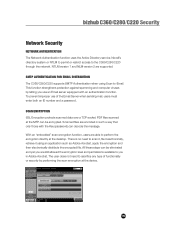
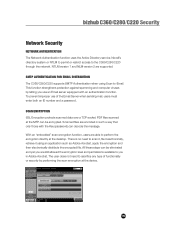
... electronically, retrieve it using Scan-to perform the encryption directly at the device.
173 bizhub C360/C280/C220 Security
Network Security
NETWORK AUTHENTICATION The Network Authentication function uses the Active Directory service, Novell's directory system or NTLM to permit or restrict access to sacrifice any type of the Email Server when sending mail, users...
Similar Questions
What Does A P-21 Error Message Mean On A Bizhub 451
(Posted by abiljctrowe 9 years ago)
Bizhub 280 Offline Error Message, Cannot Print
(Posted by kresrobert 10 years ago)
How To Set Up Direct Network Scan On Bizhub C220
(Posted by irisyoc 10 years ago)
Scanned Email
what is the limit in MB of scanned email that a bizhub can send? Regards Anders
what is the limit in MB of scanned email that a bizhub can send? Regards Anders
(Posted by aon 12 years ago)

