Konica Minolta bizhub C280 Support Question
Find answers below for this question about Konica Minolta bizhub C280.Need a Konica Minolta bizhub C280 manual? We have 21 online manuals for this item!
Question posted by irisyoc on November 7th, 2013
How To Set Up Direct Network Scan On Bizhub C220
The person who posted this question about this Konica Minolta product did not include a detailed explanation. Please use the "Request More Information" button to the right if more details would help you to answer this question.
Current Answers
There are currently no answers that have been posted for this question.
Be the first to post an answer! Remember that you can earn up to 1,100 points for every answer you submit. The better the quality of your answer, the better chance it has to be accepted.
Be the first to post an answer! Remember that you can earn up to 1,100 points for every answer you submit. The better the quality of your answer, the better chance it has to be accepted.
Related Konica Minolta bizhub C280 Manual Pages
bizhub C220/C280/C360 Advanced Function Operations User Guide - Page 7


... connection. • Network settings • Settings using PageScope Web Connection
bizhub C360/C280/C220
1-2
Please be followed to an application. DAV TX, Web Services • G3 fax • IP Address Fax, Internet Fax
This manual describes details on operating procedures of this User's Guide.
1.1.1
User's guides
Printed manual
[Quick Guide Copy/Print/Fax/Scan/Box Operations...
bizhub C220/C280/C360 Advanced Function Operations User Guide - Page 67


... to use and the MFP to the [User's Guide Network
Scan/Fax/Network Fax Operations]. - To save a document in a User Box, you can only specify either [Print] or a User Box as a destination. For the operation of a cellular phone or PDA, refer to [ON].
- bizhub C360/C280/C220
6-17 You can specify only one User Box as...
bizhub C220/C280/C360 Advanced Function Operations User Guide - Page 75
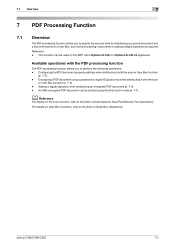
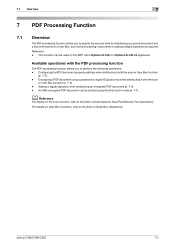
...to the [User's Guide Network Scan/Fax/Network Fax Operations].
An AES...scan or User Box function
(p. 7-3). -
bizhub C360/C280/C220
7-2 This function can be used on the MFP with the scan
or User Box function (p. 7-4). - Configuring the PDF document property settings when distributing it with i-Option LK-102 or i-Option LK-103 v2 registered. Encrypting a PDF document using the direct...
bizhub C220/C280/C360 Advanced Function Operations User Guide - Page 82


...and the direction of the specified original
does not match the direction of a ... on the setting to automatically correct the page direction, refer to page... the page direction.
You can...OCR processing.
If the page direction is not set to the original for scanning. bizhub C360/C280/C220
8-2
8.1 Overview
8
8 ... recognized. For details on the scan function, refer to 96 pt
...
bizhub C220/C280/C360 Advanced Function Operations User Guide - Page 84


...[600 e 600dpi (Ultra Fine)].
- However, for [Chinese], [Korean] and [Taiwanese], if both vertical and horizontal text directions are specified, [Adjust Rotation] cannot be set to the [User's Guide Network Scan/Fax/Network Fax Operations]. bizhub C360/C280/C220
8-4 Item [Language Selection]
[Adjust Rotation]
Description
Select a language to use to create a searchable PDF file, the OCR...
bizhub C220/C280/C360 Box Operations User Guide - Page 13


...enlarge display mode. • Copy function • Scanning function • G3 fax function • Network fax function
This manual describes details on printer functions. • Printer function • Setting the printer driver
This manual describes details on the boxed functions using PageScope Web Connection
bizhub C360/C280/C220
1-2
In order to obtain maximum performance from user...
bizhub C220/C280/C360 Box Operations User Guide - Page 23


...reception settings. Registering a User Box
Save the User Box where documents will be configured.
Configure boxes by using the machine's touch panel or by using the bulletin board function) (p. 8-6) -
2.1 User Box functions
2
2.1.2
Configuring settings for saving documents temporarily before they are configurable. - bizhub C360/C280/C220
2-6 d Reference
For details on the network.
bizhub C220/C280/C360 Box Operations User Guide - Page 43


... resolution, file type, and color settings.
Check Job Settings - Check Job Settings - dress]. - Document Setting Contents
View the list of destinations that are registered in the machine. bizhub C360/C280/C220
3-13 Reference - To add a directly entered destination to delete, and then...a destination to the address book, refer to the [User's Guide Network Scan/Fax/Network Fax Operations].
bizhub C220/C280/C360 Box Operations User Guide - Page 141


..., use
[Search Option Settings] in Administrator
Settings, Direct Input is not available except for Fax. bizhub C360/C280/C220
7-36
Select the additional search conditions, and press [OK]. Reference - Search options
In the Detail Search screen, select a condition to the [User's Guide Network Scan/Fax/Network Fax Operations].
7.6.2
Direct Input
Directly enter an unregistered destination...
bizhub C220/C280/C360 Box Operations User Guide - Page 142


... register the prefix and suffix in the touch panel.
bizhub C360/C280/C220
7-37 7.6 Send (Public, Personal, or Group User Box)
7
7.6.3
Direct Input -
E-mail
Enter the E-mail address in Administrator Settings. For details on the prefix and suffix, refer to the [User's Guide Network Scan/Fax/Network Fax Operations].
7.6.4
Direct Input - Next Destination
Press this button to enter...
bizhub C220/C280/C360 Box Operations User Guide - Page 158


...mail body specified in the Utility menu. bizhub C360/C280/C220
7-53 For details on the [Change the "From" Address] setting, refer to Restrict in Adminis-
You cannot directly enter the address when [Change the "From" Address] is set to the [User's Guide Network Scan/Fax/Network Fax Operations].
trator Settings - [System Settings] - [Restrict User Access] - [Restrict Access to...
bizhub C220/C280/C360 Box Operations User Guide - Page 194


..., select the [Send] tab, and press [Fax]. You can also config-
bizhub C360/C280/C220
7-89
tion in the [System User Box] tab, and press [Use/File]. For details, refer to the [User's Guide Network Scan/Fax/Network Fax Operations].
7.14.2
Print - A list of Administrator Settings. Proof Print
Before retransmitting a saved document, you can specify the new...
bizhub C220/C280/C360 Box Operations User Guide - Page 275
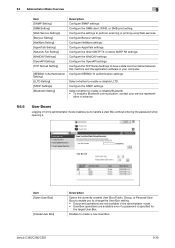
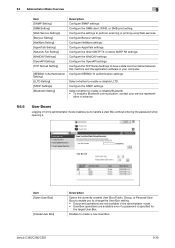
... scanning or printing using Web services. bizhub C360/C280/C220
9-39 Configure the WebDAV settings. 9.6 Administrator Mode Overview
9
Item [SNMP Setting] [SMB Setting] [Web Service Settings] [Bonjour Setting] [NetWare Setting] [AppleTalk Setting] [Network Fax Setting] [WebDAV Settings] [OpenAPI Setting] [TCP Socket Setting]
[IEEE802.1x Authentication Setting] [LLTD Setting] [SSDP Settings...
bizhub C220/C280/C360 Copy Operations User Guide - Page 5


...Device Settings] ...7-35 [User/Account Common Setting] ...7-36 [Scan to Home Settings] ...7-36 [Scan to Authorized Folder Settings 7-36 [Network Settings] ...7-37 [Copier Settings] ...7-38 [Printer Settings] ...7-40 [Fax Settings]...7-41 [System Connection] ...7-42 [Security Settings... and their remedies 9-8
Icons that appear in the touch-panel screen 9-10
bizhub C360/C280/C220
Contens-4
bizhub C220/C280/C360 Copy Operations User Guide - Page 9
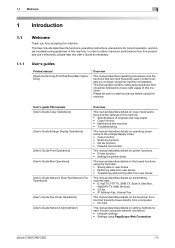
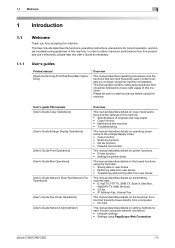
... Fax
This manual describes details on the fax driver function that transmits faxes directly from user boxes
This manual describes details on setting methods for purchasing this machine. 1.1 Welcome
1
1 Introduction
1.1
Welcome
Thank you to begin using PageScope Web Connection
bizhub C360/C280/C220
1-2 In order to obtain maximum performance from this product and use it...
bizhub C220/C280/C360 Copy Operations User Guide - Page 43


.../C220
4-6
Provides setting items that can be operated by the user. For details on long paper print, refer to allow banner printing. Allows you to the fax/scanner and User Boxes operations.
Settings [One-Touch/User Box Registration]
[User Settings] [Administrator Settings]
[Check Consumable Life] [Banner Printing]
[Device Information]
Allows you to the [User's Guide Network Scan...
bizhub C220/C280/C360 Enlarge Display Operations User Guide - Page 5
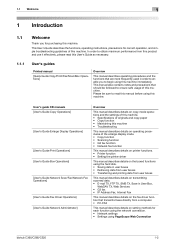
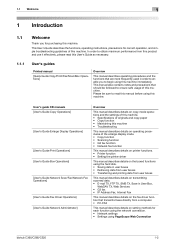
... TX, FTP TX, SMB TX, Save in order to enable you for purchasing this machine. This manual also contains notes and precautions that transmits faxes directly from user boxes
This manual describes details on operating procedures of this machine. 1.1 Welcome
1
1 Introduction
1.1
Welcome
Thank you to begin using PageScope Web Connection
bizhub C360/C280/C220
1-2
bizhub C220/C280/C360 Network Administrator User Guide - Page 359


... the sender's side printed at 7200bps or 4800bps, a rate suitable for output devices such as a bridge between a computer and a peripheral device.
By simply pressing a program key, you to send a fax with other information on , or the settings selected in advance and enabled when the function is connected to start communication. bizhub C360/C280/C220
15-39
Product Guide - Page 17


... Format (TTN2)
• Limited Access Settings
• Ability to scan Z-fold originals and Long originals
• bizhub Send (combination of Scan and Fax destinations)
• WS-Scan
• Per User Restriction on Manual Destination Input
• Confirm Address
• MFP Address Book Access from Fax Driver
• PageScope Network Device Management Utilities (Standard) q Net Care...
Product Guide - Page 85


.... Up to 120 addresses can be set. LDAP SEARCH FUNCTION
These bizhub devices support the Lightweight Directory Access Protocol (LDAP) for accessing a service that is a protocol for accessing LDAP directory databases. The server that instantly searches and references directory data. LDAP runs on the network.
bizhub C360/C280/C220 Scan Features & Functions
PAGE SPLIT & SEND (Binary...
Similar Questions
How To Set Up Network Scanning For Konica Minolta Bizhub C280
(Posted by nmhvtjenks1 9 years ago)
How To Set Address For Scan With A Usb Connection In Bizhub C220
(Posted by memamixre 10 years ago)
How To Set Up Smb Scans Bizhub 601 On Windows 7
(Posted by bugmpt170 10 years ago)
Can I Copy And Scan Bizhub C220 At The Same Time
(Posted by WIkortn 10 years ago)

