Konica Minolta bizhub 601 Support Question
Find answers below for this question about Konica Minolta bizhub 601.Need a Konica Minolta bizhub 601 manual? We have 9 online manuals for this item!
Question posted by bugmpt170 on November 29th, 2013
How To Set Up Smb Scans Bizhub 601 On Windows 7
The person who posted this question about this Konica Minolta product did not include a detailed explanation. Please use the "Request More Information" button to the right if more details would help you to answer this question.
Current Answers
There are currently no answers that have been posted for this question.
Be the first to post an answer! Remember that you can earn up to 1,100 points for every answer you submit. The better the quality of your answer, the better chance it has to be accepted.
Be the first to post an answer! Remember that you can earn up to 1,100 points for every answer you submit. The better the quality of your answer, the better chance it has to be accepted.
Related Konica Minolta bizhub 601 Manual Pages
AU-211P CAC/PIV Solution User Guide - Page 15
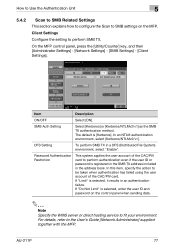
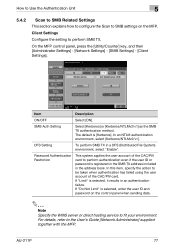
... to perform authentication even if the user ID or password is selected, it results in an authentication failure.
How to Use the Authentication Unit
5
5.4.2
Scan to SMB Related Settings This section explains how to configure the Scan to perform SMB TX.
Password Authentication Restriction
This system applies the user account of the CAC/PIV card.
AU-211P CAC/PIV Solution User Guide - Page 39
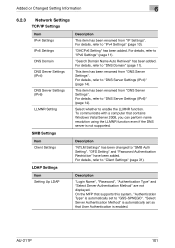
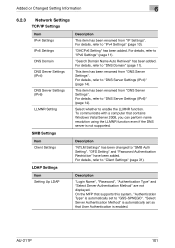
.... For details, refer to "SMB Auth Setting". AU-211P
101 "Search Domain Name Auto Retrieval" has been added. Added or Changed Setting Information
6
6.2.3
Network Settings TCP/IP Settings
Item IPv4 Settings IPv6 Settings DNS Domain DNS Server Settings (IPv4)
DNS Server Settings (IPv6)
LLMNR Setting
SMB Settings
Item Client Settings
LDAP Settings
Item Setting Up LDAP
Description
This item...
bizhub 751/6510 Box Operations User Manual - Page 5


... Save Document ...1-2 Use Document...1-3 File Document...1-4
Set-up for User Box functions ...1-5 User box registration ...1-5 To use the machine for relay device...1-5 To use Memory RX user box ...1-5
Information ...of the left panel...2-5 Job List ...2-5 Job List - Check Scan Settings...2-12
751/601
x-4 Job Details...2-6 Settings when saving documents...2-11 Detail - Delete ...2-6 Job List -
bizhub 751/6510 Box Operations User Manual - Page 80
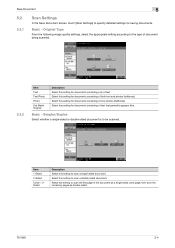
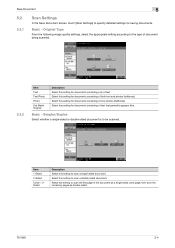
... pages as double-sided.
751/601
5-4 Basic - Basic - Select this setting to scan a double-sided document.
Original Type
From the following image quality settings, select the appropriate setting according to specify detailed settings for saving documents.
Save Document
5
5.2
5.2.1
Scan Settings
In the Save Document screen, touch [Scan Settings] to the type of document being...
bizhub 751/6510 Box Operations User Manual - Page 85
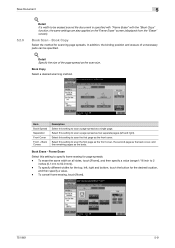
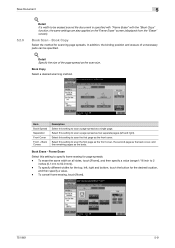
...the desired location,
and then specify a value. -
To cancel frame erasing, touch [None].
751/601
5-9
Select this setting to 50.0 mm)). - To erase the same width on the"Frame Erase" screen (displayed from the...Front Cover Front + Back Covers
Description Select this setting to scan the first page as the body. Select this setting to scan the first page as the front cover, the second...
bizhub 751/6510 Box Operations User Manual - Page 119


...Mail Addr. Internet Fax IP Address Fax Scan to SMB Scan to FTP Scan to WebDAV
Description Sends data in the ...
[Address Search]
5
[Group]
6
[Address Search]
7
[File Type]
8
[Communication Settings]
9
[Application]
5 6
7
8
9
Description
Select a recipient from the address book....data can easily be routed simply by "Security Settings" in user boxes can be sent using the following ...
bizhub 751/6510 Box Operations User Manual - Page 120


... if [Address Book Default] (displayed by touching [Custom Display Settings] - [Fax/Scan Settings] on the index that was specified when the destination was registered. Index
This button appears if [Address Book Default] (displayed by destination type specified when the destination was registered.
Select [Name] or [Destination] and enter the search text.
751/601
6-30
bizhub 751/6510 Box Operations User Manual - Page 224
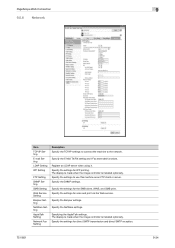
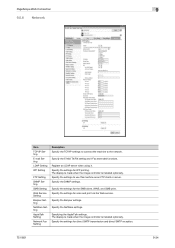
.../601
9-34
Specify the settings for the SMB client, WINS, and SMB print. The display is made when the image controller is installed optionally. Specify the Bonjour settings. PageScope Web Connection
9
9.5.6 Network
Item
TCP/IP Setting
E-mail Setting
LDAP Setting
IPP Setting
FTP Setting
SNMP Setting
SMB Setting
Web Service Setting
Bonjour Setting
NetWare Setting
AppleTalk Setting
Network...
bizhub 751/601 Fax Driver Operations User Manual - Page 5


... otherwise, the fax driver functions are described using the fax driver for Windows XP.
Chapter 1 Overview Chapter 2 Installing the fax driver Chapter 3 Setting up the fax driver (Windows) Chapter 4 Troubleshooting Chapter 5 Appendix Chapter 6 Index
Product notation
The Name and Product name
bizhub 751/601, printer main body, and this machine
Built-in network controller
Image...
bizhub 751/601 Fax Driver Operations User Manual - Page 35


... of each model in the "Name" text box. - Setting up the fax driver (Windows)
3
3
3.1
3.1.1
Setting up the fax driver (Windows)
Sending a fax
Fax operations
2
Reminder To use the fax function, you must install the optional fax kit onto this machine, refer to the User's Guide [Network Scan/Fax/Network Fax Operations].
1 Create the data you...
bizhub 751/601 Fax Driver Operations User Manual - Page 38


...] button is synchronized with any of this machine. Timer Send: Sets the transmission time. In the FAX Cover Sheet Settings dialog box, you can attach a cover sheet to the User's Guide [Network Scan/Fax/Network Fax Operations]. Setting up the fax driver (Windows)
3
3.1.3
Specifying the transmission settings
When sending a fax, you can edit the cover sheets...
bizhub 751/601 Fax Driver Operations User Manual - Page 44


...settings" on page 3-5. Up to "Specifying the transmission settings" on this function can be specified when specifying the transmission settings. Setting up the fax driver (Windows)
3
3.3 Specifying the FAX tab settings...check that the time set on page 3-5. This function can be specified when sending a fax.
For details, refer to the User's Guide [Network Scan/Fax/Network Fax Operations...
bizhub 751/601 Fax Driver Operations User Manual - Page 51


... not connected to or able to make the proper settings.
1 Open the "Printers" window (open the "Devices and Printers" in Windows 7, or open the "Printers and
Faxes" in Icon View, double-click "Devices and Printers". - Fax Driver
3-18 Setting up the fax driver (Windows)
3
3.7 Specifying the Configure tab settings
3.7.1
Selecting an option
You can be specified by clicking...
bizhub 751/601 Print Operations User Manual - IC-208 - Page 249


... TCP Socket settings used for scan and print via the Web service.
PageScope Web Connection
13
Item SNMP Setting SMB Setting Web Service Settings Bonjour Setting NetWare Setting AppleTalk Setting Network Fax Setting WebDAV Settings Open API Setting TCP Socket Setting
SSDP Settings IEEE802.1x Authentication Setting
Description Specify the SNMP settings. Specify the settings for direct...
bizhub 751/601 Enlarge Display Operations User Manual - Page 20
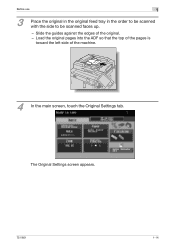
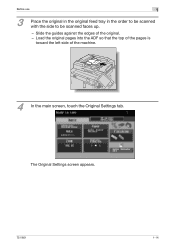
... the top of the pages is
toward the left side of the original. - The Original Settings screen appears.
751/601
1-14
Slide the guides against the edges of the machine.
4
In the main screen, touch the Original Settings tab. Before use
1
3
Place the original in the original feed tray in the order to...
bizhub 751/601 Enlarge Display Operations User Manual - Page 36


... for the copy and the orientation of the loaded original, otherwise the copies will not be specified. Select this setting to produce single-sided copies from the original glass using the "1 > 2", "2 > 1" or
"2 > 2" settings, the scanned pages are available. Select this setting to "Selecting the position of the binding margin (Original Binding Position/ Binding Position...
bizhub 751/601 Enlarge Display Operations User Manual - Page 66
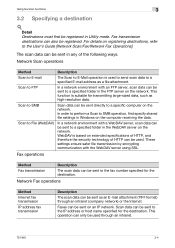
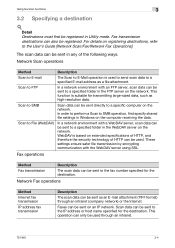
...an intranet.
751/601
3-4
Fax operations
Method
Description
Fax transmission
The scan data can be ...scan data can be sent in Windows on the network. Network Fax operations
Method
Internet fax transmission
IP address fax transmission
Description
The scan data can be sent to SMB operation, first specify shared file settings in any of HTTP can be registered. Scan to SMB
Scan...
bizhub 751/601 Enlarge Display Operations User Manual - Page 75
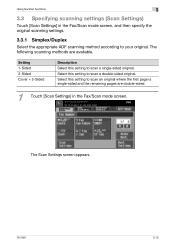
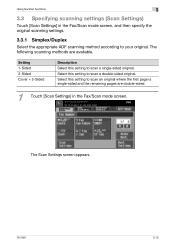
...-sided and the remaining pages are available. The Scan Settings screen appears.
751/601
3-13 Select this setting to scan a double-sided original. Using fax/scan functions
3
3.3 Specifying scanning settings (Scan Settings)
Touch [Scan Settings] in the Fax/Scan mode screen. Setting 1-Sided 2-Sided Cover + 2-Sided
Description Select this setting to scan a single-sided original.
bizhub 751/601 Network Administrator User Manual - Page 5
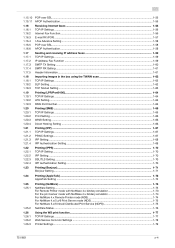
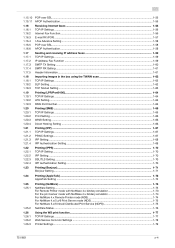
...box using the TWAIN scan 1-62 TCP/IP Settings ...1-62 SLP Setting...1-62 TCP Socket Setting ...1-63
1.19 1.19.1 1.19.2 1.19.3
Printing (LPR/Port9100)...1-64 TCP/IP Settings ...1-64 LPD Setting...1-64 RAW Port Number ...1-64
1.20 1.20.1 1.20.2 1.20.3 1.20.4
Printing (SMB) ...1-65 TCP/IP Settings ...1-65 Print Setting ...1-66 WINS Setting ...1-66 Direct Hosting Setting ...1-66
1.21 1.21.1 1.21...
bizhub 751/601 Network Administrator User Manual - Page 93
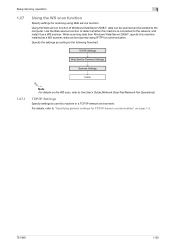
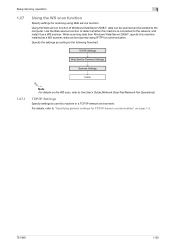
... machine is connected to "Specifying general settings for communication.
TCP/IP Settings
Web Service Common Settings
Scanner Settings
1.27.1
Finish
2
Note For details on page 1-2.
751/601
1-80 Using the Web service function of Windows Vista/Server 2008/7, data can be scanned and forwarded to the User's Guide [Network Scan/Fax/Network Fax Operations]. For details, refer...
Similar Questions
How To Delete Names From Scan Bizhub 601 Answer
(Posted by adbarayv00 9 years ago)
How Do I Set Up Scanning On Bizhub 751/601
(Posted by toddkyoufuc 10 years ago)
How To Delete Names From Scan Bizhub 601
(Posted by shoairpopa 10 years ago)

