Konica Minolta bizhub C360 Support Question
Find answers below for this question about Konica Minolta bizhub C360.Need a Konica Minolta bizhub C360 manual? We have 19 online manuals for this item!
Question posted by zejuc on February 12th, 2014
Minolta C360 How To Set Smb Scan To Folder
The person who posted this question about this Konica Minolta product did not include a detailed explanation. Please use the "Request More Information" button to the right if more details would help you to answer this question.
Current Answers
There are currently no answers that have been posted for this question.
Be the first to post an answer! Remember that you can earn up to 1,100 points for every answer you submit. The better the quality of your answer, the better chance it has to be accepted.
Be the first to post an answer! Remember that you can earn up to 1,100 points for every answer you submit. The better the quality of your answer, the better chance it has to be accepted.
Related Konica Minolta bizhub C360 Manual Pages
AU-211P Authentication Unit User Guide for bizhub C220/C280/C360/C452/C552/C652 - Page 57


... [Enable]. AU-211P
56
Item Scan to fit your environment. Client Setting
Configure the setting to use the Scan To Home function. How to Use the Authentication Unit
3
3.8.3
Related Settings The following explains the settings required to perform SMB TX.
Scan to Home Settings
Enable the Scan to obtain the position of the user's Home folder from Active Directory. Obtaining the...
bizhub C220/C280/C360 Box Operations User Guide - Page 9


... Stamp/Composition - Page Number 7-97 Stamp/Composition - Copy Security - User Box Setting 8-9 Default Tab...8-9 Shortcut key...8-9
Cellular Phone/PDA Setting - Basic ...7-96 Copies ...7-96 Color ...7-96 Print...7-96 Binding Position ...7-96 Finishing...7-96 Paper...7-97
Print- Proxy Server Use 8-10
bizhub C360/C280/C220
Contents-8 Delete...7-91
ID & Print User Box (System User...
bizhub C220/C280/C360 Box Operations User Guide - Page 96


...the scanned data to save each page to an E-mail when Page Separation is enabled when sending data to the document, including signing, entering, or commenting data.
bizhub C360/C280...Compact PDF] is saved as one file. 6.2 Scan Settings
6
Item
[Changes Allowed]
Description
Select the permission level about changes to an E-Mail, PC (SMB), or FTP desti- d Reference
This function enables ...
bizhub C220/C280/C360 Box Operations User Guide - Page 275
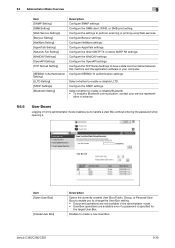
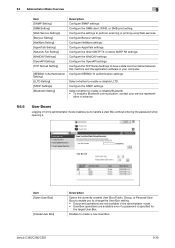
...SSDP settings.
bizhub C360/C280/C220
9-39 Configure AppleTalk settings.
Configure IEEE802.1X authentication settings. Select...Setting] [SMB Setting] [Web Service Settings] [Bonjour Setting] [NetWare Setting] [AppleTalk Setting] [Network Fax Setting] [WebDAV Settings] [OpenAPI Setting] [TCP Socket Setting]
[IEEE802.1x Authentication Setting] [LLTD Setting] [SSDP Settings] [Bluetooth Setting...
bizhub C220/C280/C360 Enlarge Display Operations User Guide - Page 50


...the original is loaded.
Settings [1-Sided]
Select this setting to be scanned. bizhub C360/C280/C220
4-9 Overview
[Simplex/ Duplex] [Original Type]
[Resolution] [Density] [File Type] [Color] [Scan Size] [Bkgrd.
Select the scan resolution of the original.
4.3 [Scan Settings]
4
4.3
[Scan Settings]
Configure the detailed original scan settings according to scan one side or both...
bizhub C220/C280/C360 Network Administrator User Guide - Page 6


...] ...8-14 [Automatically Obtain Certificates 8-15 Certificate validation ...8-16 [Certificate Verification Level Settings 8-16 [Certificate Verification Setting]...8-16
Restricting the use of the SMB address registered in the address book 8-18 [TCP/IP Settings]...8-19 User Authentication ...8-19 [Scan to Authorized Folder Settings 8-19 [Client Setting]...8-19
bizhub C360/C280/C220
Contents-5
bizhub C220/C280/C360 Network Administrator User Guide - Page 33


... items are displayed in dark gray. bizhub C360/C280/C220
3-9 Item
1
Flow
2
View Purpose
3
View Settings
Description Displays a setting flow to the instructions shown by a wizard.
[TX Setting for scan documents.] - [Transmit the scanned data via E-mail] - [Transmit the scanned data via E-mail (attach Digital Signature)] - [Transmit the scanned data via E-mail (Public Key Encryption...
bizhub C220/C280/C360 Network Administrator User Guide - Page 43


... in this machine with the computer name (host name) for SMB transmission in IPv6
environment, prepare a DNS server and configure DNS settings in an IPv6 environment, enable the Direct Hosting service.
Item
[Scan to page 4-5. For details, refer to Home Settings]
Description Select [Enable]. bizhub C360/C280/C220
4-7
For details, refer to page 2-2.
4.2.2
User authentication...
bizhub C220/C280/C360 Network Administrator User Guide - Page 180


...users (p. 8-37). - Users cannot use the image panel - bizhub C360/C280/C220
8-42 When you are concerned about retrieval of images via TCP Socket, disable TCP Socket.(p. 9-2)
d Reference
By configuring Scan to Authorized Folder Settings in the address book. Therefore users can restrict the access to Authorized Folder Settings]
In the administrator mode of destinations, select [ON...
bizhub C220/C280/C360 Network Administrator User Guide - Page 355


... files and printers mainly over the Windows network. The referral setting configures whether the multifunctional product is responsible for Service Location Protocol, which is a ...device. bizhub C360/C280/C220
15-35
15.5 Glossary
15
Term POP Before SMTP
PostScript PPD PPI Proxy server PServer RAW port number realm (IPP setting) Referral setting (LDAP setting) RIP RGB Samba SLP S/MIME
SMB...
bizhub C220/C280/C360 Network Scan/Fax/Network Fax Operations User Guide - Page 90


...Scan Settings
5
Scan Setting
Data arrangement can be split at a specified page.
If [E-Mail TX (SMTP)] is set to [Binary Division] in a User Box, it is enabled when sending by E-mail, SMB...of
attachment files exceeds 300, files are scanned and sent. bizhub C360/C280/C220
5-39 When saving a document in Administrator Settings, the setting for the file type.
Item [Multi Page...
bizhub C220/C280/C360 Network Scan/Fax/Network Fax Operations User Guide - Page 138


...be specified for forwarding destination TSI. Save in User Box 3. Mail server 6. SMB server 10. bizhub C360/C280/C220
7-4 Sender 2. Up to 128 locations can be registered for forwarding. -
Shared folder distribution 9. WebDAV
1
2
3
4
6
8
10
5
7
9
11
1. SMB - FTP distribution 7. 7.3 TSI Distribution (G3)
7
7.3
TSI Distribution (G3)
Documents received with...
bizhub C220/C280/C360 Network Scan/Fax/Network Fax Operations User Guide - Page 198


.... Also refer to the [User's Guide Network Administrator] for details. - TCP/IP Setting - SMB Client Setting
d Reference
For details, refer to the [User's Guide Network Administrator].
10.1.4
FTP
Before using SMB transmission, configure the following items. - Header Information - Line Parameter Setting - bizhub C360/C280/C220
10-2 E-Mail TX (SMTP)
d Reference
For details, refer to the...
bizhub C220/C280/C360 Network Scan/Fax/Network Fax Operations User Guide - Page 262
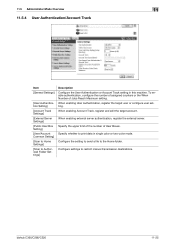
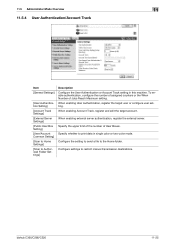
...
[General Settings]
[User Authentication Setting]
[Account Track Settings]
[External Server Settings]
[Public User Box Setting]
[User/Account Common Setting]
[Scan to Home Settings]
[Scan to restrict manual transmission destinations. When enabling Account Track, register and edit the target account. Specify the upper limit of the number of Jobs Reach Maximum setting.
bizhub C360/C280...
bizhub C220/C280/C360 Network Scan/Fax/Network Fax Operations User Guide - Page 263


Configure the SMB client, WINS, or SMB print setting. Configure the settings to have a data communication between this machine and the application software in your computer.
bizhub C360/C280/C220
11-26 Configure the IPP print setting.
Configure Bonjour settings. Configure the WebDAV settings. Configure the TCP Socket settings to perform scanning or printing using Web services. ...
bizhub C220/C280/C360 Network Scan/Fax/Network Fax Operations User Guide - Page 284


...setting)
Referral setting (LDAP setting)
Resolution S/MIME
Samba Scanning
Description
The acronym for Optical Character Reader, a device or software that converts handwritten or printed characters to text data by optically scanning... can be specified in the file properties. bizhub C360/C280/C220
13-8 Windows, MacOS, or ...LDAP server itself instructs which uses SMB (Server Message Block) to make...
bizhub C220/C280/C360 Print Operations User Guide - Page 277
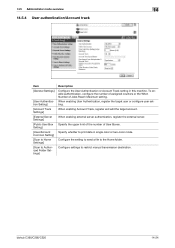
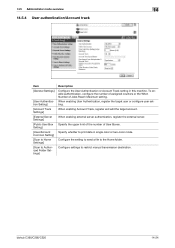
....
14.5 Administrator mode overview
14
14.5.4 User authentication/Account track
Item
[General Settings]
[User Authentication Setting]
[Account Track Settings]
[External Server Settings]
[Public User Box Setting]
[User/Account Common Setting]
[Scan to Home Settings]
[Scan to the Home folder. When enabling external server authentication, register the external server.
Specify the upper limit...
bizhub C220/C280/C360 Print Operations User Guide - Page 278


...IPP Setting] [FTP Setting] [SNMP Setting] [SMB Setting] [Web Service Settings] [Bonjour Setting] [NetWare Setting] [AppleTalk Setting] [Network Fax Setting] [WebDAV Settings] [OpenAPI Settings] [TCP Socket Setting]
Description Configure the TCP/IP setting when connecting this machine via network. Configure SNMP settings. Configure Bonjour settings. Configure the OpenAPI settings. bizhub C360/C280...
bizhub C220/C280/C360 Print Operations User Guide - Page 299


... PPD file to RSRC\PPD4 under the folder to which PageMaker is installed. - bizhub C360/C280/C220
16-11 16.3 PPD driver (For Linux and applications)
16
Printing with OpenOffice
1 In OpenOffice, select File-Print. 2 Select [KONICA MINOLTA C360 OpenOffice PPD] in [Printer name]. 3 Click [Properties]. 4 Select the desired setting in [Page size], and then click...
Installation Guide - Page 18


... (B/W/Color)
70/70 (300dpi); 42/42 (600 dpi) Driver*
Main Function
Scan-to-Email, Scan-to-Box(HDD), Scan-toFTP, Scan-to-USB, Scan-to-SMB (Desktop Folder), Network Twain (via S/MINE, Filing Number
*Text and image scanning speeds vary depending on the type of document. Konica Minolta bizhub C360/C280/C220 Specification & Installation Guide
Print Specifications continued
Page Desc.
Language...
Similar Questions
How Do You Set Up Scan To Email On Bizhub C550
(Posted by lknzBa 9 years ago)
How To Set Up A Scan Folder On A Bizhub C360
(Posted by jarCAMPE 10 years ago)
How To Set Up Scanning To A Folder On A Konica Minolta C360
(Posted by maszetecfam 10 years ago)
How To Setup Smb Scan To Pc Konica Bizhub 423
(Posted by sabehzad 10 years ago)
Konica Minolta C360 Warning Icon Massage In P6, P21 & P28
Konica Minolta c360 Warning Icon Massage In P6, P21 & P28 please hlep me 20 days to this proble
Konica Minolta c360 Warning Icon Massage In P6, P21 & P28 please hlep me 20 days to this proble
(Posted by ghoshmanash03 11 years ago)

