Konica Minolta bizhub 363 Support Question
Find answers below for this question about Konica Minolta bizhub 363.Need a Konica Minolta bizhub 363 manual? We have 14 online manuals for this item!
Question posted by sabehzad on September 3rd, 2013
How To Setup Smb Scan To Pc Konica Bizhub 423
The person who posted this question about this Konica Minolta product did not include a detailed explanation. Please use the "Request More Information" button to the right if more details would help you to answer this question.
Current Answers
There are currently no answers that have been posted for this question.
Be the first to post an answer! Remember that you can earn up to 1,100 points for every answer you submit. The better the quality of your answer, the better chance it has to be accepted.
Be the first to post an answer! Remember that you can earn up to 1,100 points for every answer you submit. The better the quality of your answer, the better chance it has to be accepted.
Related Konica Minolta bizhub 363 Manual Pages
bizhub 223/283/363/423 Security Operations User Guide - Page 174


...allowing the HDD of this machine and click [Connect].
4 Select the "Login as a TWAIN device.
The HDD TWAIN driver is a utility function for the authentication purpose appears as "*" on the...the User Box in the scan or fax mode in the PC of the PC.
4.3 HDD TWAIN driver
4
4.3
HDD TWAIN driver
The HDD TWAIN driver, which authentication fails is counted. bizhub 423/363/283/223
4-27 When ...
bizhub 423/363/283/223 Advanced Function Operations User Guide - Page 7


... • Transferring and printing data from a computer. • PC-FAX
This manual describes details on transmitting scanned data. • E-mail TX, FTP TX, SMB TX, Save in order to enable you for each function effectively, please read this manual before using PageScope Web Connection
bizhub 423/363/283/223
1-2 To use each function using the network...
bizhub 423/363/283/223 Box Operations User Guide - Page 6
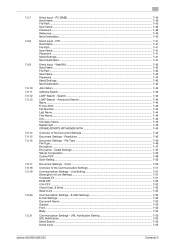
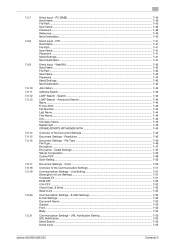
... - URL Notification Setting 7-55 URL Notification...7-55 Detail Search...7-55 Direct Input ...7-55
bizhub 423/363/283/223
Contents-5 Search ...7-44
LDAP Search - Resolution ...7-45
Document Settings - Detail Settings ...7-47 Stamp Composition ...7-49 Outline PDF...7-49 Scan Setting...7-50
Document Settings - PC (SMB) ...7-40 Host Name ...7-40 File Path ...7-40 User Name ...7-40 Password ...7-40...
bizhub 423/363/283/223 Box Operations User Guide - Page 14


... • Transferring and printing data from a computer. • PC-FAX
This manual describes details on transmitting scanned data. • E-mail TX, FTP TX, SMB TX, Save in order to enable you for purchasing this machine. Please be followed to begin using PageScope Web Connection
bizhub 423/363/283/223
1-2
In order to obtain maximum performance from...
bizhub 423/363/283/223 Box Operations User Guide - Page 49


... while [Send] is selected. bizhub 423/363/283/223
3-17 3.2 Touch panel...for E-mail TX/PC (FTP)/File TX (SMB)/File TX (...WebDAV) operations. The image can select multiple images in [Preview] : Rotates the currently displayed page 90 degrees anti-clockwise to show the image. [Rotate Pages]: Select if the saved document contains multiple pages. • You can be deleted. When [Scan...
bizhub 423/363/283/223 Box Operations User Guide - Page 80
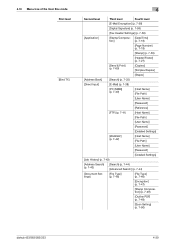
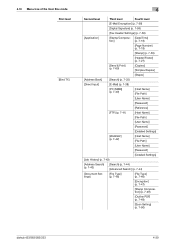
...Print] (p. 7-60)
[Copies:] [Simplex/Duplex]
[Staple]
[Address Book]
[Search] (p. 7-35)
[Direct Input]
[E-Mail] (p. 7-38)
[PC (SMB)] (p. 7-40)
[Host Name] [File Path]
[User Name]
[Password]
[Reference]
[FTP] (p. 7-41)
[Host Name]
[File Path]... (p. 7-46)
[Encryption] (p. 7-47)
[Stamp Composition] (p. 7-49)
[Outline PDF] (p. 7-49)
[Scan Setting] (p. 7-50)
bizhub 423/363/283/223
4-30
bizhub 423/363/283/223 Copy Operations User Guide - Page 69


... a single copy job. The original is scanned.
4 Load the next batch of the original, and then press the Start key.
% To change the scanning settings, press [Change Setting].
5 Repeat Step 4 until all pages of the original are scanned. 6 After all original pages have been scanned, press [Finish]. 7 Press the Start key. bizhub 423/363/283/223
5-13
bizhub 423/363/283/223 Copy Operations User Guide - Page 83


bizhub 423/363/283/223
5-27 5.4 [Application]
5
1 Press [Application] ö [Sheet/Cover/Chapter Insert] ö [Program Jobs]. 2 Select the desired copy settings, and then press the Start key. 3 Press [Fix].
% Press [Retry] to 5 until all originals have been scanned.
6 After all original pages have been scanned, press [Finish].
Press [Change Setting] to configure the copy settings...
bizhub 423/363/283/223 Enlarge Display Operations User Guide - Page 11


... Display
17 Accessibility 18 Access
19 Brightness dial 20 User Box 21 Fax/Scan
22 Copy
bizhub 423/363/283/223
2
Press this key to enter the number of copies, zoom ratio, and a fax number....
Enters Fax/Scan mode. Press this key to reset all settings (except programmed settings)...
bizhub 423/363/283/223 Fax Driver Operations User Guide - Page 70


...assigned to each page.
The acronym for allowing printing to the device via network. The acronym for printing or scanning. This is temporarily stored in another location.
This is a ... Proxy server
PServer Queue name Resolution RIP
Samba Screen font Shared printer SLP
SMB SMTP SNMP Spool
bizhub 423/363/283/223
6
Description
The acronym for an appropriate driver automatically, so that...
bizhub 423/363/283/223 Network Administrator User Guide - Page 35
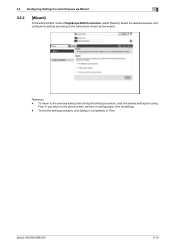
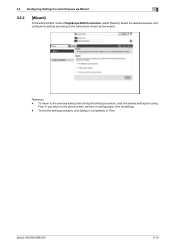
... [Setup is completed.] in Flow. If you return to the instructions shown by the wizard. 3.5 Configuring Settings for each Purpose via Wizard
3
3.5.2
[Wizard]
In the administrator mode of PageScope Web Connection, select [Wizard]. To return to the previous setting item during the setting procedure, click the desired setting item using
Flow.
bizhub 423/363...
bizhub 423/363/283/223 Network Administrator User Guide - Page 86
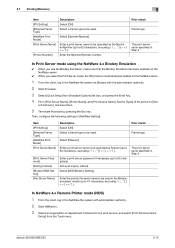
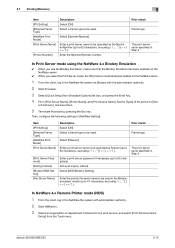
...Setup] from [Available Options] list box, and press the Enter key.
4 Fill in the NetWare file system as Pserver (up to 63 characters, excluding
Enter a print server password if necessary (up to 63 characters, excluding Enter the Nprinter/Rprinter number.
bizhub 423/363... for the print service, and select [Print Services Quick
Setup] from the Tools menu.
Enter the priority file server ...
bizhub 423/363/283/223 Network Scan/Fax/Network Fax Operations User Guide - Page 133


... of this function,
refer to the POP server. bizhub 423/363/283/223
6-4 The saved documents can be received...from 1 to the [User's Guide Box Operations]. When the sender is a Konica Minolta model, and [JPEG Color] or [JPEG (Grayscale)] is selected for ...white.
For details on printing documents saved in the Fax/Scan mode screen.
This machine can be set at a predetermined...
bizhub 423/363/283/223 Network Scan/Fax/Network Fax Operations User Guide - Page 196
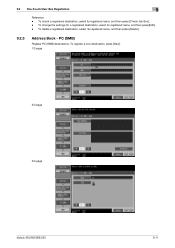
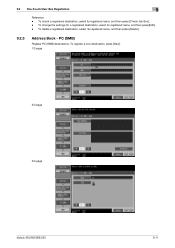
... - PC (SMB)
Register PC (SMB) destinations. 9.2 One-Touch/User Box Registration
9
Reference - To delete a registered destination, select its registered name, and then press [Check Job Set.]. - To change the settings for a registered destination, select its registered name, and then press[Edit]. - To register a new destination, press [New]. 1/3 page
2/3 page
3/3 page
bizhub 423/363...
bizhub 423/363/283/223 Network Scan/Fax/Network Fax Operations User Guide - Page 209


...Custom Display Settings -
To se- Scan/Fax Settings
Customize the Fax/Scan mode screen. Allows you to register up to two shortcut keys for the correspondent number. bizhub 423/363/283/223
9-24 9.3 User ... appears in the [Address Book] tab (Default: Favorites). Configure the default tab of Fax/Scan mode screen the (Default: Address Book). 1/2 page
Item [Default Tab]
[Program Default] ...
bizhub 423/363/283/223 Network Scan/Fax/Network Fax Operations User Guide - Page 310


... turning V34 off. If this occurs, the G3 mode should be detected correctly because of folds, then scans and sends the document after the verification.
bizhub 423/363/283/223
13-15
Super G3 mode transmission may not be activated because of a fax transmission terminal. The transmission time, name, telephone number, page number, ...
bizhub 423/363/283/223 Network Scan/Fax/Network Fax Operations User Guide - Page 317


...14
PBX Connection Setting 10-28
PC (SMB 5-28, 9-11
PC-Fax RX Settings 10-26 PC-Fax TX Error Report 10-30 PC-FAX TX Setting 10-32 PDF...Relay User Box 9-22 Release Held Job 3-10 Remark Column Print Setup 10-29 Report Settings 10-29 Reset 3-3 Reset Data After Job ... Scan Setting 5-39
Scan Settings 3-18, 5-19, 5-36
Scan Size 5-44
Scan/Fax Settings 9-24, 9-26
bizhub 423/363/283/223
14-7
bizhub 423/363/283/223 Print Operations User Guide - Page 91


...] icon.
bizhub 423/363/283/223
8-5 The related printer driver files are deleted.
3 Restart the computer.
The selected printer is deleted.
3 Close the [Print & Fax] (or [Printer Setup Utility]/[Print ...drag all the [KONICA MINOLTA 423] folders, which are located in [Library] - [Printers] - [PPDPlugins], to the [Trash] icon.
6 For OS X 10.2/10.3/10.4/10.5, drag [bizhub 423_xxx.pkg], which...
bizhub 423/363/283/223 Print Operations User Guide - Page 281


...
16.3.1
PPD driver types
The PPD driver contains the PPD information for OpenOffice) - bizhub 423/363/283/223
16-10 OS:Red Hat Enterprise Linux 4 -CupsVersion:1.1 -
OS:SuSE Linux...Printer]. 4 In the [Choose a device type] window, select [add a printer], and then click [Next]. 5 In the [Choose a driver] window, click [import]. 6 Select [KONICA MINOLTA 423 OpenOffice PPD], and then click [OK...
bizhub 423/363/283/223 Print Operations User Guide - Page 282


...[Configure Printer] in CUPS.
5 Click [OK] in [Page size], and then click [OK]. bizhub 423/363/283/223
16-11 For PageMaker 6.5 and 7.0:
Copy the PPD file to RSRC\\PPD4 under the...For Linux and applications)
16
Printing with OpenOffice
1 In OpenOffice, select File-Print. 2 Select [KONICA MINOLTA 423 OpenOffice PPD] in [Printer name]. 3 Click [Properties]. 4 Select the desired setting in the ...
Similar Questions
How To Setup Fax Function On Konica Bizhub C35
(Posted by deSimon 9 years ago)
How To Setup Smb Scanning On Windows Xp For Bizhub 283
(Posted by REZcam 10 years ago)
How To Setup Smb Scan To Network On Konica Minolta Bizhub 363
(Posted by imdavMgag 10 years ago)
How To Setup Scan To Smb On A Server 2003 For Konica Bizhub 423
(Posted by musejay 10 years ago)
How To Setup A Scan Folder On Bizhub C220
(Posted by robelahkcc 10 years ago)

