Konica Minolta bizhub 363 Support Question
Find answers below for this question about Konica Minolta bizhub 363.Need a Konica Minolta bizhub 363 manual? We have 14 online manuals for this item!
Question posted by musejay on January 12th, 2014
How To Setup Scan To Smb On A Server 2003 For Konica Bizhub 423
The person who posted this question about this Konica Minolta product did not include a detailed explanation. Please use the "Request More Information" button to the right if more details would help you to answer this question.
Current Answers
There are currently no answers that have been posted for this question.
Be the first to post an answer! Remember that you can earn up to 1,100 points for every answer you submit. The better the quality of your answer, the better chance it has to be accepted.
Be the first to post an answer! Remember that you can earn up to 1,100 points for every answer you submit. The better the quality of your answer, the better chance it has to be accepted.
Related Konica Minolta bizhub 363 Manual Pages
bizhub 423/363/283/223 Advanced Function Operations User Guide - Page 105


... Address Book are displayed. d Reference
For details on registration contents of the group, refer to be grouped.
Select onetouch destination to the [User's Guide Network Scan/Fax/Network Fax
Operations].
bizhub 423/363/283/223
10-6
bizhub 423/363/283/223 Box Operations User Guide - Page 25


... reception settings, refer to use this machine as a relay device
If the optional Fax Kit is installed, and you want to...and you do not want to the [User's Guide Network Scan/Fax/Network Fax Operations]. Configure boxes by using the machine's... are configurable. - d Reference
For details on the network.
bizhub 423/363/283/223
2-7 2.1 User Box functions
2
2.1.2
Configuring settings ...
bizhub 423/363/283/223 Box Operations User Guide - Page 58


... programs, refer to the [User's Guide Network Scan/Fax/Network Fax Operations]. bizhub 423/363/283/223
4-8
4.3 Sending documents from a User Box
If you have selected a single document, press [Send]. (p. 7-31)
4
When selecting multiple documents and ... history of fax, Internet fax, or IP address fax is not displayed when Bind TX is selected. )
Address Search
Also specify a scan/fax program.
bizhub 423/363/283/223 Box Operations User Guide - Page 80
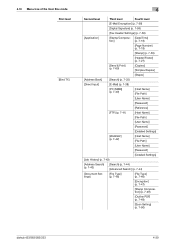
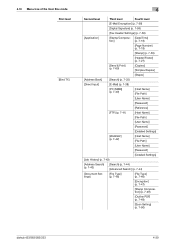
... (p. 7-60)
[Copies:] [Simplex/Duplex]
[Staple]
[Address Book]
[Search] (p. 7-35)
[Direct Input]
[E-Mail] (p. 7-38)
[PC (SMB)] (p. 7-40)
[Host Name] [File Path]
[User Name]
[Password]
[Reference]
[FTP] (p. 7-41)
[Host Name]
[File Path]
[...] (p. 7-46)
[Encryption] (p. 7-47)
[Stamp Composition] (p. 7-49)
[Outline PDF] (p. 7-49)
[Scan Setting] (p. 7-50)
bizhub 423/363/283/223
4-30
bizhub 423/363/283/223 Box Operations User Guide - Page 106


bizhub 423/363/283/223
6-17
Press [Separate Scan] to highlight the display. 6.2 Scan Settings
6
6.2.11
Separate Scan
The scan operation can be divided into several sessions by types of originals, for example, when all pages of originals cannot be loaded into the ADF, when the originals are placed on the original glass, or when singlesided originals and double-sided originals are mixed.
bizhub 423/363/283/223 Box Operations User Guide - Page 151


..., refer to the [User's Guide Network Administrator] - Reference - The display position of [Address Search] tab varies depending on the LDAP server setting, refer to the
[User's Guide Network Scan/Fax/Network Fax Operations]. bizhub 423/363/283/223
7-43 7.6 Send (Public, Personal, or Group User Box)
7
7.6.10
Job History
Job History displays the latest five...
bizhub 423/363/283/223 Box Operations User Guide - Page 154


....
You can specify the compression format when saving a TIFF file in JPEG format. bizhub 423/363/283/223
7-46 Reference - Saves data in XPS format. Saves data in TIFF ... cannot be selected when binding and sending multiple documents. - For details, refer to [1 Every X Page(s)] in Scan
Setting. -
Item [PDF] [Compact PDF] [TIFF] [JPEG] [XPS] [Compact XPS]
Description Saves data ...
bizhub 423/363/283/223 Box Operations User Guide - Page 157


... including signing, entering, or commenting data.
This function performs outline processing for the file type. bizhub 423/363/283/223
7-49 It is also available when editing data using an application such as an image.... when creating outline PDF data. Select this setting to the [User's Guide Network Scan/Fax/Network Fax Operations]. Outline PDF
Outline PDF can be added in Stamp/Composition....
bizhub 423/363/283/223 Box Operations User Guide - Page 166


...may be sent from this machine. For details, refer to the [User's Guide Network Scan/Fax/Network Fax Operations].
You may not be able to the original, use [Header/...to the [User's Guide Network Scan/Fax/Network Fax Operations]. -
Fax Header Settings
Specify whether to the [User's Guide Network Administrator].
7.6.24
Communication Settings - bizhub 423/363/283/223
7-58 Specify whether to...
bizhub 423/363/283/223 Box Operations User Guide - Page 187
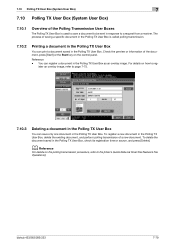
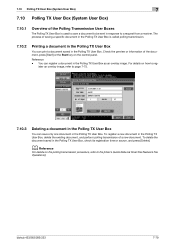
You can register a document in the Polling TX User Box, check its registration time or source, and press [Delete]. bizhub 423/363/283/223
7-79 For details on how to the [User's Guide Network Scan/Fax/Network Fax Operations]. To delete the document saved in the Polling TX User Box as an overlay image. 7.10...
bizhub 423/363/283/223 Copy Operations User Guide - Page 125
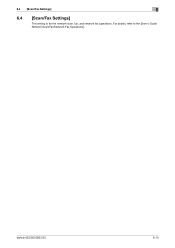
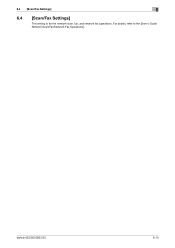
6.4 [Scan/Fax Settings]
6
6.4
[Scan/Fax Settings]
This setting is for the network scan, fax, and network fax operations. bizhub 423/363/283/223
6-10 For details, refer to the [User's Guide Network Scan/Fax/Network Fax Operations].
bizhub 423/363/283/223 Fax Driver Operations User Guide - Page 70


...server
PServer Queue name Resolution RIP
Samba Screen font Shared printer SLP
SMB SMTP SNMP Spool
bizhub 423/363...The acronym for printing or scanning. A type of fonts represented using a dedicated server. This is a management ...device becomes operable. This is a protocol used to transmit or transfer E-mail messages. Attribute information. UNIX server software which uses SMB (Server...
bizhub 423/363/283/223 Network Administrator User Guide - Page 42
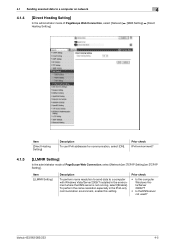
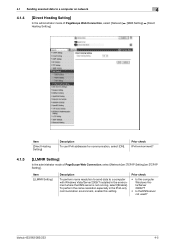
bizhub 423/363/283/223
4-5
To perform the name resolution especially in the environment where the DNS server is not running, select [Enable].
4.1 Sending scanned data to a computer with Windows Vista/Server 2008/7 installed in the IPv6-only communication environment, enable this setting. Item
[Direct Hosting Setting]
Description To use IPv6 addresses for communication, select [...
bizhub 423/363/283/223 Network Administrator User Guide - Page 43
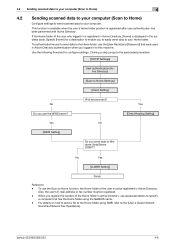
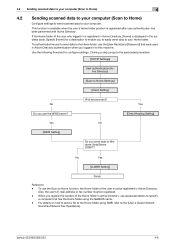
... using SMB, refer to the [User's Guide Network
Scan/Fax/Network...scanned data to your Home folder.
This function is available when the user's Home folder position is displayed in Active Directory. Specify [Home] for a destination to enable you register the location of the Home folder in Active Directory authentication when you send data to Windows Vista/Server 2008/7?
bizhub 423/363...
bizhub 423/363/283/223 Network Administrator User Guide - Page 46
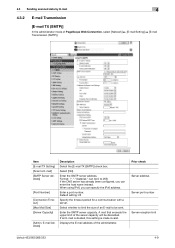
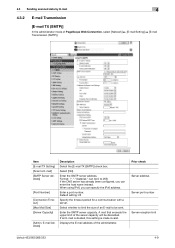
...
Prior check Server address Server port number Server reception limit
bizhub 423/363/283/223
4-9
A mail that exceeds the upper limit of an E-mail to 255) If the DNS server has already been...[E-mail TX Setting] [Scan to limit the size of the server capacity will be sent. Enter the SMTP server capacity.
Enter a port number.
Enter the SMTP server address. Displays the E-...
bizhub 423/363/283/223 Network Administrator User Guide - Page 47


4.3 Sending scanned data by E-mail
4
Item [Binary Division]
[Divided Mail Size]
Description
Select this machine. Prior check Restoration function of E-mail software
Server reception limit
[Administrator E-Mail ...the user can change the From address before sending an E-mail. Server port number
Server port number
bizhub 423/363/283/223
4-10
However, when the user's Email address is...
bizhub 423/363/283/223 Network Administrator User Guide - Page 64
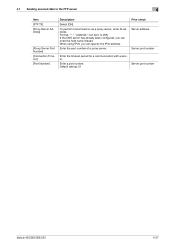
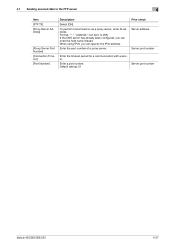
...]
Description
Select [ON]. Prior check Server address
Server port number
Enter the timeout period for a communication with a server.
Enter a port number. When using IPv6, you can specify the IPv6 address. To perform transmissions via a proxy server, enter its address.
Enter the port number of a proxy server.
Default setting: 21
Server port number
bizhub 423/363/283/223
4-27
bizhub 423/363/283/223 Network Administrator User Guide - Page 103
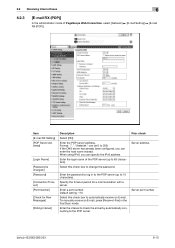
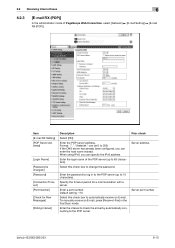
... to automatically receive an E-mail. When using IPv6, you can specify the IPv6 address. Enter the POP server address.
Select this check box to change the password. Enter a port number. To manually receive an E-mail, press [Receive I-Fax] in to the POP server (up to 63 characters). Server port number
bizhub 423/363/283/223
6-10
bizhub 423/363/283/223 Network Scan/Fax/Network Fax Operations User Guide - Page 8


PC (SMB) ...9-11 Address Book - Fax Active Screen (G3/IP/I -FAX 9-19 Registering a scan/fax program...9-20 Registering programs...9-20 Check Program Settings...9-21 Delete ...9-21
Create User Box - WebDAV...9-14 Address Book - IP Address Fax...9-16 Address Book - Search Option Settings 9-26 Scan/Fax Settings...9-26
bizhub 423/363/283/223
Contents-7 Fax ...9-9 Address Book - ...
bizhub 423/363/283/223 Print Operations User Guide - Page 117
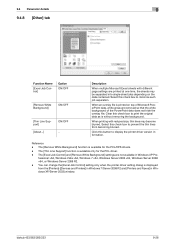
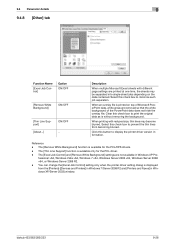
Reference -
bizhub 423/363/283/223
9-26 When printing with different page settings are printed at one time, the sheets may become blurred. Select this button to prevent the thin lines from the [Printers] ([Devices and Printers] in Windows 7/Server 2008 R2 and [Printers and Faxes] in Windows XP Professional e64, Windows Vista e64, Windows 7 e64...
Similar Questions
How To Setup Scan To Usb On Konica Minolta Bizhub 363
(Posted by ventaqu 10 years ago)
How To Setup Scan To Email On Konica Minolta 423
(Posted by kdponade 10 years ago)
How To Setup Scan To Email On Konica Bizhub 363
(Posted by chuefmitt 10 years ago)
How To Setup Scan To Email On Konica 363
(Posted by daiswrtala 10 years ago)
How To Setup Scan To Folder On Konica Bizhub C35 Pcl6
(Posted by halmar 10 years ago)

