Konica Minolta bizhub 363 Support Question
Find answers below for this question about Konica Minolta bizhub 363.Need a Konica Minolta bizhub 363 manual? We have 14 online manuals for this item!
Question posted by daiswrtala on October 4th, 2013
How To Setup Scan To Email On Konica 363
The person who posted this question about this Konica Minolta product did not include a detailed explanation. Please use the "Request More Information" button to the right if more details would help you to answer this question.
Current Answers
There are currently no answers that have been posted for this question.
Be the first to post an answer! Remember that you can earn up to 1,100 points for every answer you submit. The better the quality of your answer, the better chance it has to be accepted.
Be the first to post an answer! Remember that you can earn up to 1,100 points for every answer you submit. The better the quality of your answer, the better chance it has to be accepted.
Related Konica Minolta bizhub 363 Manual Pages
AU-201H User Guide - Page 5


... be set for machine authentication.
1 From the control panel of the card scanning area.
3.1 Multifunctional product settings
Detail: User authentication on to a multifunctional product or print a print job after completing authentication.
Important Do not disconnect the USB cable while this device, user IC card IDs must be registered with their IC card IDs. Using...
AU-201H User Guide - Page 11


... must first be performed. Plug the cable from the multifunctional product.
2 Install IC Card Driver (USB-Driver). The setup procedure includes installing this device into the CD-ROM
drive of the computer.
Setup
1 Turn off the multifunctional product with this device from this device's IC Card Driver (USB-Driver), then installing Data Administrator IC Card Plugin. For...
bizhub 223/283/363/423 PKI Security Operations User Guide - Page 3


Setting the NetBIOS Name ...2-35
2.14
E-Mail Setting Function ...2-36
Setting the SMTP Server (E-Mail Server 2-36
3 User Operations
3.1
User Authentication Function ...3-2
User authentication using the IC card 3-2
3.2
Encrypted Document Function ...3-4
Accessing the Encrypted document 3-4
3.3
Scan to Me Function...3-5
Scan to Me procedure ...3-5
bizhub 423/363/283/223
Contents-2
bizhub 223/283/363/423 Security Operations User Guide - Page 174


... User Box Password. The HDD TWAIN driver is counted.
bizhub 423/363/283/223
4-27 Accessing from the HDD TWAIN driver.
1 ...Start the image processing application. 2 From the [File] menu, click [Read], and then select [KONICA... downloading document data stored in the User Box in the scan or fax mode in the PC of a general user,...
bizhub 423/363/283/223 Advanced Function Operations User Guide - Page 84


... OCR process. If the page direction is registered with the MFP. -
bizhub 423/363/283/223
8-2 For details on the setting to automatically correct the page direction, refer to the [User...142 pt 6 pt to 96 pt
Asian language 20 pt to 142 pt 12 pt to the original for scanning. When creating a searchable PDF file, select an appropriate language according to 96 pt
Reference - The characters ...
bizhub 423/363/283/223 Box Operations User Guide - Page 20


...scanning originals repeatedly or saving data to the explanation of each function is available when no HDD installed
− e o o e o e o e
e o o o
Note
Unavailable for some operations Unavailable for bizhub 363...manual. -
Documents that can be printed, sent by Email, transferred via FTP, or sent to use the functions described in bizhub 283/223. - The saved data can be necessary....
bizhub 423/363/283/223 Box Operations User Guide - Page 25


...Box, specify in advance the group containing fax numbers of relay destinations. bizhub 423/363/283/223
2-7 Public/Personal/Group User Boxes(p. 8-5) -
d Reference... and you do not want to the [User's Guide Network Scan/Fax/Network Fax Operations]. Bulletin Board User Box (when using... settings, refer to use this machine as a relay device
If the optional Fax Kit is saved for using the...
bizhub 423/363/283/223 Copy Operations User Guide - Page 33


... not look directly at least 20 degrees, the correct original size may be scanned. For details, refer to accept another job.] message that appears during the current printing job indicates that must be excluded from the copy. bizhub 423/363/283/223
3-5 Otherwise, the machine may not be emitted through the original glass...
bizhub 423/363/283/223 Fax Driver Operations User Guide - Page 13
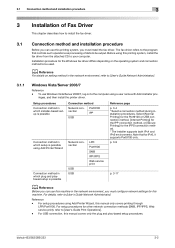
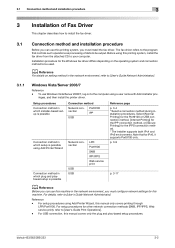
... methods (SMB, IPP/IPPS, Web service print), refer to [User's Guide Network Administrator].
3.1.1
Windows Vista/Server 2008/7
Reference - Reference - bizhub 423/363/283/223
3-2 Setup procedures
Connection method in which plug and playbased setup is possible
Connection method
Network connection
Port9100 IPP
USB
Connection method in the network environment, refer to [User's Guide...
bizhub 423/363/283/223 Fax Driver Operations User Guide - Page 14
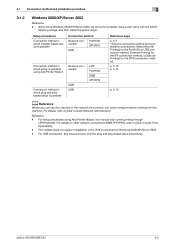
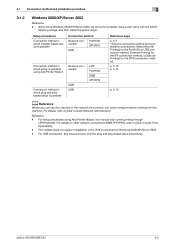
...setup procedures using Add Printer Wizard
Connection method in the IPv6 environment of Windows 2000/XP/Server 2003. - For USB connection, this manual only covers printing through
LPR/Port9100. 3.1 Connection method and installation procedure
3
3.1.2
Windows 2000/XP/Server 2003
Reference - istrator privilege, and then install the printer driver.
bizhub 423/363...and playbased setup is ...
bizhub 423/363/283/223 Network Administrator User Guide - Page 124


... Document] is authenticated on the external server, the user will be specified when [USB to User Box] is set to External Memory] [External Memory Document Scan]
bizhub 423/363/283/223
7-13 When [Security Settings]ö[Security Details]ö[Manual Destination Input] is installed. )
Item [Copy...
bizhub 423/363/283/223 Network Administrator User Guide - Page 355


...verified at a time is sent from CP. The device certificate does not exist. The reception of the certificate verification. 15.4 Network Error Codes Functions WS scan
Bluetooth
15
Code 1 2 3 4 5 6
22...capacity that checks for connection from the server. The device is invalid. Invalid argument. Unable to the network. bizhub 423/363/283/223
15-30 Waiting for expiration of the ...
bizhub 423/363/283/223 Network Administrator User Guide - Page 358


...a receiver to transfer files via fax, when scanning a booklet form document or a document with the...system enables a user to a LDAP server form a multifunctional product. This indicates the number of a file name, ...as a bridge between a computer and a peripheral device.
The higher this option if you to construct...fax machines with ADF kept open. bizhub 423/363/283/223
15-33 DNS allows ...
bizhub 423/363/283/223 Network Administrator User Guide - Page 363


...the three primary colors used on a CRT or other devices to reproduce full colors by step.
The area is ...scanning direction. UNIX server software which LDAP server to be viewed. The reading of an image in this machine. bizhub 423/363/283/223
15-38 If no relevant destination data is found on an image or a print matter. The referral setting configures whether the multifunctional...
bizhub 423/363/283/223 Network Scan/Fax/Network Fax Operations User Guide - Page 37


... Start
12 Data Indicator 13 C (Clear) 14 Keypad 15 Guidance 16 Enlarge Display
17 Accessibility 18 Access
19 Brightness dial 20 User Box
21 Fax/Scan
bizhub 423/363/283/223
3
Description
Press to be started. While the machine is in Interrupt mode, the indicator on the Interrupt key lights up in Interrupt...
bizhub 423/363/283/223 Network Scan/Fax/Network Fax Operations User Guide - Page 73


... describes the procedure after the original is loaded.
The original is scanned, and the Preview screen appears. bizhub 423/363/283/223
5-12
For details on the general flow for specifying the direction in Administrator Settings, the screen for sending fax and scanned data, refer to page 10-12.
5 Press the Start key. 5.2 Using...
bizhub 423/363/283/223 Network Scan/Fax/Network Fax Operations User Guide - Page 124


... recipient. To receive documents stored in the sender's machine. Overseas TX - 5.12 Communication Settings
5
Polling RX -
Quick Memory TX - Mixed Original -
Binding Position - Separate Scan
bizhub 423/363/283/223
5-63 Bulletin
A function available on the receiver's side to request a sender to send set in the sender's bulletin board.
Normal
A function available on...
bizhub 423/363/283/223 Network Scan/Fax/Network Fax Operations User Guide - Page 212


...from an application using TWAIN, install
the KONICA MINOLTA TWAIN driver software designed for that purpose. bizhub 423/363/283/223
9-27
Scanned document data is separated into text and image... for the Fax/Scan mode screen.
2/2 page
Item [Compact PDF/XPS Compression Level] (Email/Box/SMB/ FTP/WebDAV)
[Color TIFF Type] (Email/Box/SMB/ FTP/WebDAV) [Graphic Outlining] (Email/Box/SMB/ FTP/...
bizhub 423/363/283/223 Network Scan/Fax/Network Fax Operations User Guide - Page 217
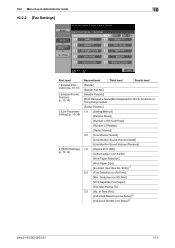
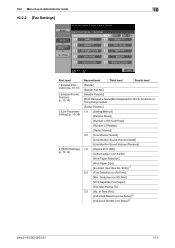
... American or Hong Kong models.
[Footer Position]
1/3 [Dialing Method]
[Receive Mode]
[Number of RX Call Rings]
[Number of Sets (RX)] [Individual Receiving Line Setup]*2 [Individual Sender Line Setup]*2
bizhub 423/363/283/223
10-5 of Redials]
[Redial Interval]
3/3 [Line Monitor Sound]
[Line Monitor Sound Volume (Send)]
[Line Monitor Sound Volume (Receive)]
1/3 [Duplex Print (RX...
bizhub 423/363/283/223 Network Scan/Fax/Network Fax Operations User Guide - Page 304


... the system of network where the connected devices can be specified in the area. The...bizhub 423/363/283/223
13-9
The same port cannot be viewed using GPS to an FTP server from a mail server.
An area used by optically scanning them and comparing them with previously stored patterns for allowing security functions. The referral setting configures whether the multifunctional...
Similar Questions
How To Do A 2-sided Color Scan Using Konica 363
(Posted by swdlcain 9 years ago)
How To Setup Scan On Konica Minolta Bizhub C452
(Posted by Seshag 9 years ago)
How Setup Scan Email Setting For Konica C360 Exchange 2010
(Posted by Danquinnw 10 years ago)
How To Setup Scan To Email On Konica Bizhub 363
(Posted by chuefmitt 10 years ago)

