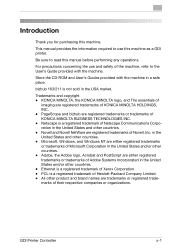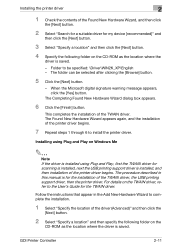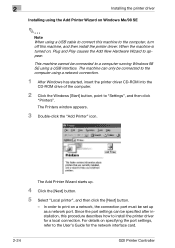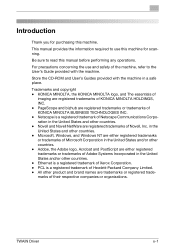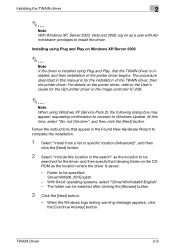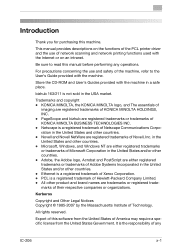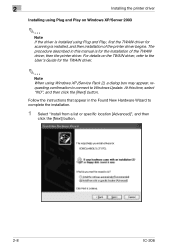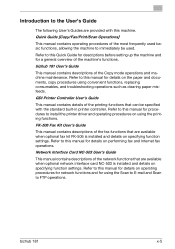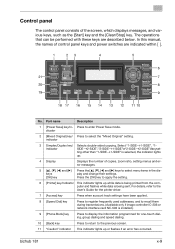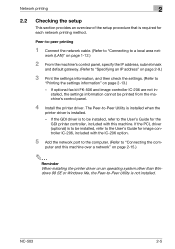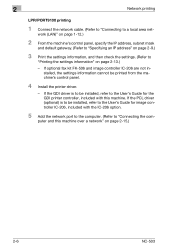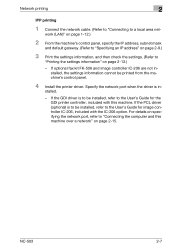Konica Minolta bizhub 181 Support and Manuals
Get Help and Manuals for this Konica Minolta item

View All Support Options Below
Free Konica Minolta bizhub 181 manuals!
Problems with Konica Minolta bizhub 181?
Ask a Question
Free Konica Minolta bizhub 181 manuals!
Problems with Konica Minolta bizhub 181?
Ask a Question
Most Recent Konica Minolta bizhub 181 Questions
How To Program Email Address Bizhub 181
(Posted by geMiComp 9 years ago)
What Printer Driver Can I Use For Bizhub 181
(Posted by PABit 10 years ago)
Change Preset Email Address
(Posted by glassiter 10 years ago)
Ihave A Bizhub 423.
Why do the drawer lights come on? They all have paper.
Why do the drawer lights come on? They all have paper.
(Posted by kvifian 12 years ago)
Popular Konica Minolta bizhub 181 Manual Pages
Konica Minolta bizhub 181 Reviews
We have not received any reviews for Konica Minolta yet.